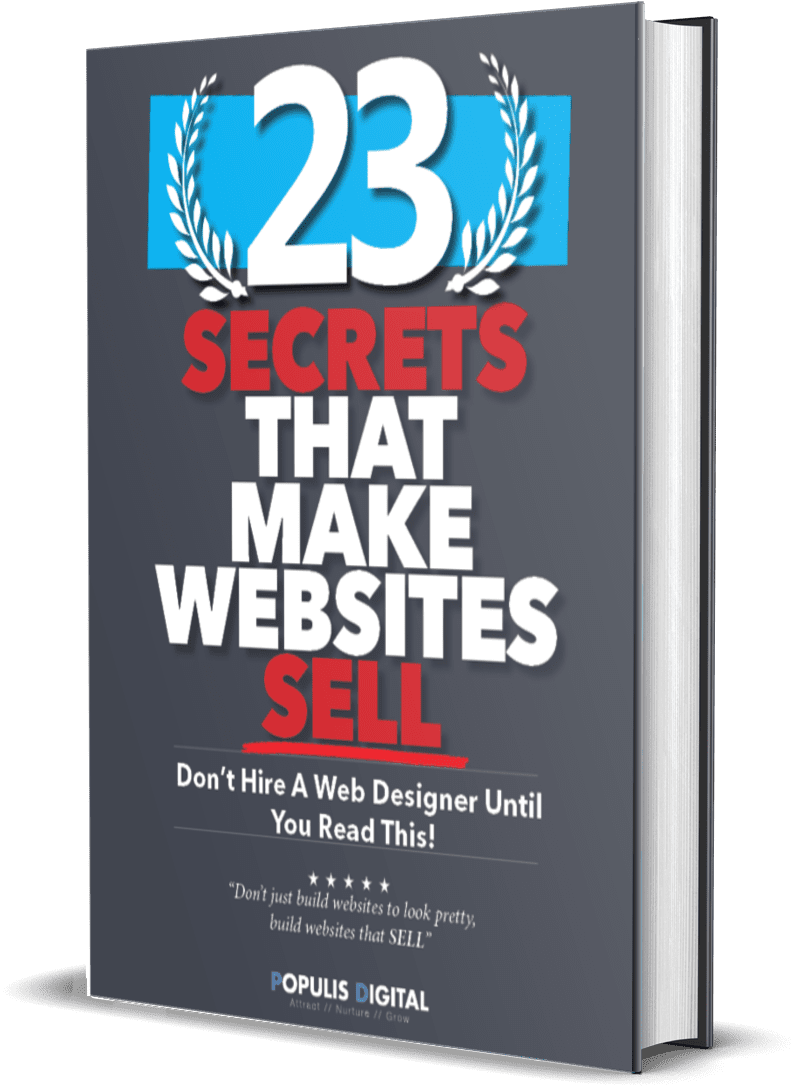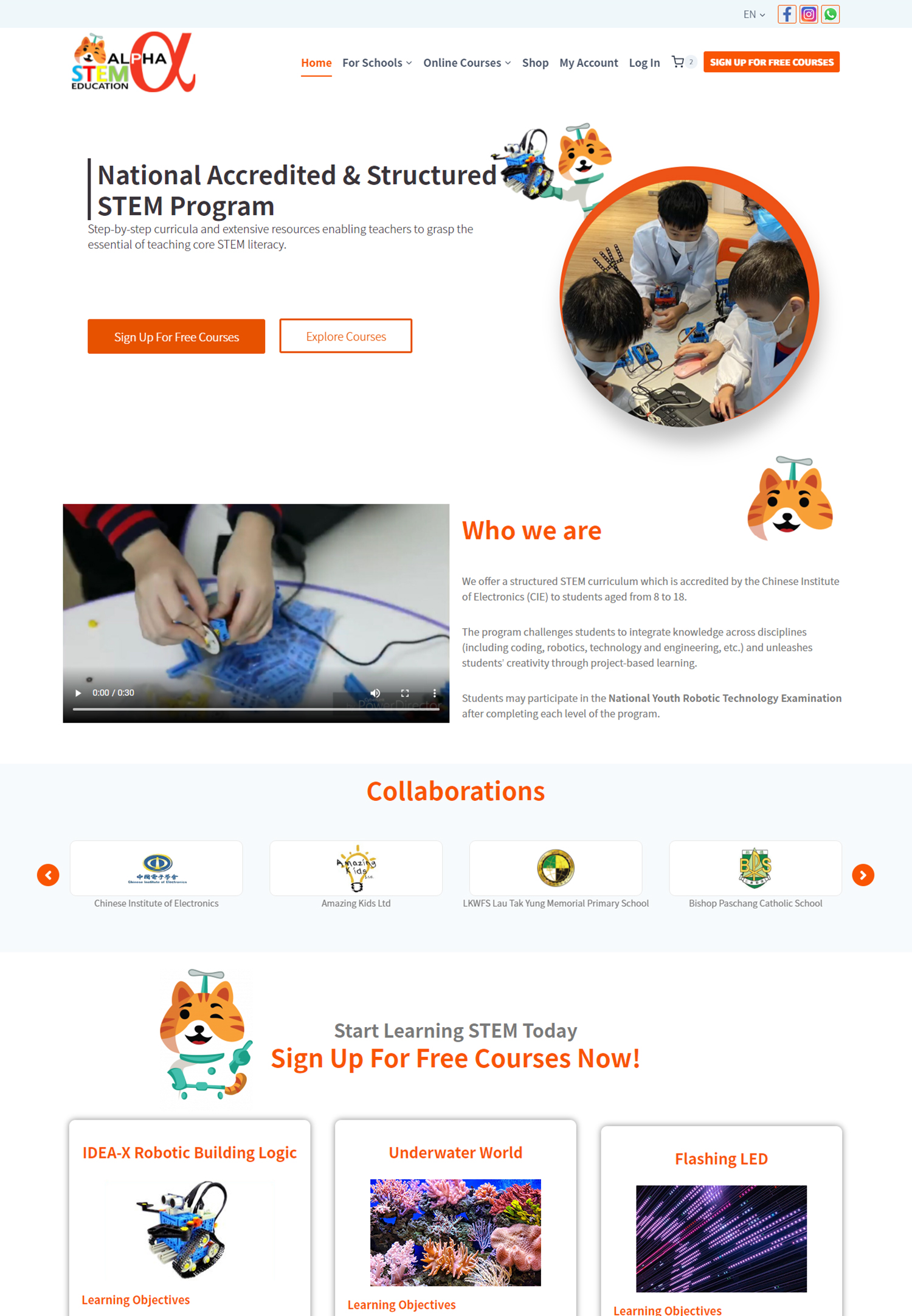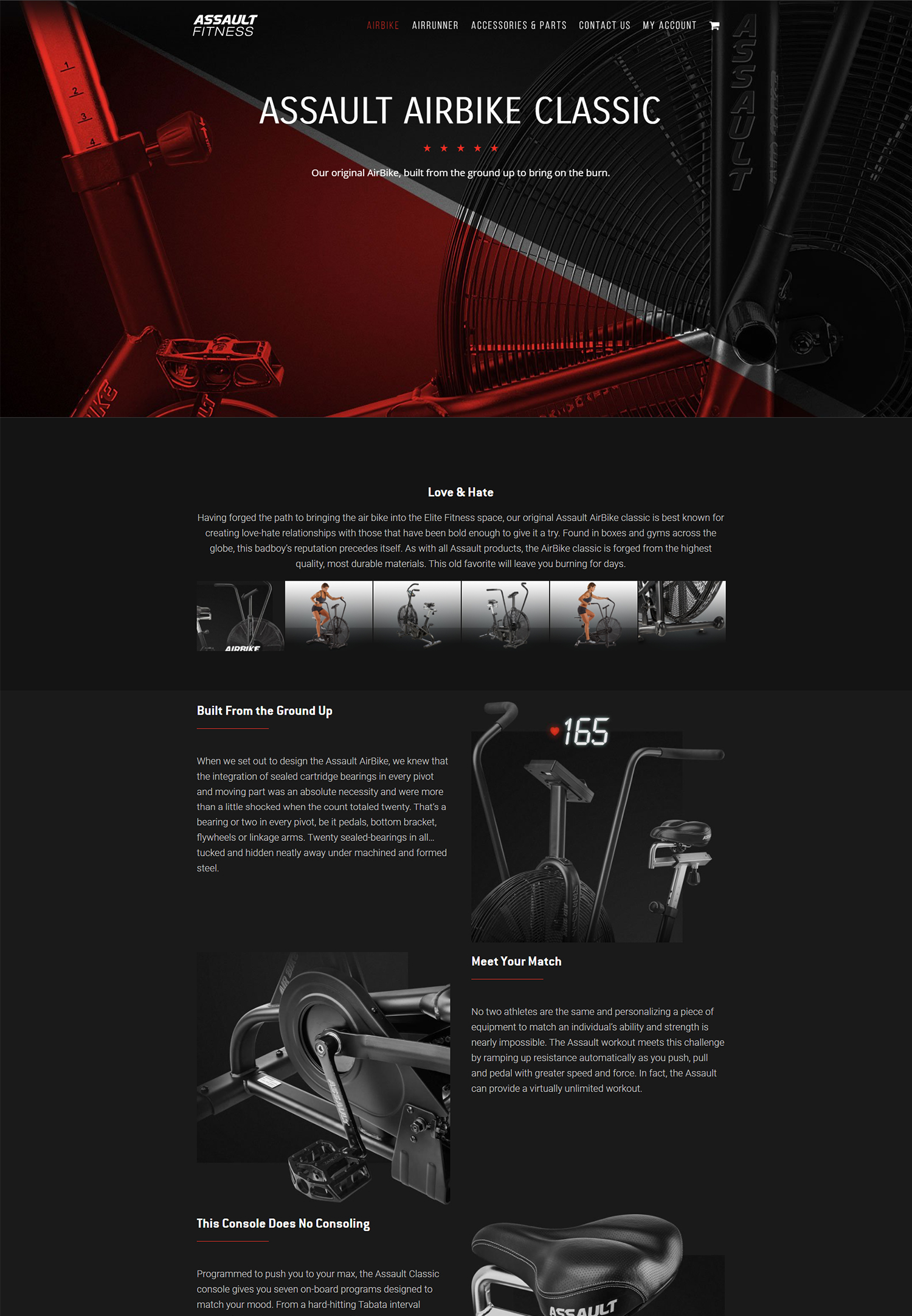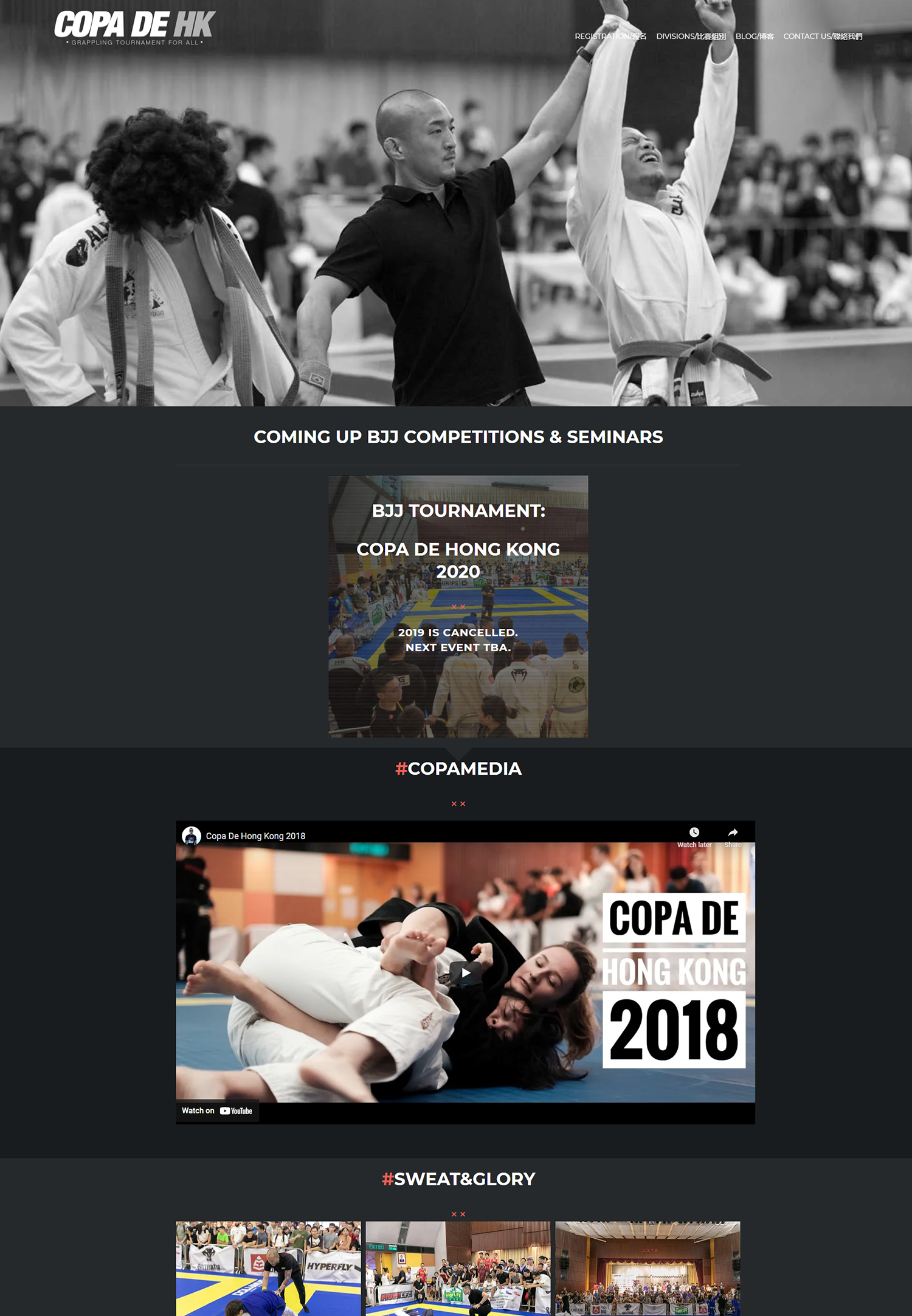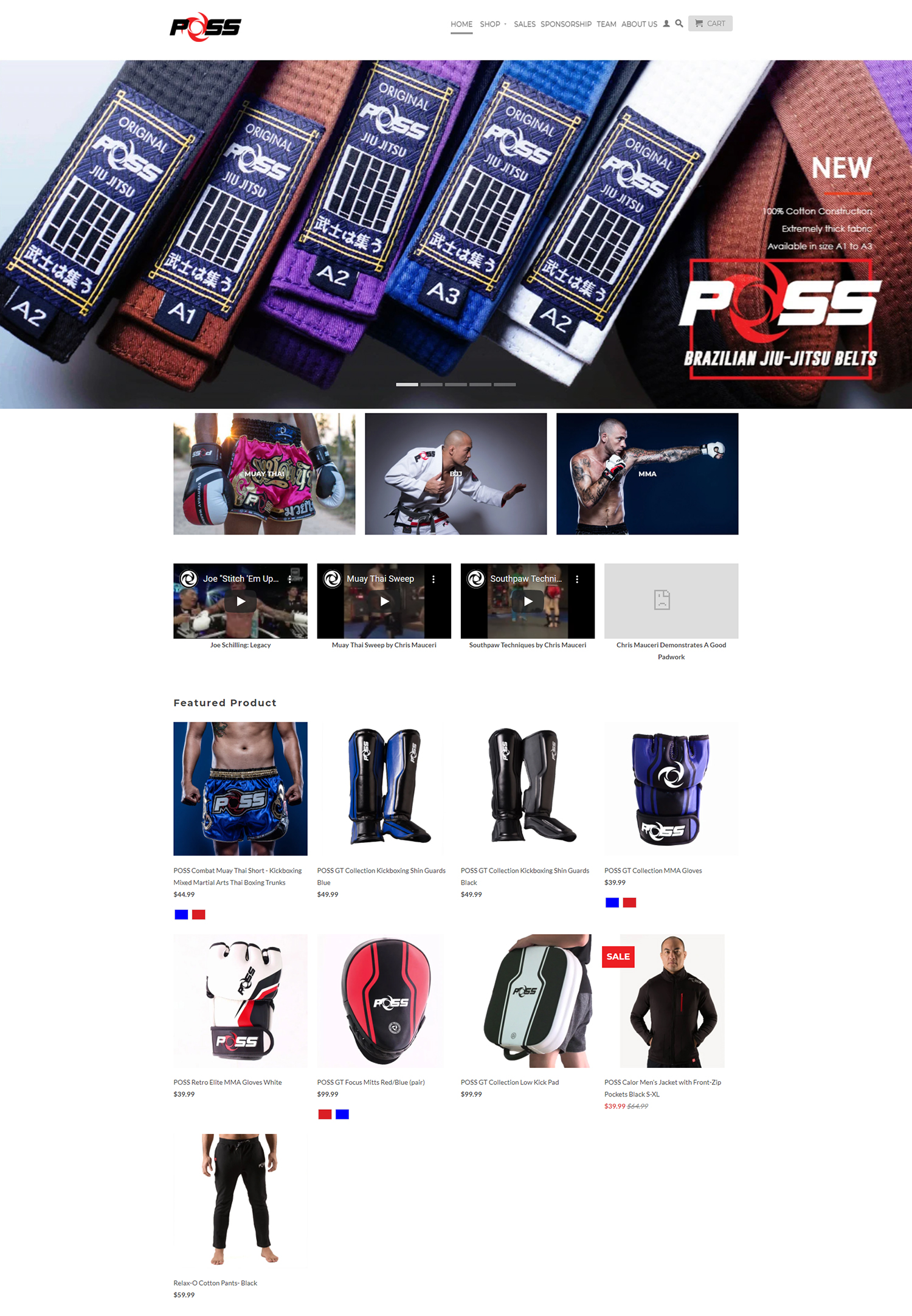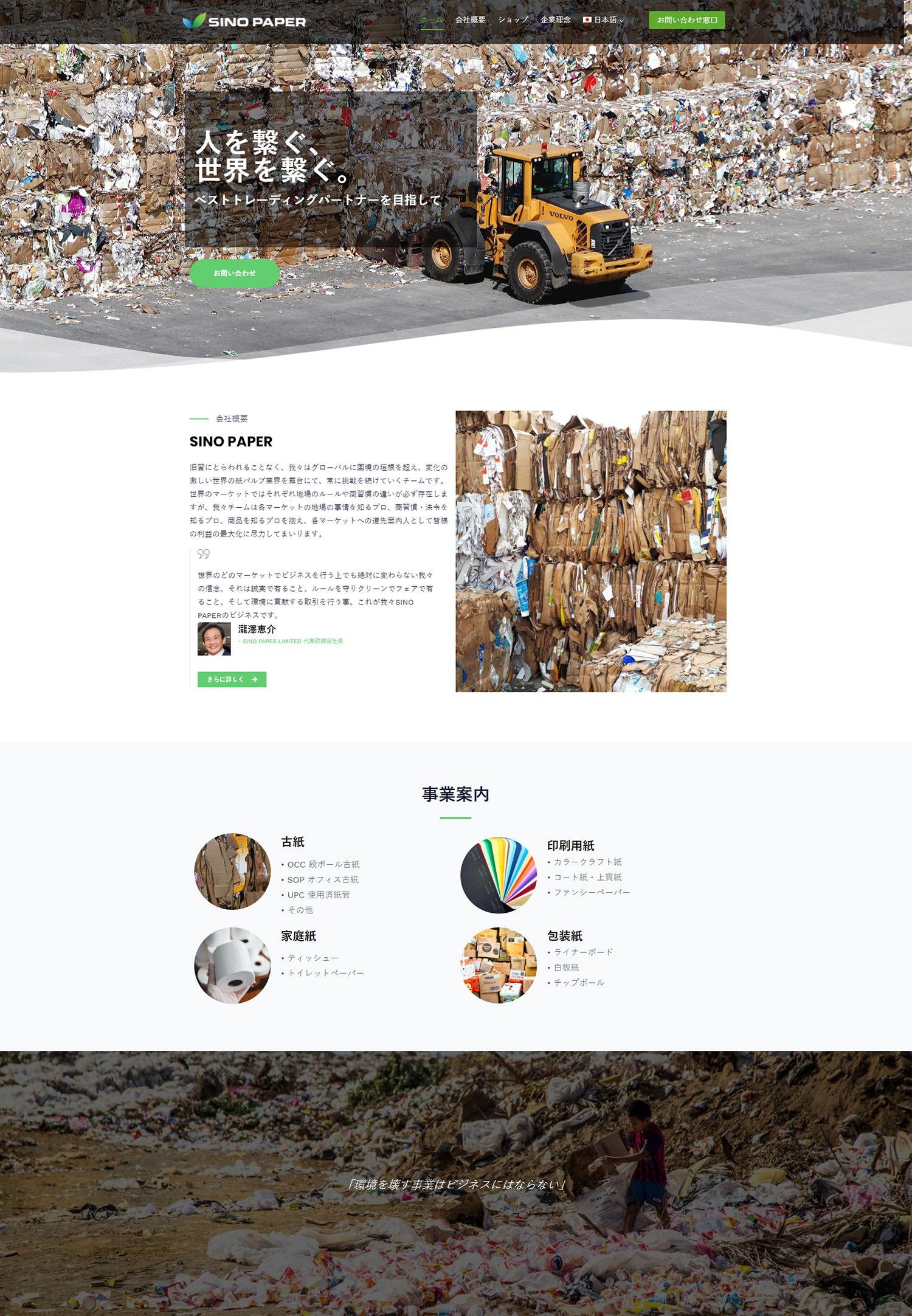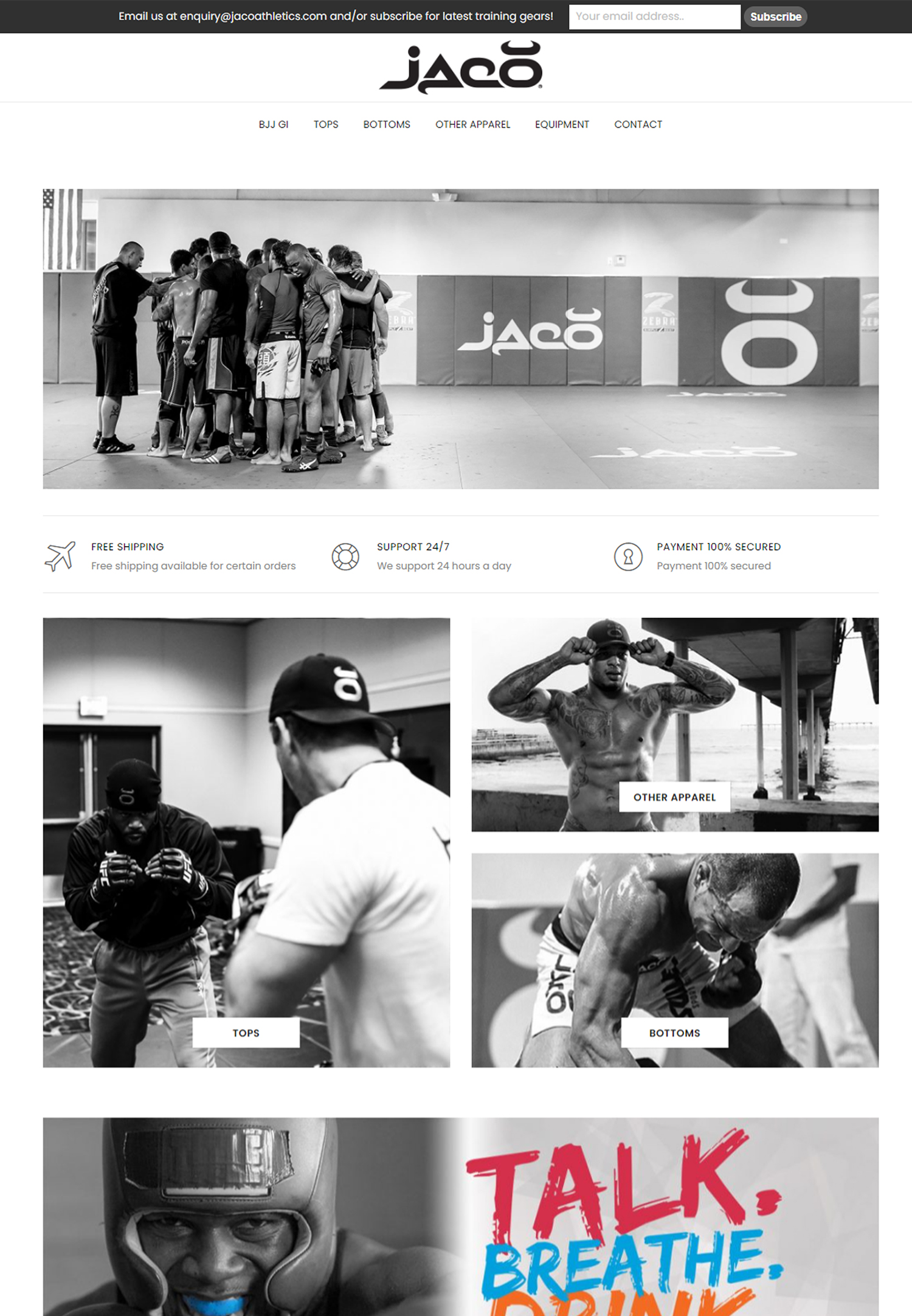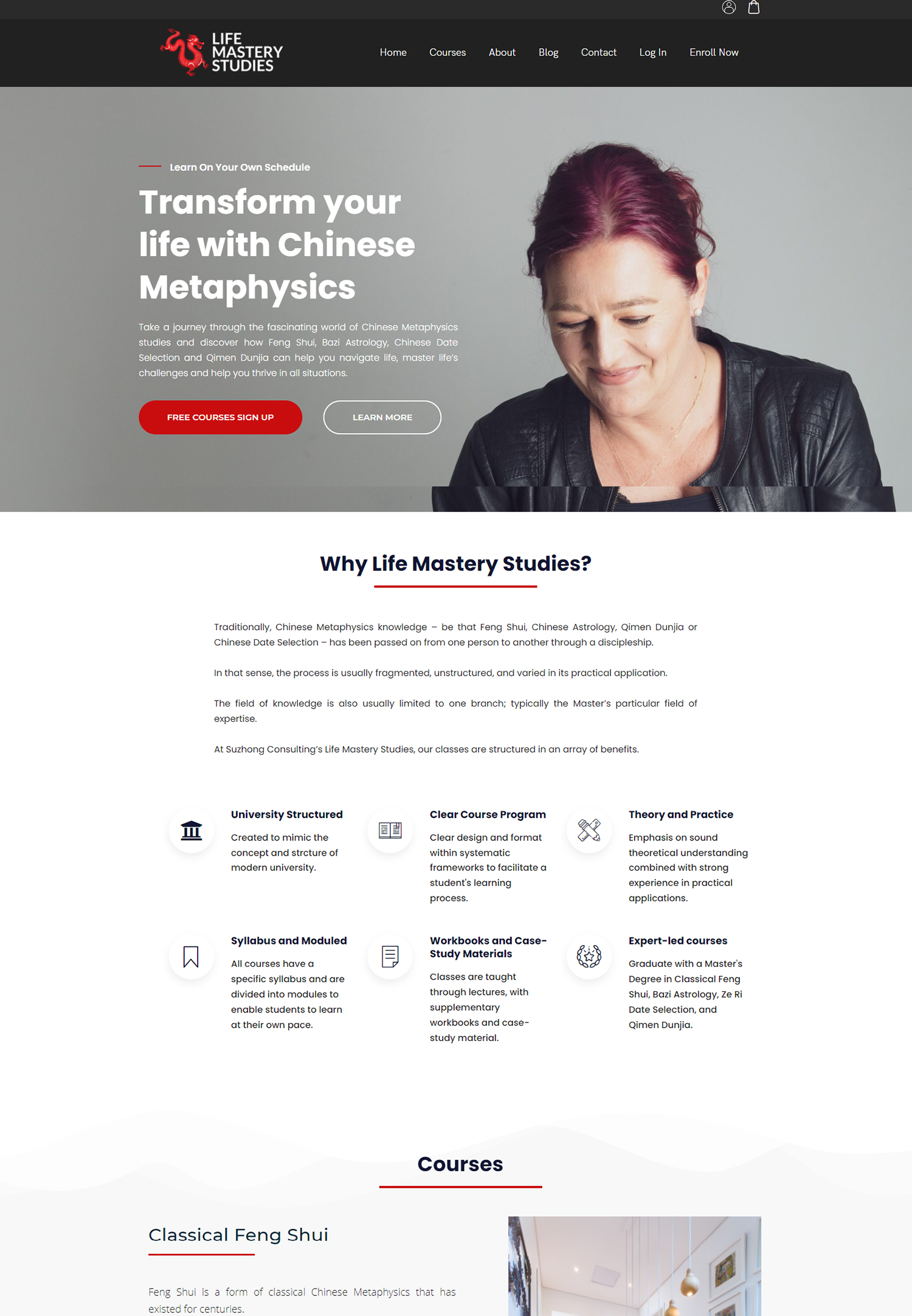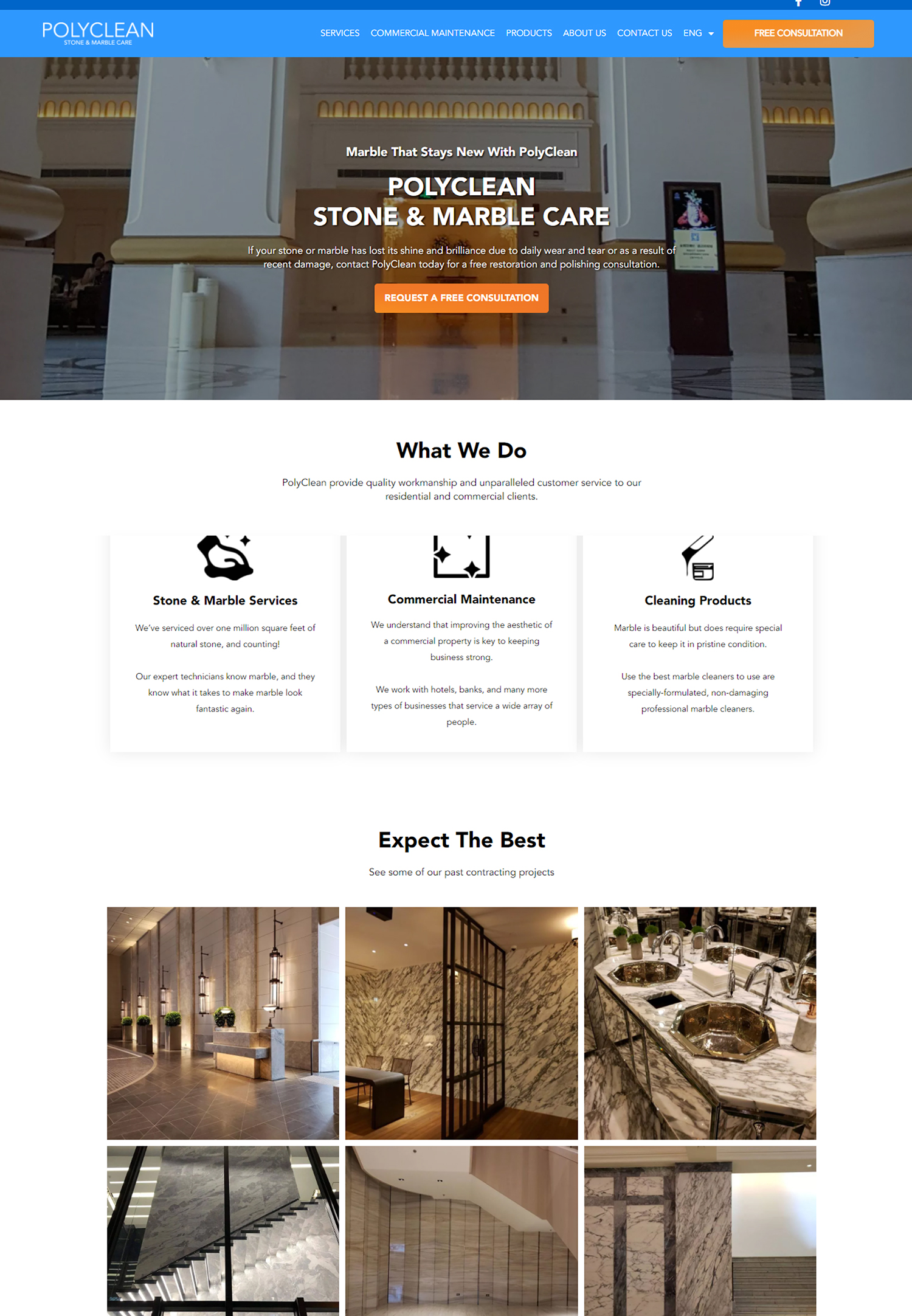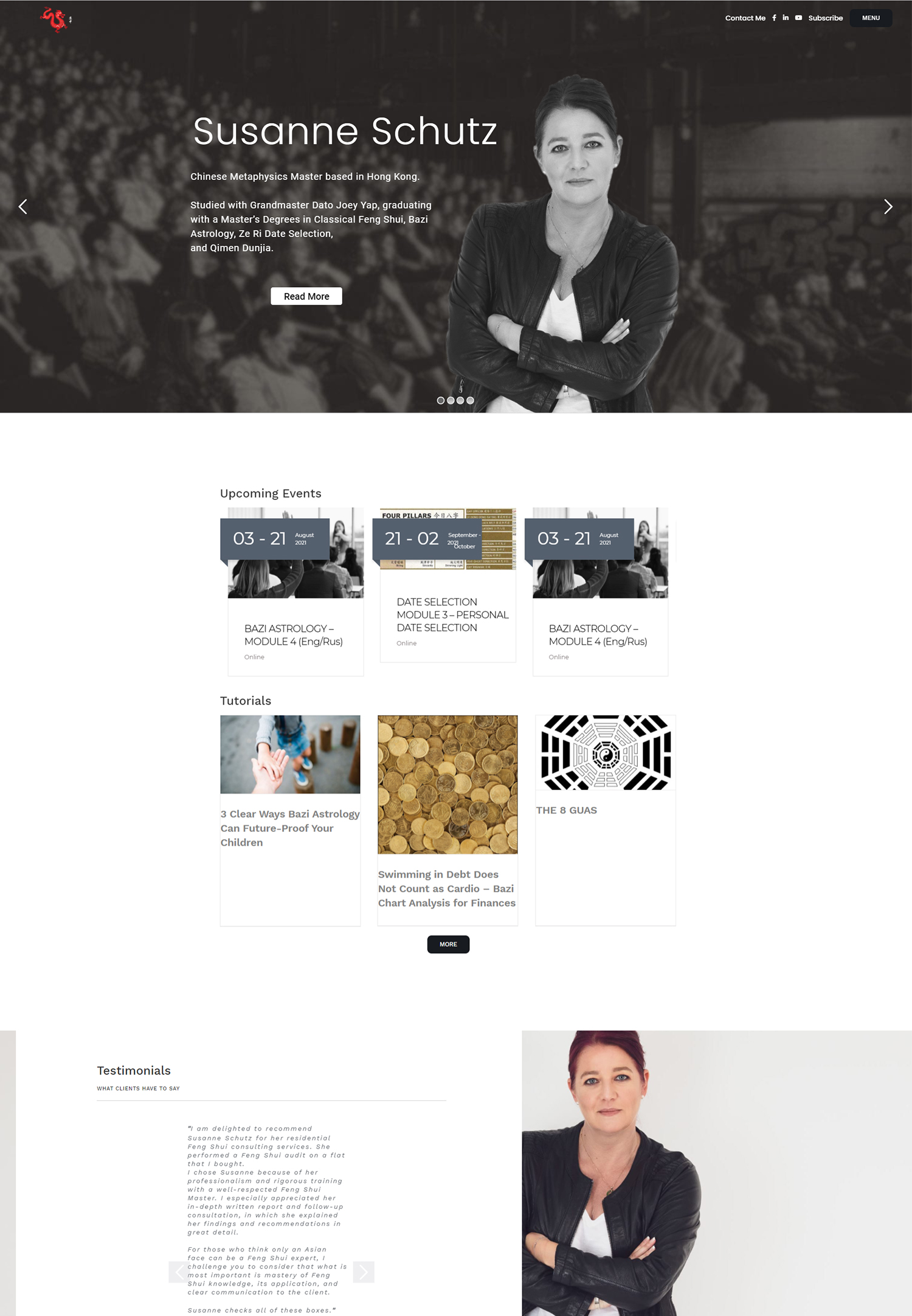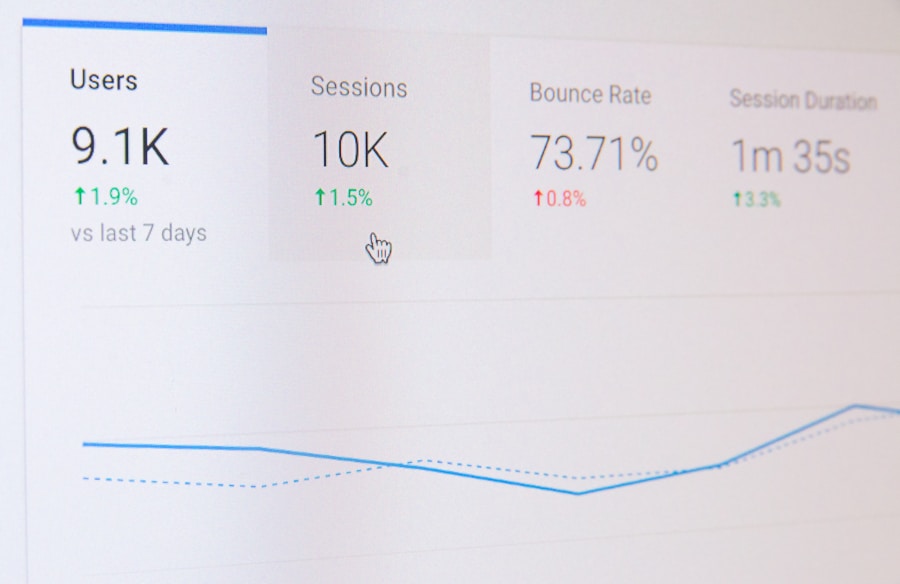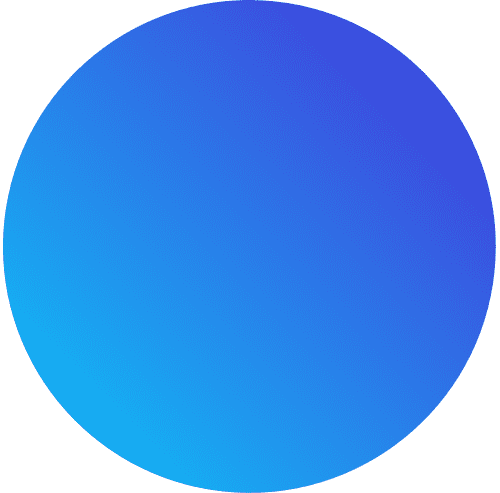Social media integration refers to the process of incorporating social media platforms and features into a website. This can include adding social media sharing buttons, embedding social media feeds, or allowing users to log in using their social media accounts. The goal of social media integration is to enhance the user experience, increase engagement, and drive traffic to both the website and the social media profiles.
For website owners, social media integration is crucial in today’s digital landscape. It allows them to tap into the vast user base of social media platforms and leverage their popularity to expand their online presence. By integrating social media on their websites, businesses can reach a wider audience, increase brand visibility, and ultimately drive more traffic and conversions.
Understanding the Importance of Social Media Integration for Online Presence
Social media has become an integral part of people’s lives, with billions of users worldwide. According to Statista, as of 2021, there are over 4.2 billion active social media users globally. This presents a massive opportunity for businesses to connect with their target audience and establish a strong online presence.
Furthermore, social media usage has a significant impact on businesses. According to a survey by Hootsuite, 54% of consumers use social media to research products before making a purchase decision. Additionally, 71% of consumers who have had a positive experience with a brand on social media are likely to recommend it to others.
These statistics highlight the importance of social media integration for businesses. By integrating social media on their websites, businesses can provide a seamless user experience and make it easier for users to engage with their brand. This not only enhances their online presence but also increases the chances of converting website visitors into loyal customers.
How Social Media Integration Can Drive Engagement on Your Website
Social media integration can significantly increase engagement on your website. By allowing users to share your content on their social media profiles, you can reach a wider audience and generate more traffic. This can lead to increased brand awareness and visibility.
For example, if a user finds an interesting article on your website and shares it on their social media profile, their friends and followers are likely to see it. This can result in more people visiting your website, reading the article, and potentially exploring other pages or making a purchase.
In addition to sharing buttons, embedding social media feeds on your website can also drive engagement. By displaying real-time social media content from your brand’s profiles, you can showcase user-generated content, customer testimonials, or updates from your company. This not only adds credibility to your brand but also encourages users to engage with your social media profiles and follow your brand.
The benefits of engagement for website owners are numerous. Increased engagement can lead to higher conversion rates, as engaged users are more likely to make a purchase or take the desired action. It also helps build brand loyalty and fosters a sense of community around your brand. By actively engaging with your audience on social media, you can build relationships, gather feedback, and gain valuable insights into their preferences and needs.
Benefits of Social Media Integration for Business Growth
Social media integration can play a crucial role in driving business growth. By leveraging the power of social media platforms, businesses can expand their reach, attract new customers, and increase sales.
One of the key benefits of social media integration is the ability to tap into the vast user base of popular platforms like Facebook, Instagram, Twitter, and LinkedIn. These platforms have billions of active users who are actively seeking information, products, and services. By integrating social media on your website, you can reach these users directly and drive them to your website.
Furthermore, social media integration allows businesses to leverage user-generated content (UGC). UGC refers to content created by users that showcases their experiences with a brand or product. By integrating UGC on your website, you can build trust and credibility with your audience. According to a study by Stackla, 79% of consumers say UGC highly impacts their purchasing decisions.
Several businesses have successfully integrated social media on their websites to drive business growth. For example, clothing retailer ASOS allows users to shop directly from their Instagram feed by clicking on the tagged products. This seamless integration between social media and e-commerce has resulted in increased sales and customer satisfaction.
Best Practices for Integrating Social Media on Your Website
To ensure seamless integration of social media on your website, there are a few best practices to keep in mind.
Firstly, it’s important to choose the right social media platforms for your website. Consider your target audience and the platforms they are most active on. For example, if you’re targeting a younger demographic, platforms like Instagram and TikTok may be more effective. On the other hand, if you’re targeting professionals or B2B customers, LinkedIn may be a better choice.
Consistency in branding is also crucial when integrating social media on your website. Ensure that your social media profiles and website have consistent branding elements such as logos, colors, and messaging. This helps create a cohesive brand identity and makes it easier for users to recognize and engage with your brand across different platforms.
Another best practice is to make social media sharing buttons easily accessible on your website. Place them prominently on your blog posts, product pages, or any other relevant content. This encourages users to share your content with their social media networks, increasing its reach and driving more traffic to your website.
How to Choose the Right Social Media Platforms for Your Website
Choosing the right social media platforms for your website is crucial for effective integration. Here are some factors to consider when making this decision:
1. Target Audience: Consider the demographics and preferences of your target audience. Are they more active on Facebook, Instagram, Twitter, LinkedIn, or other platforms? Conduct market research and analyze your existing customer base to determine which platforms are most likely to reach your target audience.
2. Content Type: Different social media platforms cater to different types of content. For example, Instagram is primarily visual, while Twitter is more focused on short text updates. Consider the type of content you plan to share and choose platforms that align with your content strategy.
3. Business Goals: Define your business goals and determine how social media can help you achieve them. For example, if your goal is to generate leads and drive website traffic, platforms like Facebook and LinkedIn may be more effective. If you want to showcase your products visually, platforms like Instagram and Pinterest may be a better fit.
Several businesses have successfully chosen the right social media platforms for their websites. For example, fitness brand Peloton primarily targets a health-conscious audience interested in home workouts. They have effectively utilized Instagram to showcase their products, share user-generated content, and engage with their community.
Tips for Creating Engaging Social Media Content on Your Website
Creating engaging social media content is crucial for driving traffic and increasing user engagement on your website. Here are some tips to help you create compelling content:
1. Quality Content: Focus on creating high-quality content that provides value to your audience. This can include informative blog posts, entertaining videos, or visually appealing images. The better the quality of your content, the more likely it is to be shared and engaged with.
2. Visual Appeal: Visual content tends to perform better on social media platforms. Use eye-catching images, videos, or infographics to capture the attention of your audience. Make sure your visuals are relevant to your brand and convey your message effectively.
3. Storytelling: Use storytelling techniques to make your content more engaging and relatable. Share personal anecdotes, customer success stories, or behind-the-scenes glimpses of your business. This helps create an emotional connection with your audience and makes your content more memorable.
4. Call-to-Action: Include clear and compelling calls-to-action in your social media content. Encourage users to visit your website, sign up for a newsletter, or make a purchase. Make it easy for users to take the desired action by providing clickable links or buttons.
Measuring the Success of Social Media Integration on Your Website
Measuring the success of social media integration on your website is crucial to understand its impact and make informed decisions. Here are some metrics you can track:
1. Website Traffic: Monitor the amount of traffic driven to your website from social media platforms. This can be done using tools like Google Analytics or social media analytics dashboards.
2. Engagement Metrics: Track metrics such as likes, comments, shares, and retweets to measure the level of engagement your social media content is generating. This indicates how well your content resonates with your audience.
3. Conversion Rates: Measure the number of conversions generated from social media traffic. This can include sign-ups, purchases, or any other desired actions on your website.
4. Brand Mentions: Monitor brand mentions on social media platforms to gauge brand awareness and sentiment. Tools like Mention or Hootsuite can help you track these mentions.
There are several tools available to track these metrics and measure the success of your social media integration efforts. Google Analytics is a popular choice for tracking website traffic, while social media management tools like Hootsuite or Sprout Social provide comprehensive analytics dashboards.
Common Mistakes to Avoid When Integrating Social Media on Your Website
While integrating social media on your website can be beneficial, there are some common mistakes that you should avoid:
1. Overwhelming Users: Avoid cluttering your website with too many social media buttons or feeds. This can overwhelm users and distract them from the main content or purpose of your website. Choose the most relevant social media platforms and strategically place the sharing buttons or feeds.
2. Inconsistent Branding: Ensure consistent branding across your website and social media profiles. Use the same logos, colors, and messaging to create a cohesive brand identity. Inconsistent branding can confuse users and dilute your brand’s message.
3. Neglecting User Experience: Prioritize user experience when integrating social media on your website. Make sure the social media features are easy to use, load quickly, and do not disrupt the overall functionality of your website.
4. Lack of Monitoring: Monitor your social media integration regularly to ensure it is functioning properly. Broken links, outdated content, or technical issues can negatively impact user experience and deter users from engaging with your brand.
Boosting Your Online Presence with Social Media Integration
In conclusion, social media integration is a powerful tool for boosting your online presence and driving business growth. By seamlessly integrating social media on your website, you can reach a wider audience, increase engagement, and drive more traffic to your website.
Understanding the importance of social media integration for online presence is crucial in today’s digital landscape. Social media usage is widespread, and businesses can leverage its popularity to expand their reach and connect with their target audience.
By following best practices for integrating social media on your website, choosing the right platforms, creating engaging content, and measuring success, you can effectively leverage social media integration to boost your online presence and drive business growth.
Check out our related article on Social Media Integration on the Website. In this article, we discuss the importance of integrating social media platforms into your website to enhance your online presence and engage with your audience. Learn how to effectively incorporate social media buttons, shareable content, and live feeds to drive traffic and increase conversions. Discover the benefits of social media integration and how it can boost your brand’s visibility and reach. Read the full article here.
FAQs
What is social media integration on a website?
Social media integration on a website refers to the process of incorporating social media platforms into a website to enhance user engagement and interaction.
What are the benefits of social media integration on a website?
Social media integration on a website can help increase website traffic, improve user engagement, and boost brand awareness. It also allows users to easily share website content on their social media profiles.
Which social media platforms can be integrated into a website?
Most social media platforms can be integrated into a website, including Facebook, Twitter, Instagram, LinkedIn, and YouTube.
How is social media integration implemented on a website?
Social media integration can be implemented on a website through the use of social media buttons, social media feeds, social login options, and social sharing options.
What are social media buttons?
Social media buttons are clickable icons that link to a website’s social media profiles. They are typically displayed on a website’s header, footer, or sidebar.
What are social media feeds?
Social media feeds are live streams of a website’s social media activity, such as tweets, posts, or images. They can be displayed on a website’s homepage or a dedicated social media page.
What is social login?
Social login allows users to log in to a website using their social media credentials, such as their Facebook or Twitter account. This eliminates the need for users to create a separate account for the website.
What are social sharing options?
Social sharing options allow users to easily share website content on their social media profiles. This can be done through social media buttons or share icons on individual pieces of content.