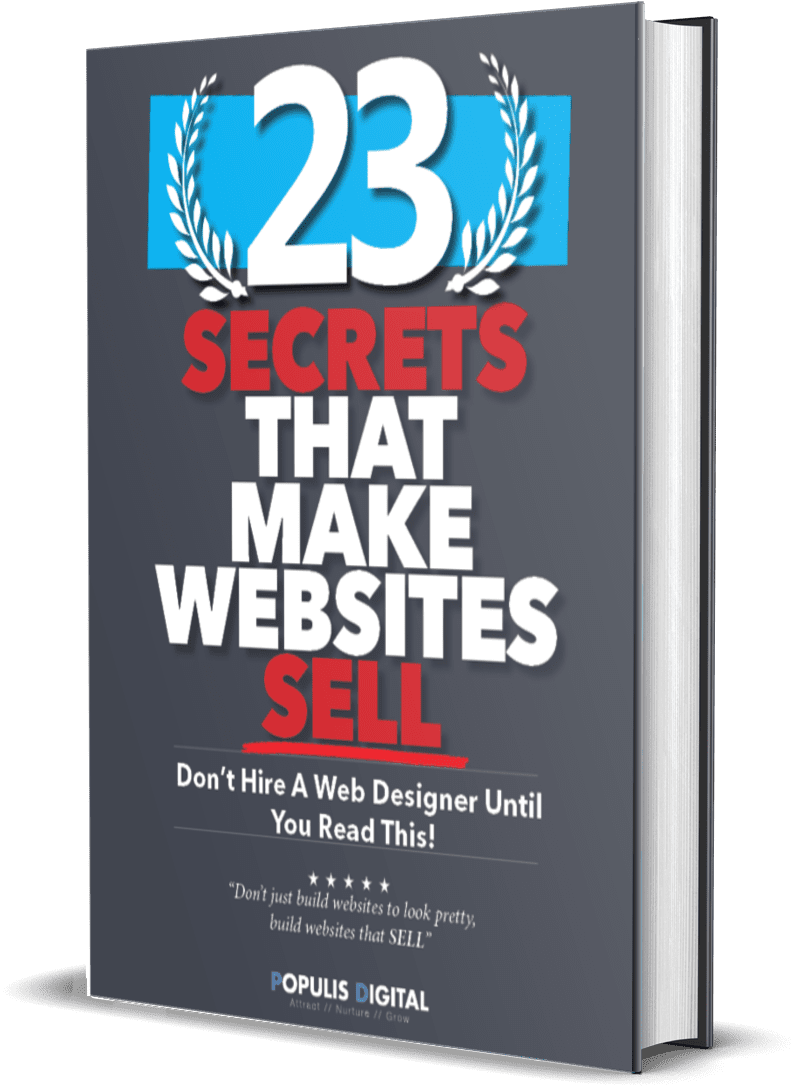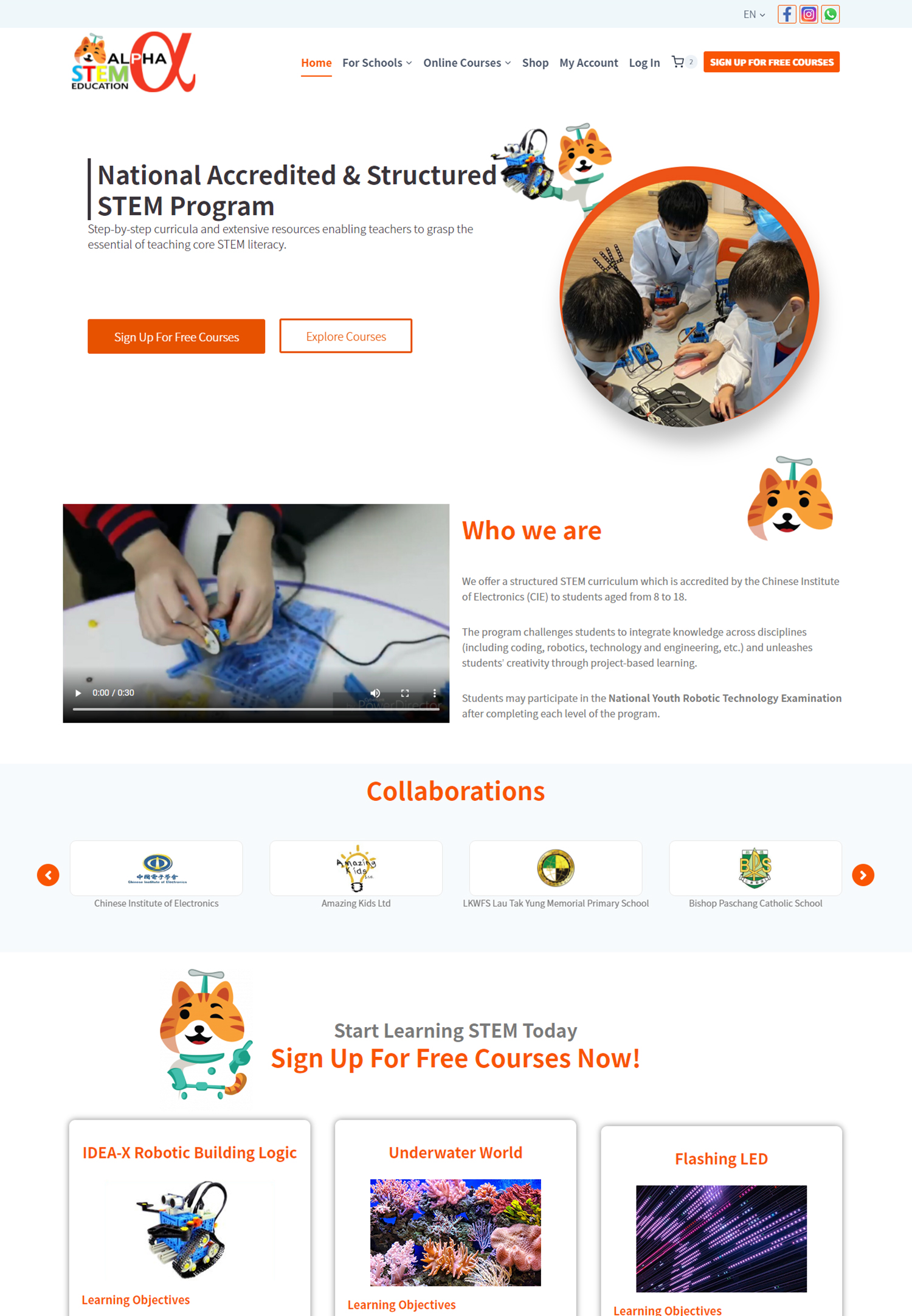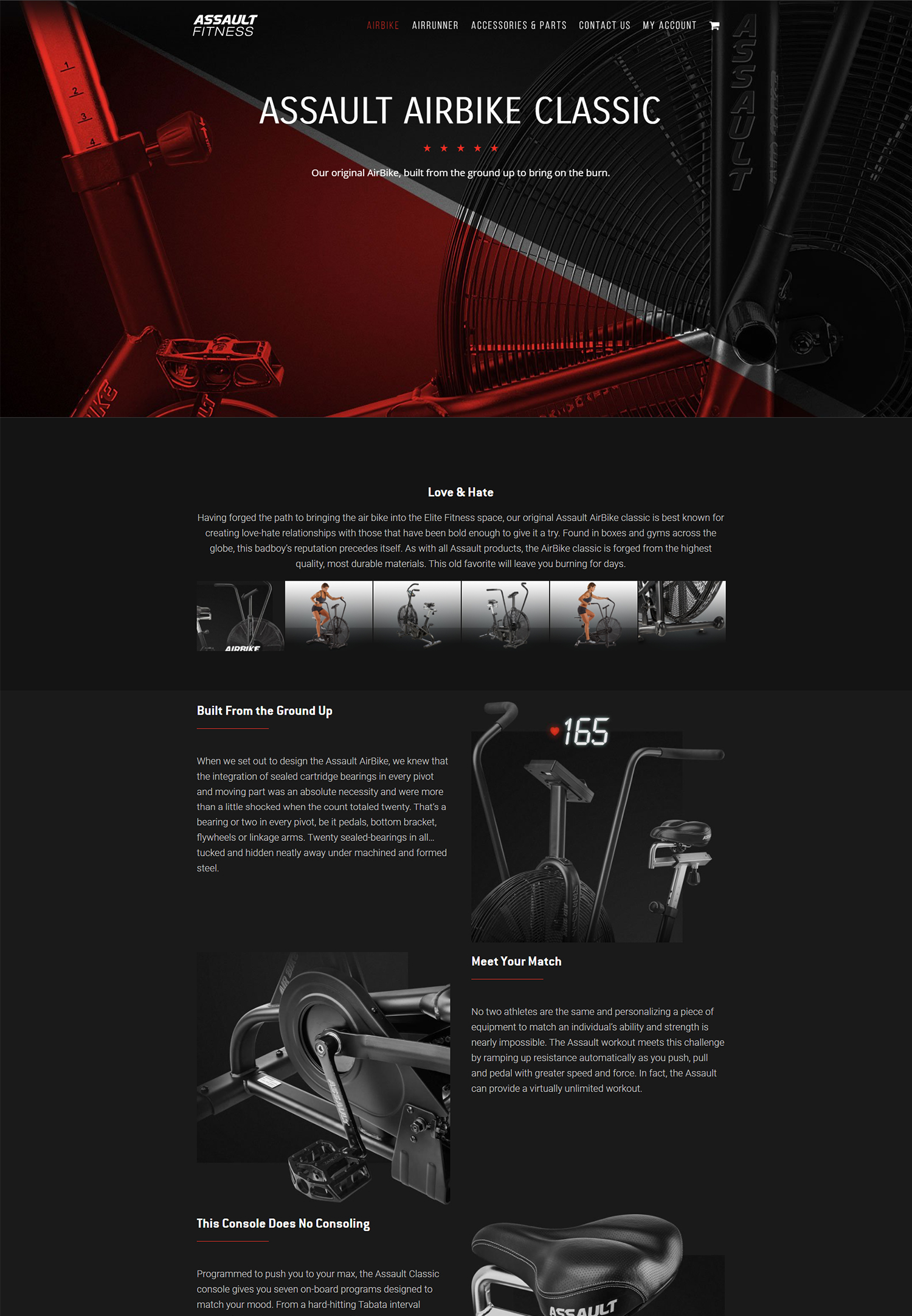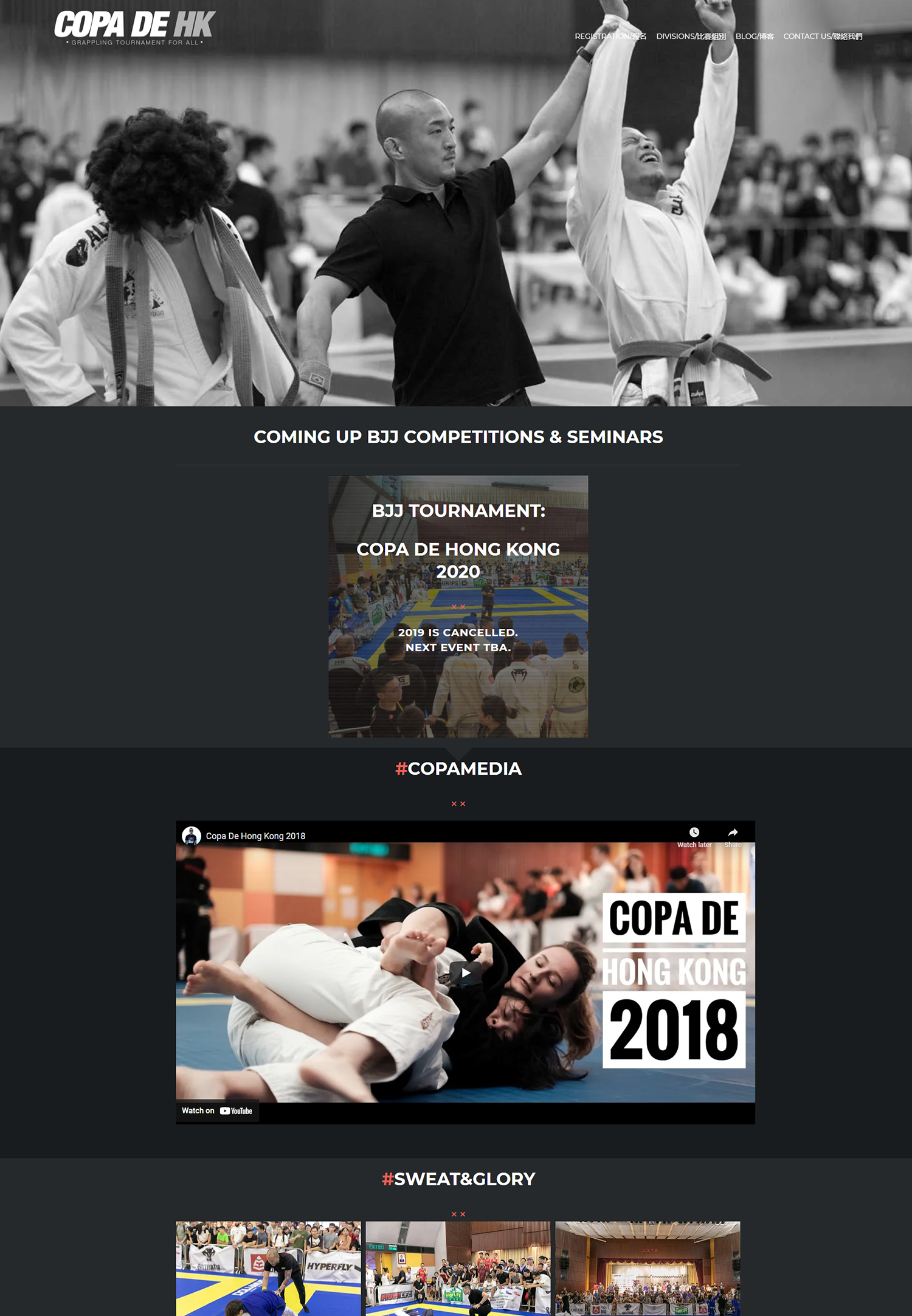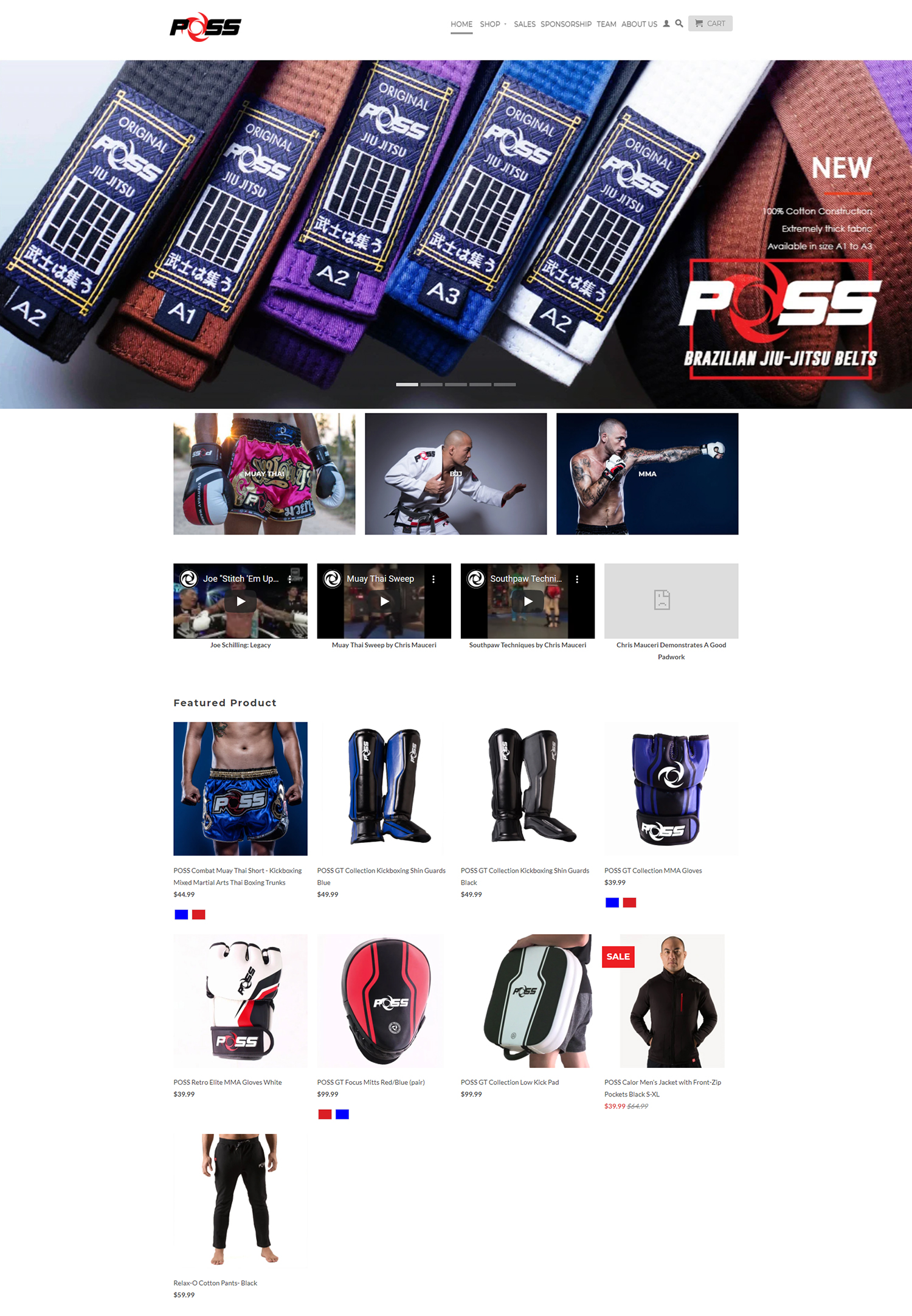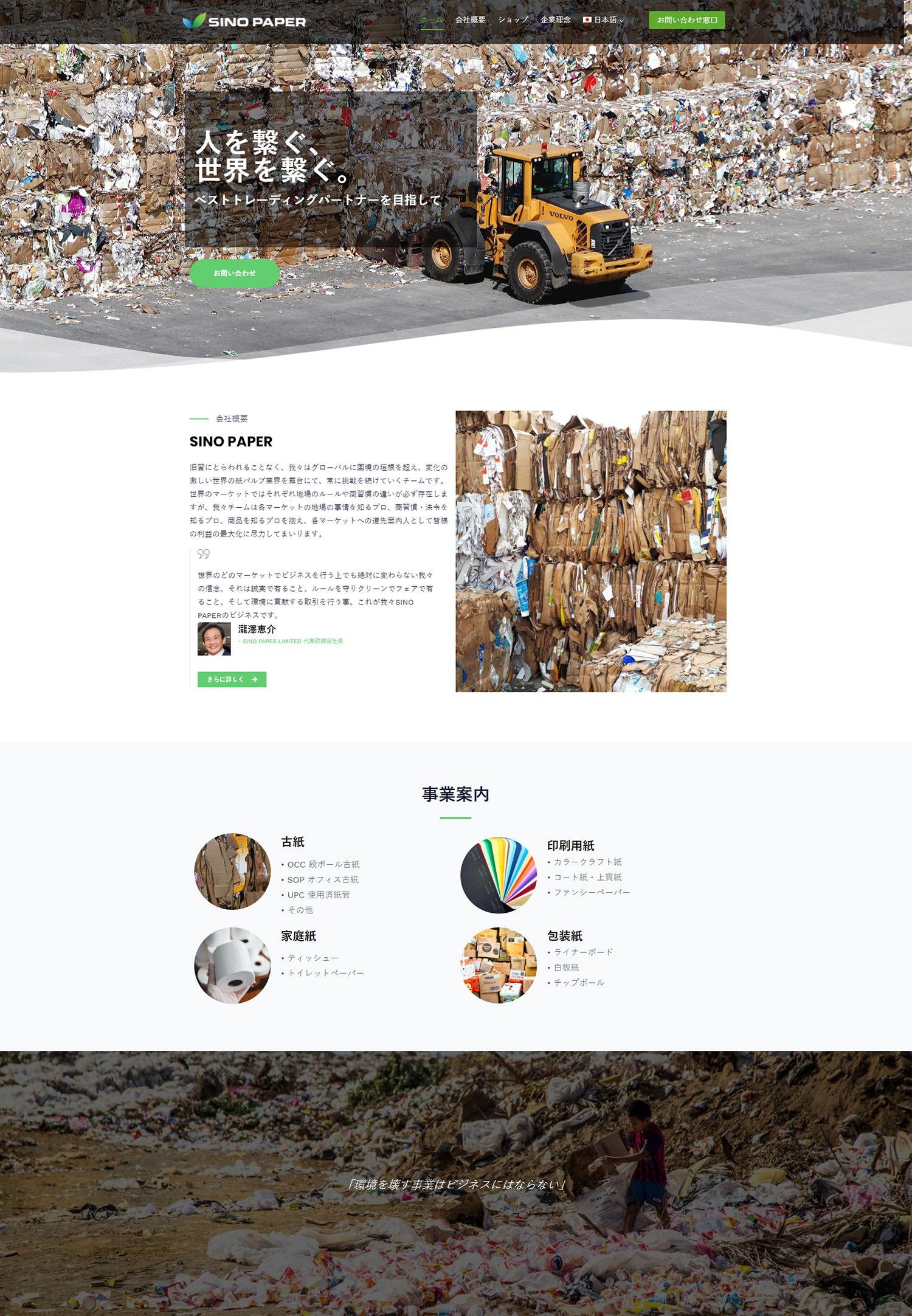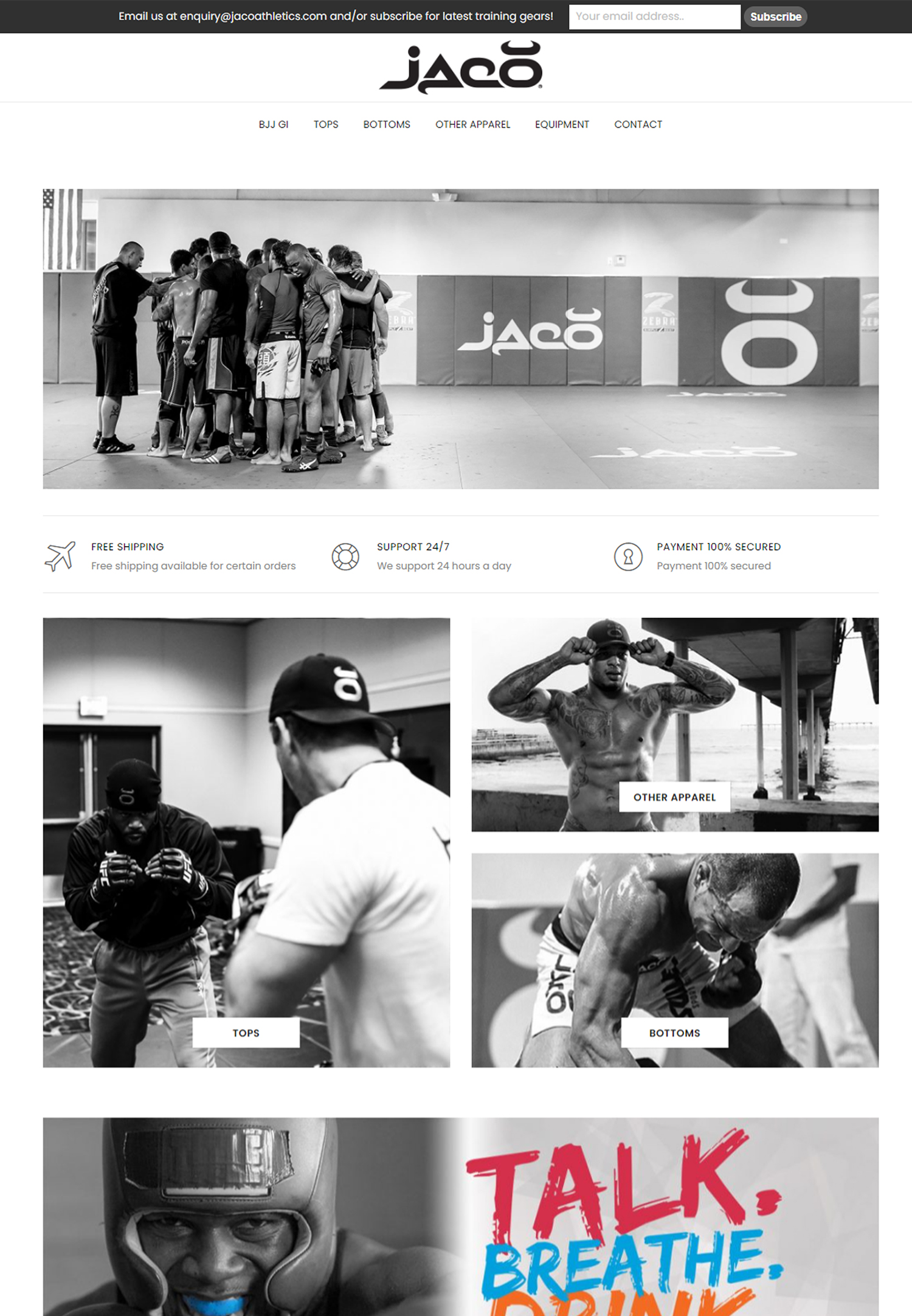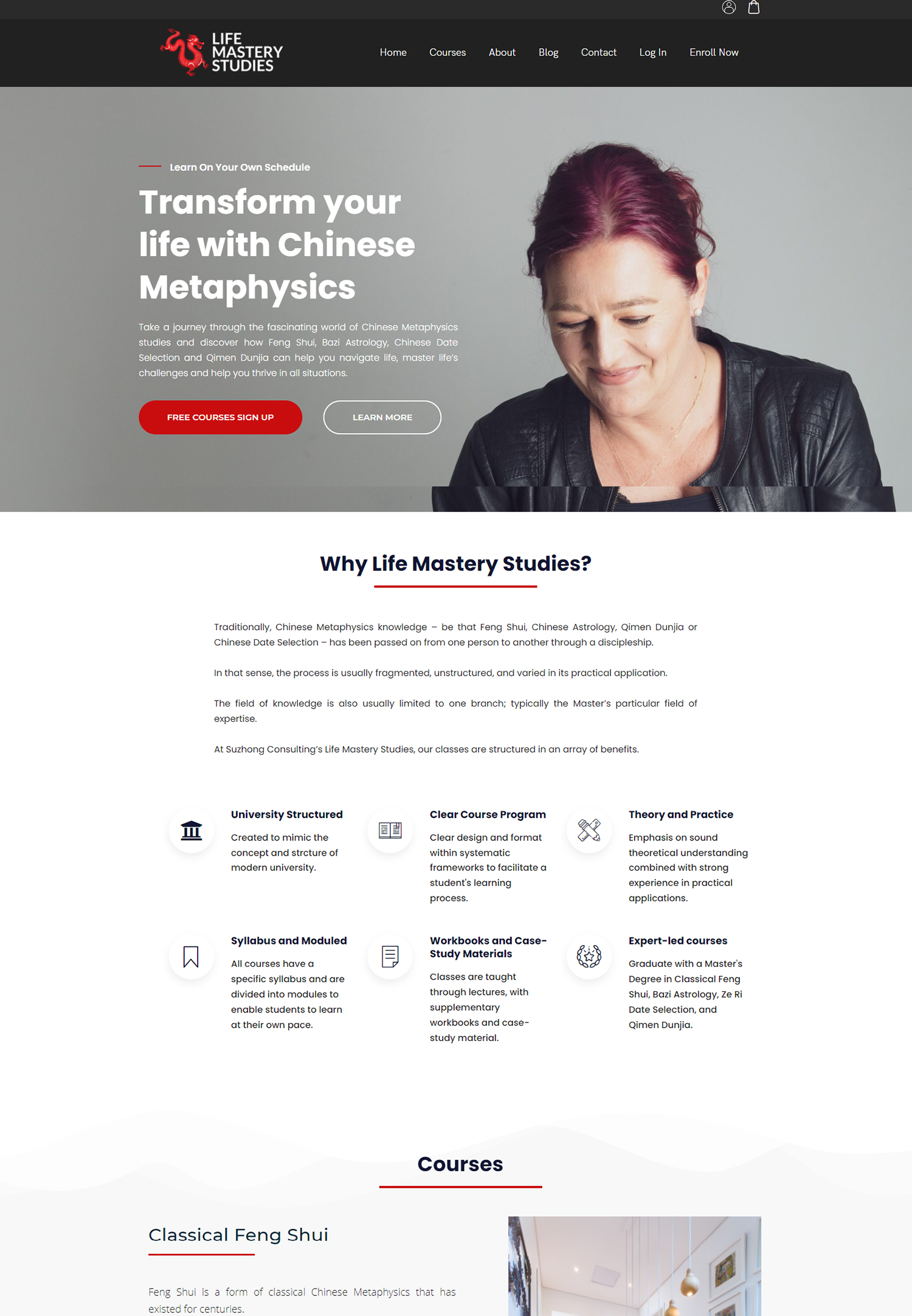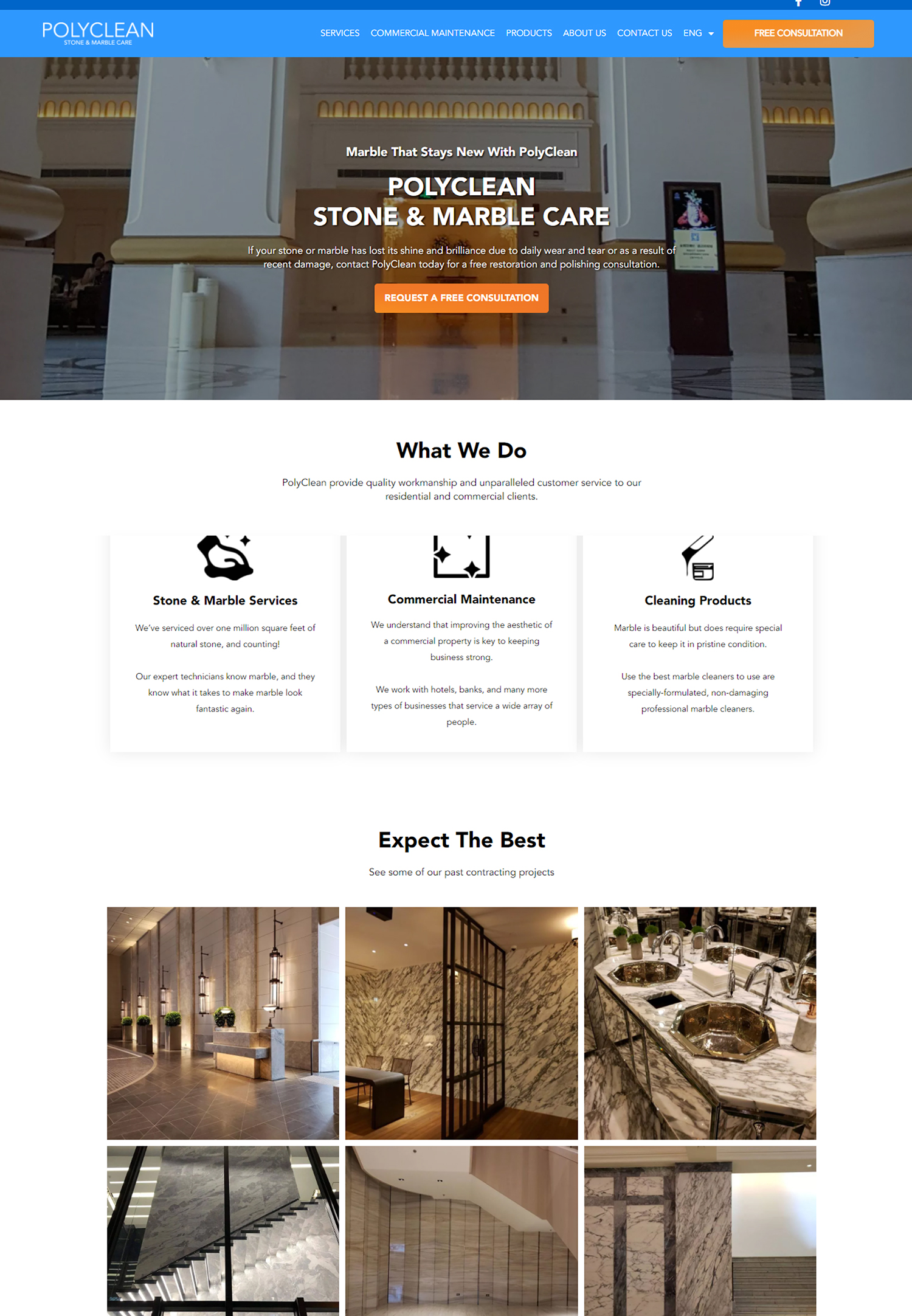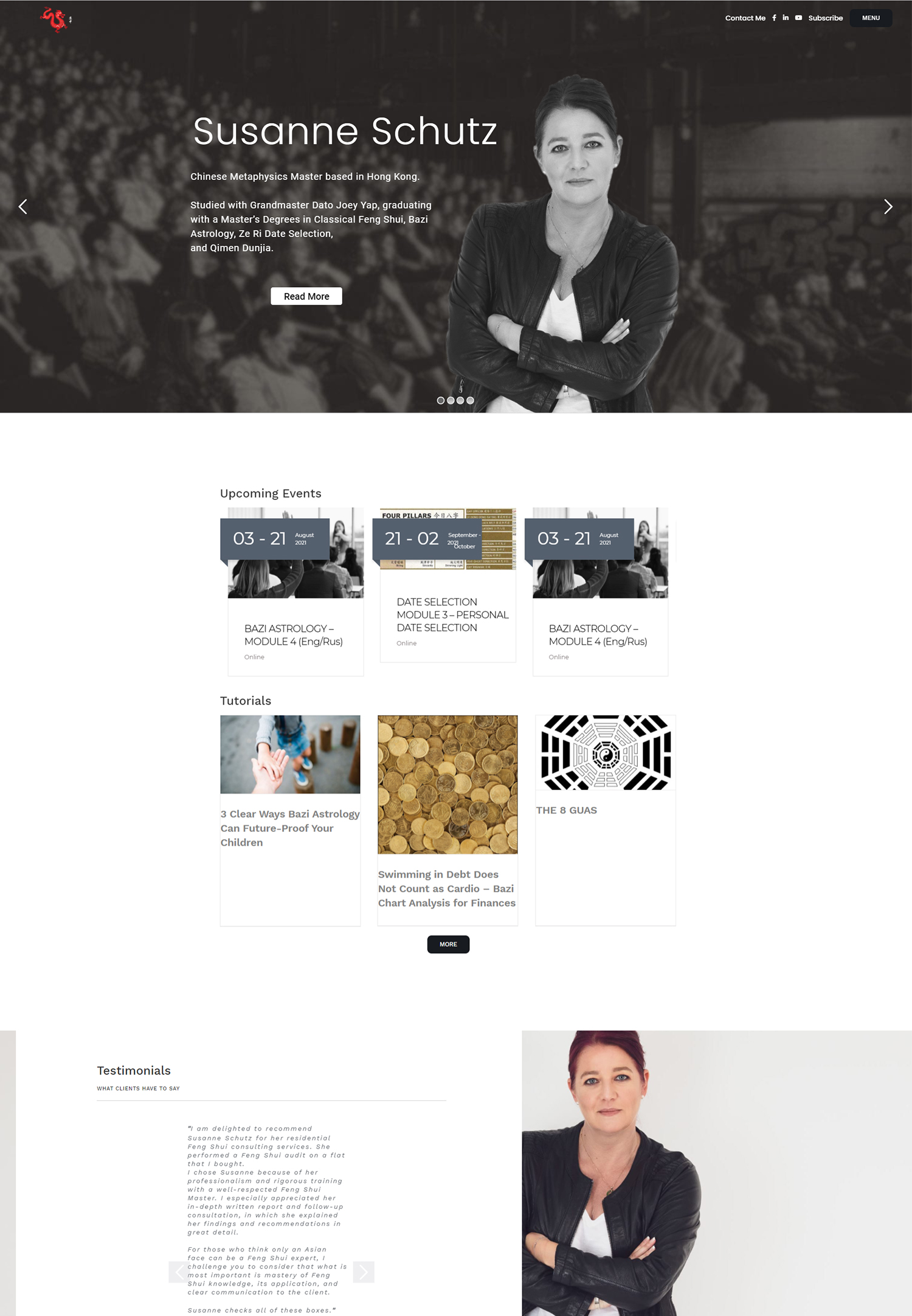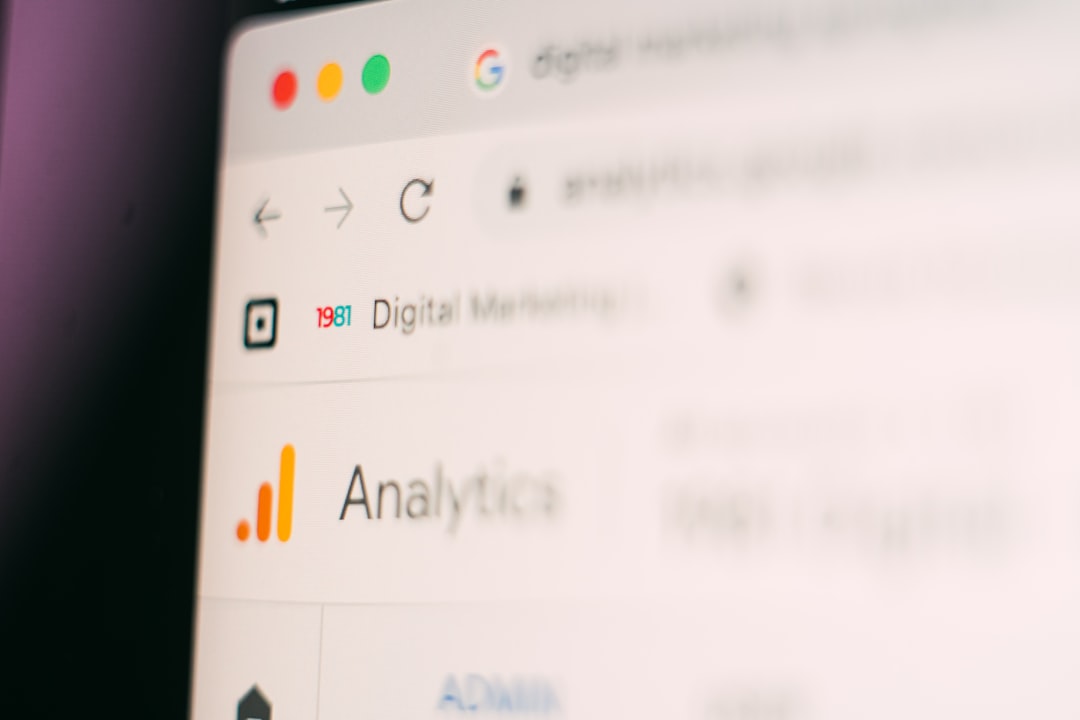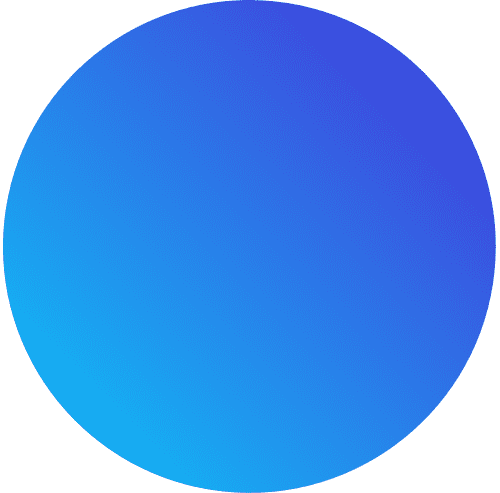Effortless blogging is a strategy that streamlines the process of sharing WordPress posts across multiple social media platforms. This approach utilizes automation tools to distribute content efficiently, saving time and effort for content creators. By implementing effortless blogging techniques, bloggers can maintain a consistent online presence without manually sharing each post.
The primary benefits of effortless blogging include:
1. Time-saving: Automation reduces the need for manual posting, allowing bloggers to focus on content creation.
2. Wider reach: Content is distributed across various platforms simultaneously, potentially reaching a larger audience.
3. Consistency: Automated sharing helps maintain a regular posting schedule, which is crucial for audience engagement.
4. Optimal timing: Automation tools can be set to post at peak engagement times for each platform, maximizing content visibility. Effortless blogging leverages technology to simplify content distribution, enabling bloggers to optimize their online visibility and engagement.
By implementing automation strategies, content creators can enhance their digital presence while dedicating more time to producing high-quality blog posts.
Key Takeaways
- Effortless blogging is made possible through automation tools that allow WordPress posts to be shared on social media platforms.
- Automating WordPress posts to Facebook can save time and effort by automatically sharing new blog content to a wider audience.
- Automating WordPress posts to Instagram can help increase visibility and engagement by reaching a visually-oriented audience.
- Automating WordPress posts to LinkedIn can help establish professional credibility and reach a business-oriented audience.
- The benefits of automating WordPress posts include saving time, reaching a wider audience, and increasing engagement with minimal effort.
Automating WordPress Posts to Facebook
Methods for Automating WordPress Posts to Facebook
Automating WordPress posts to Facebook can be achieved through various methods, such as using plugins or third-party tools that integrate with both WordPress and Facebook. One popular method is to use the built-in social sharing features of WordPress, which allow you to automatically share your new blog posts on your Facebook page as soon as they are published. Additionally, there are several plugins available that offer advanced scheduling options, allowing you to customize the timing and frequency of your Facebook posts.
Benefits of Automating WordPress Posts to Facebook
By automating your WordPress posts to Facebook, you can ensure that your content is consistently shared with your Facebook audience, increasing visibility and engagement. This not only saves you time but also allows you to maintain a strong presence on the platform, driving traffic back to your website and increasing brand awareness.
Advanced Features with Third-Party Tools
Another effective way to automate WordPress posts to Facebook is by using third-party social media management tools that integrate with WordPress. These tools often provide more advanced features, such as the ability to schedule posts in advance, track engagement metrics, and manage multiple social media accounts from a single dashboard. By leveraging these tools, you can streamline the process of sharing your WordPress posts on Facebook and gain valuable insights into the performance of your content.
Automating WordPress Posts to Instagram
Automating WordPress posts to Instagram can be achieved through various methods, such as using plugins or third-party tools that integrate with both WordPress and Instagram. One popular method is to use plugins that allow you to automatically share your WordPress posts on Instagram as images or stories. These plugins often provide customization options, allowing you to tailor the appearance and timing of your Instagram posts.
Additionally, some third-party social media management tools offer seamless integration with Instagram, enabling you to schedule and automate the sharing of your WordPress content on the platform. By automating your WordPress posts to Instagram, you can expand your reach and engage with a visually-oriented audience. Another effective way to automate WordPress posts to Instagram is by using third-party services that specialize in Instagram automation.
These services often provide advanced features, such as the ability to schedule posts, manage multiple Instagram accounts, and track performance metrics. By leveraging these tools, you can streamline the process of sharing your WordPress content on Instagram and ensure that your posts are consistently reaching your target audience. Automating WordPress posts to Instagram not only saves you time but also allows you to maintain a visually appealing presence on the platform, driving traffic back to your website and increasing brand visibility.
Automating WordPress Posts to LinkedIn
Automating WordPress posts to LinkedIn can be achieved through various methods, such as using plugins or third-party tools that integrate with both WordPress and LinkedIn. One popular method is to use plugins that allow you to automatically share your WordPress posts on LinkedIn as articles or updates. These plugins often offer customization options, allowing you to tailor the appearance and timing of your LinkedIn posts.
Additionally, some third-party social media management tools provide seamless integration with LinkedIn, enabling you to schedule and automate the sharing of your WordPress content on the platform. By automating your WordPress posts to LinkedIn, you can expand your professional network and establish thought leadership in your industry. Another effective way to automate WordPress posts to LinkedIn is by using third-party services that specialize in LinkedIn automation.
These services often provide advanced features, such as the ability to schedule posts, manage multiple LinkedIn accounts, and track performance metrics. By leveraging these tools, you can streamline the process of sharing your WordPress content on LinkedIn and ensure that your posts are consistently reaching a professional audience. Automating WordPress posts to LinkedIn not only saves you time but also allows you to maintain a professional presence on the platform, driving traffic back to your website and increasing brand authority.
Benefits of Automating WordPress Posts
Automating WordPress posts offers several benefits for bloggers and businesses looking to streamline their content sharing process. Firstly, automation saves time and effort by eliminating the need for manual posting on multiple social media platforms. This allows you to focus on creating high-quality content while ensuring that it reaches a wider audience.
Additionally, automation helps maintain a consistent posting schedule, which is crucial for engaging and retaining an online following. By automating WordPress posts, you can also take advantage of peak engagement times on different social media platforms, maximizing the impact of your content. Furthermore, automation provides valuable insights into the performance of your content, allowing you to make data-driven decisions and optimize your social media strategy.
Another benefit of automating WordPress posts is the ability to reach a broader audience across various social media platforms. By sharing your content automatically, you can expand your online presence and attract new followers or customers. This increased visibility can lead to higher website traffic, improved brand awareness, and ultimately, more opportunities for growth and monetization.
Moreover, automation allows you to repurpose and recycle your evergreen content, ensuring that it continues to reach new audiences over time. Overall, automating WordPress posts offers a range of benefits that can help bloggers and businesses maximize their online impact and achieve their goals.
Tips for Successful Automation
Choosing the Right Automation Tools
Firstly, it’s crucial to choose the right automation tools or plugins that align with your specific needs and goals. Look for solutions that offer seamless integration with your social media platforms of choice and provide advanced features such as scheduling, customization options, and performance tracking.
Striking a Balance between Automation and Personal Engagement
Additionally, it’s important to maintain a balance between automation and personal engagement. While automation can save time and effort, it’s essential to continue engaging with your audience in real-time through comments, messages, and interactions. This human touch helps build trust and loyalty among your followers.
Planning and Optimizing Your Automated Posts
Another tip for successful automation is to carefully plan and schedule your content in advance. Create a content calendar that outlines when and where each post will be shared across different social media platforms. This allows you to maintain a consistent posting schedule while ensuring that your content aligns with the specific audience and engagement patterns of each platform. Furthermore, it’s important to regularly review the performance of your automated posts and make adjustments as needed. Pay attention to engagement metrics, click-through rates, and other relevant data to optimize your social media strategy over time. By staying proactive and adaptable, you can ensure that your automated WordPress posts continue to drive meaningful results for your online presence.
Conclusion and Final Thoughts
Effortless blogging through automation offers a powerful way for bloggers and businesses to streamline their content sharing process while reaching a wider audience across various social media platforms. By automating WordPress posts to Facebook, Instagram, LinkedIn, and other platforms, you can save time and effort while maintaining a consistent online presence. The benefits of automation include increased visibility, expanded reach, valuable insights into content performance, and the ability to repurpose evergreen content over time.
To ensure successful automation, it’s important to choose the right tools or plugins, maintain a balance between automation and personal engagement, plan and schedule content in advance, and regularly review performance metrics for optimization. In conclusion, effortless blogging through automation is a valuable strategy for maximizing the impact of your WordPress content while saving time and effort. By leveraging automation tools and best practices, bloggers and businesses can effectively reach their target audience across different social media platforms while maintaining a strong online presence.
As technology continues to evolve, automation will play an increasingly important role in simplifying and optimizing the content sharing process for online creators and marketers alike.
If you’re looking to enhance your website with engaging content, consider incorporating video. Populis Digital offers valuable insights on how to effectively use video on your website to captivate your audience and drive engagement. Check out their article on using video on your website for practical tips and strategies.
FAQs
What is Effortless Blogging?
Effortless Blogging refers to the process of automating the sharing of your WordPress blog posts to various social media platforms such as Facebook, Instagram, and LinkedIn.
How can I automate my WordPress posts to Facebook, Instagram, and LinkedIn?
You can automate your WordPress posts to Facebook, Instagram, and LinkedIn by using plugins or third-party services that allow you to connect your WordPress website to your social media accounts and schedule automatic sharing of your blog posts.
What are the benefits of automating WordPress posts to social media platforms?
Automating WordPress posts to social media platforms saves time and effort by eliminating the need to manually share each blog post on multiple platforms. It also helps in reaching a wider audience and driving traffic to your website.
Are there any tools or plugins that can help with automating WordPress posts to social media?
Yes, there are several tools and plugins available that can help automate the sharing of WordPress posts to social media platforms. Some popular options include Buffer, Hootsuite, Jetpack, and NextScripts.
Is it important to customize the content for each social media platform when automating WordPress posts?
Yes, it is important to customize the content for each social media platform when automating WordPress posts to ensure that the posts are optimized for each platform’s specific audience and formatting requirements.