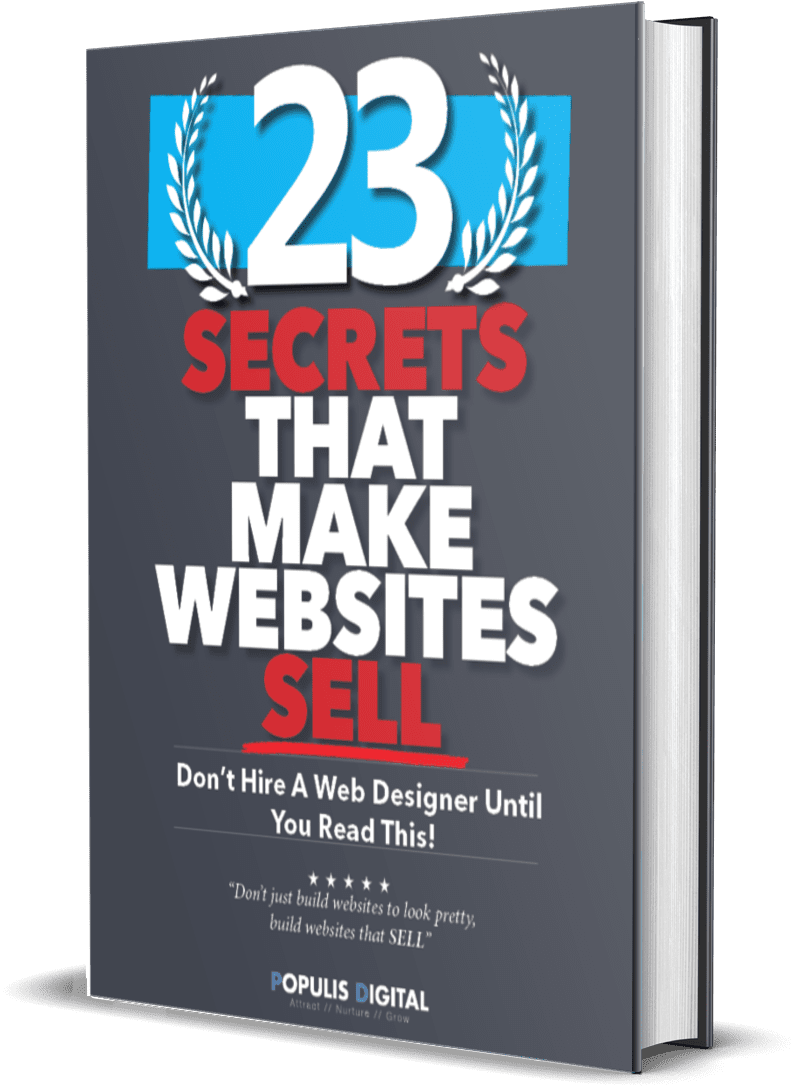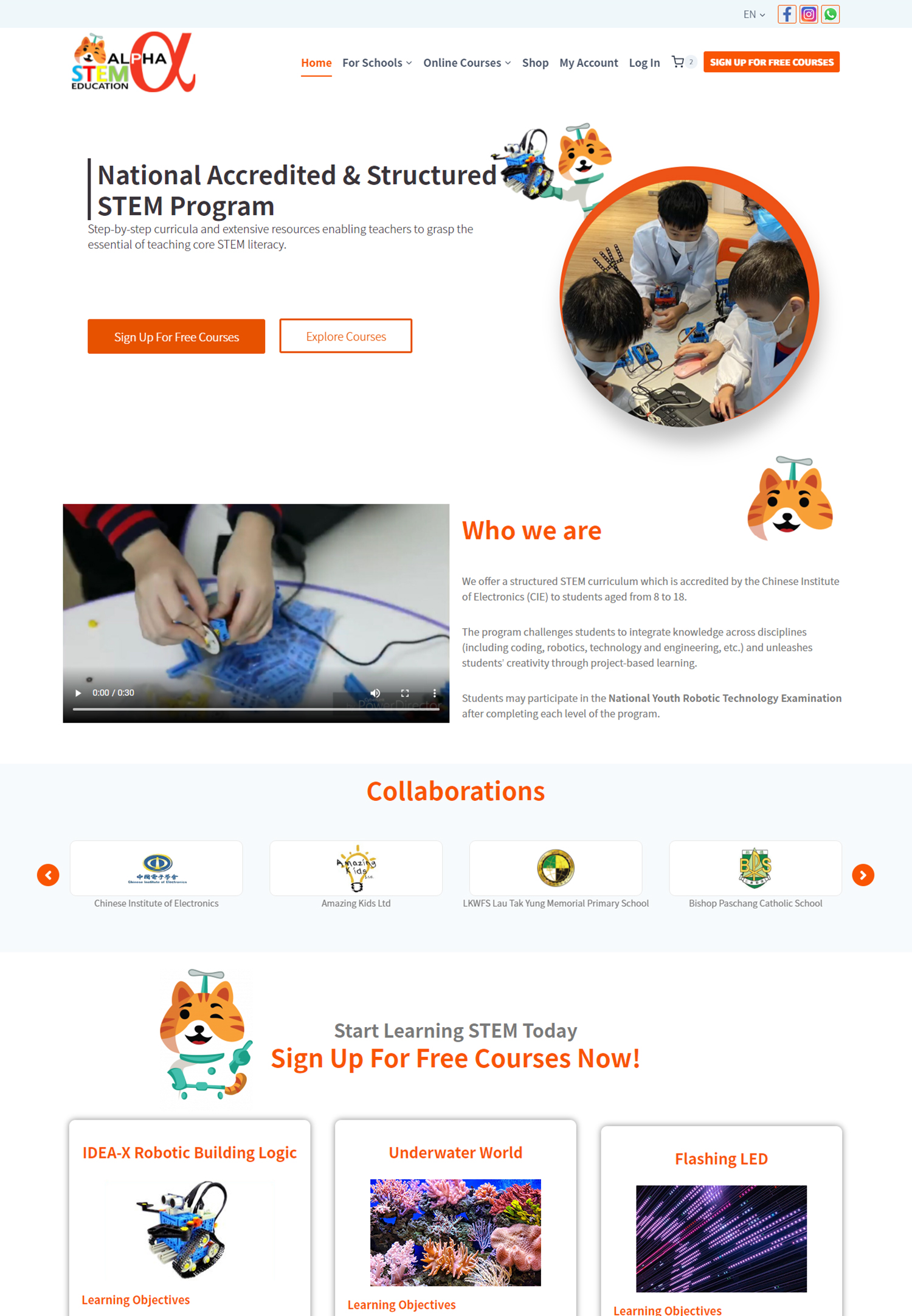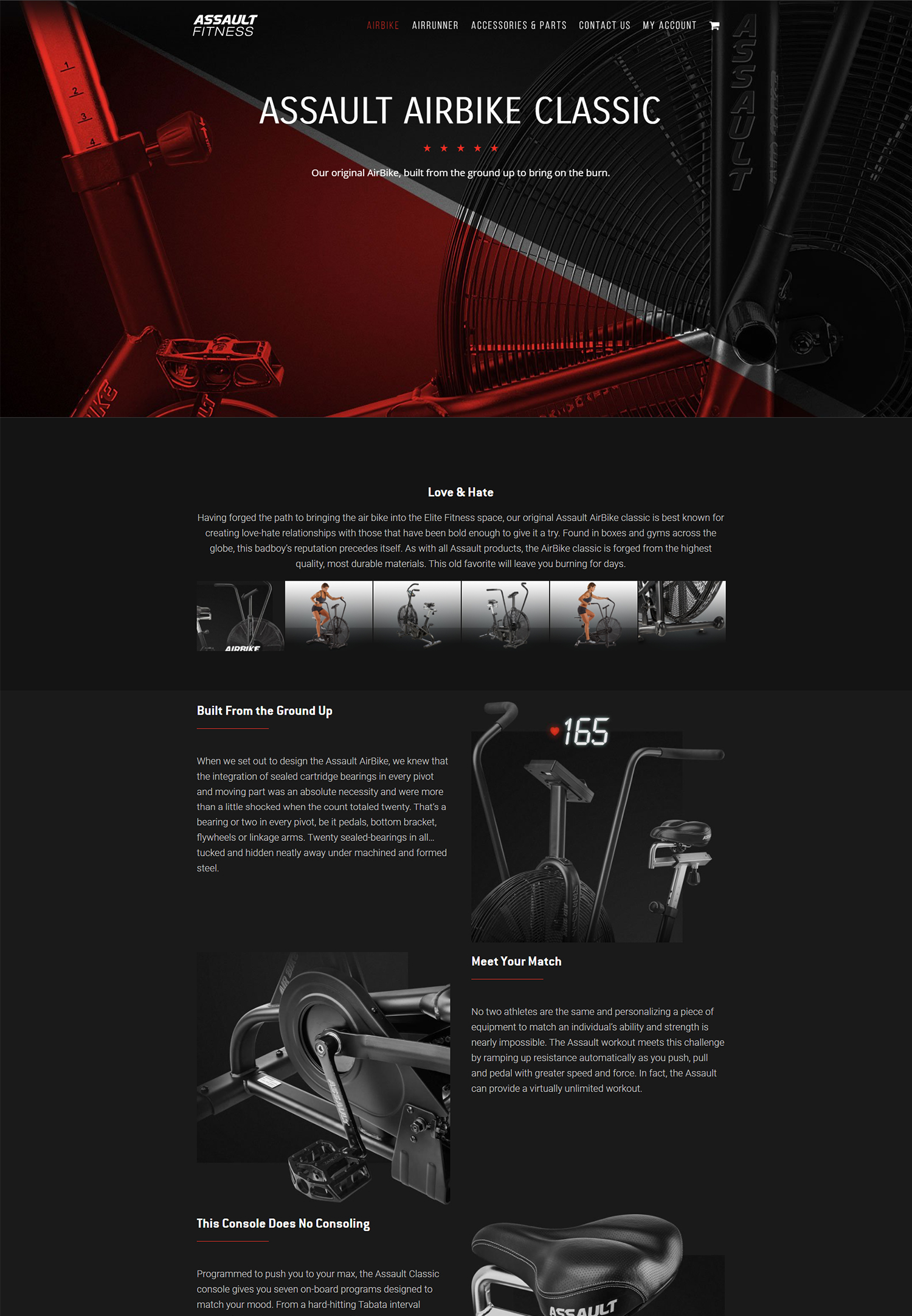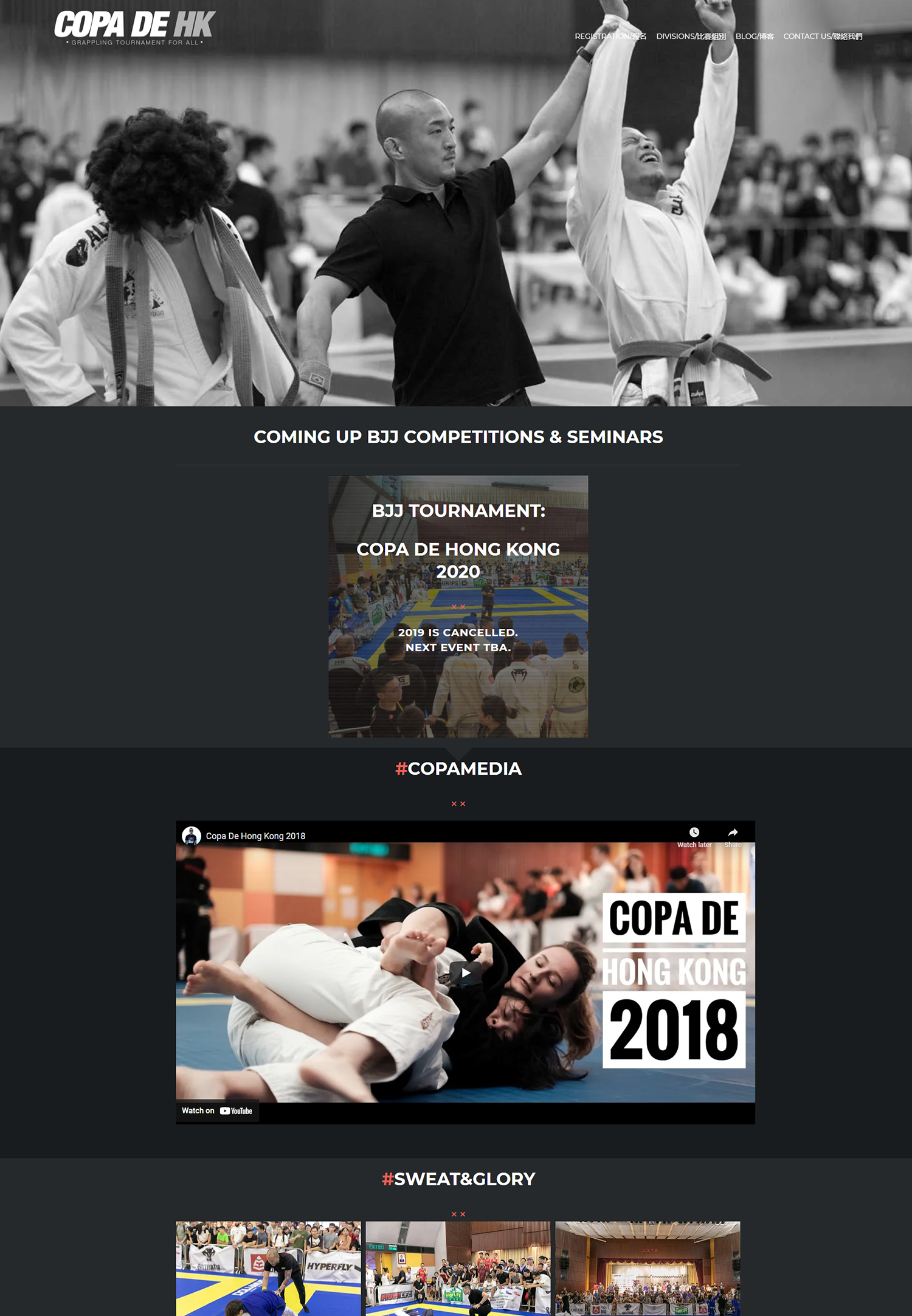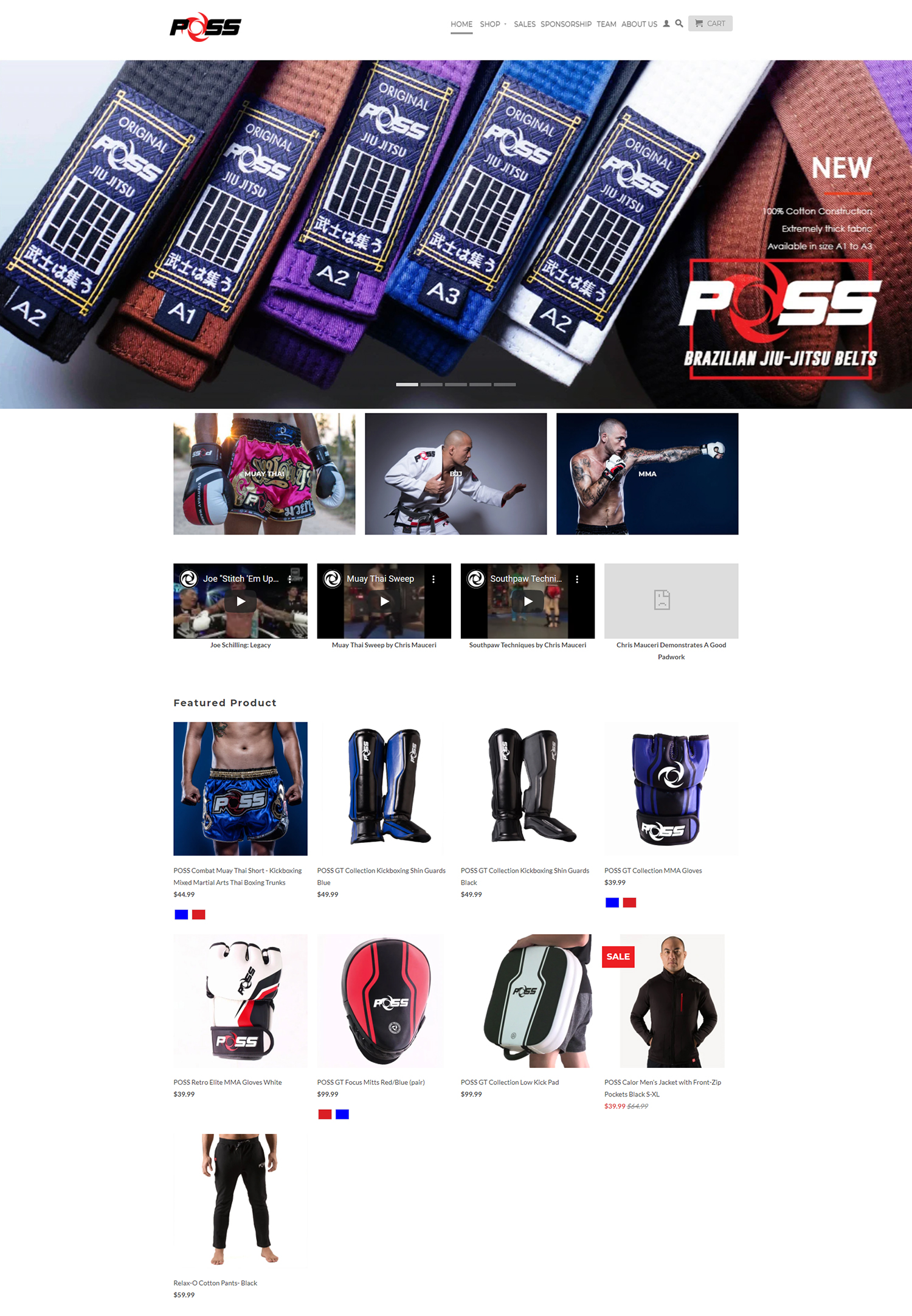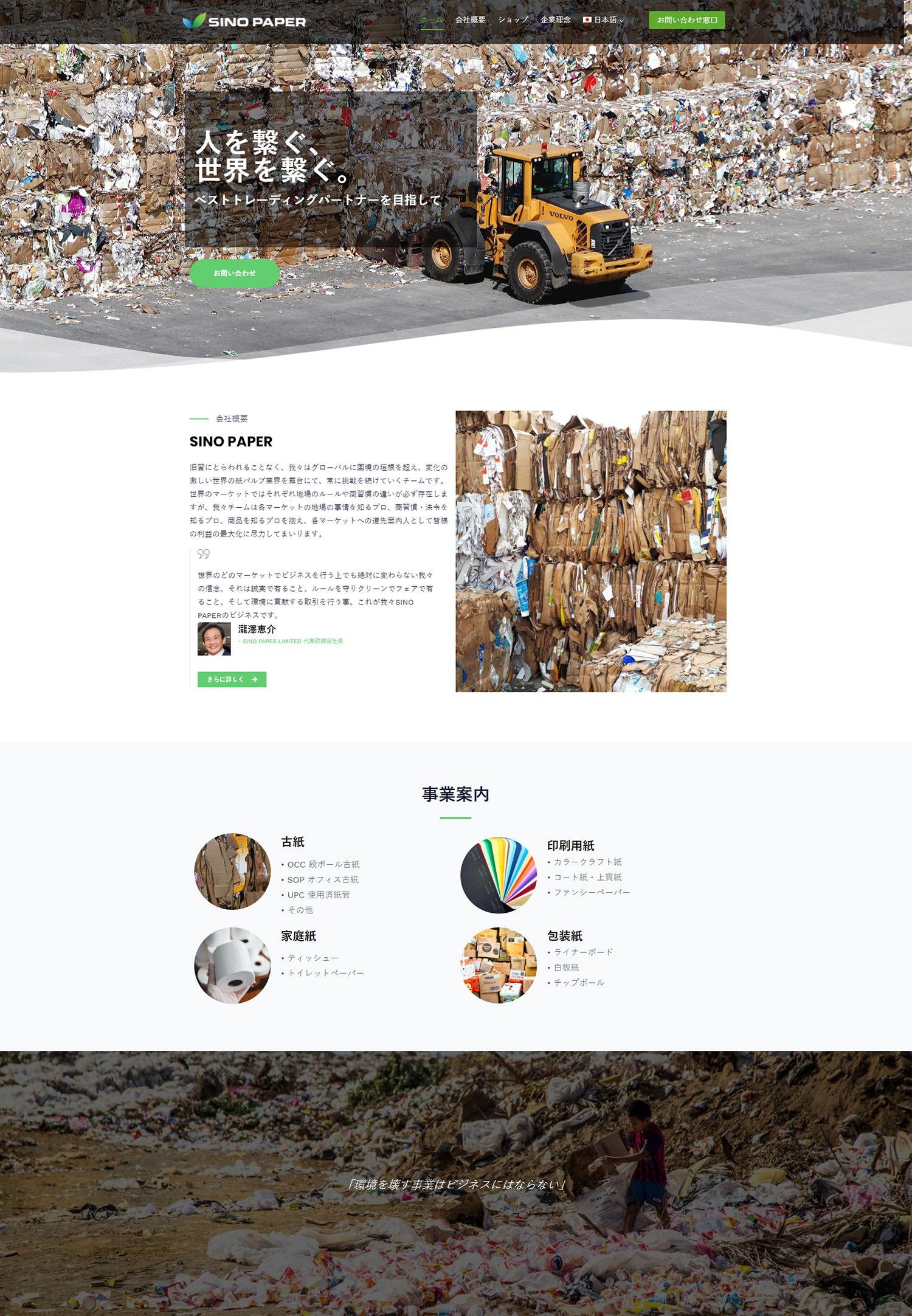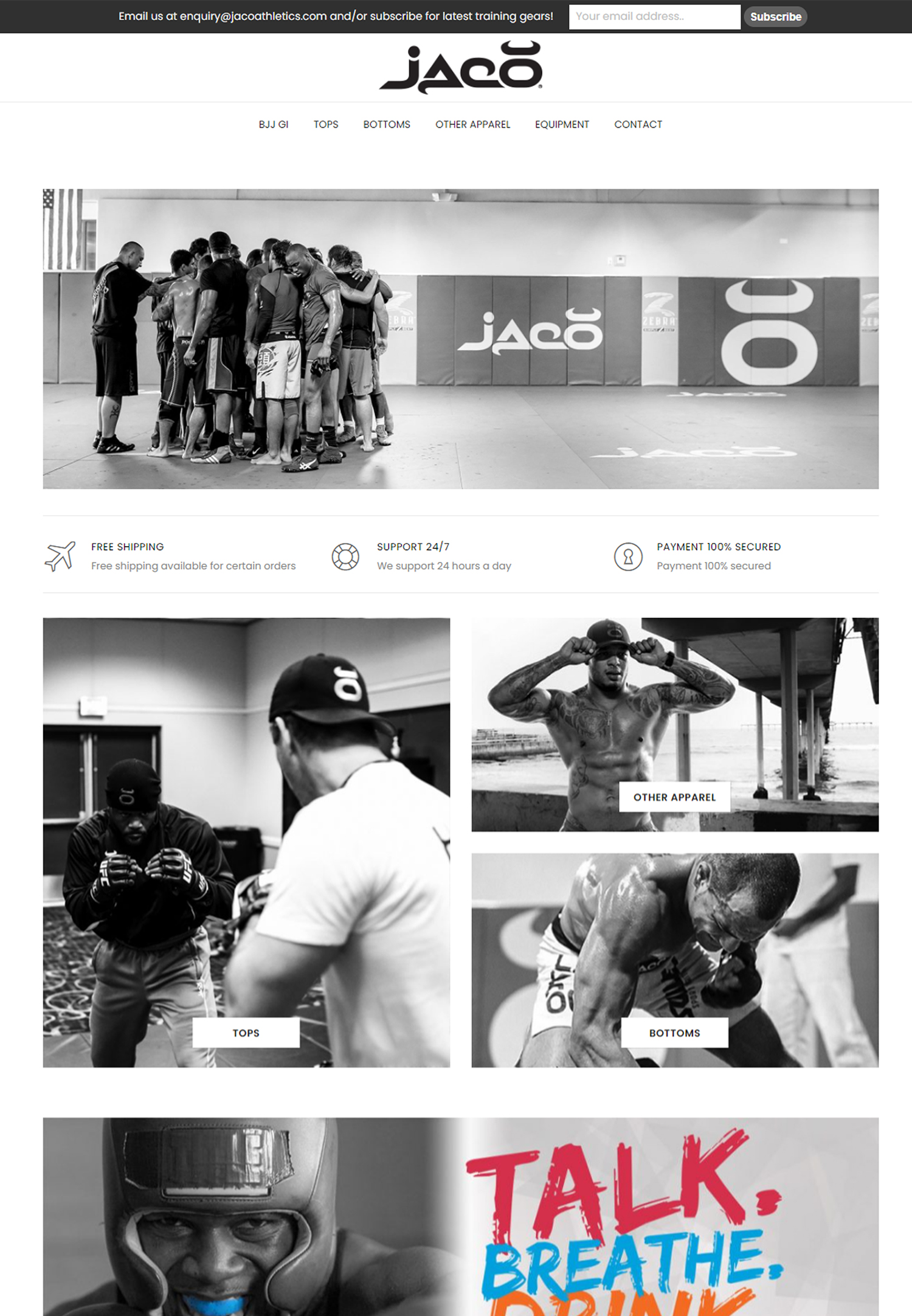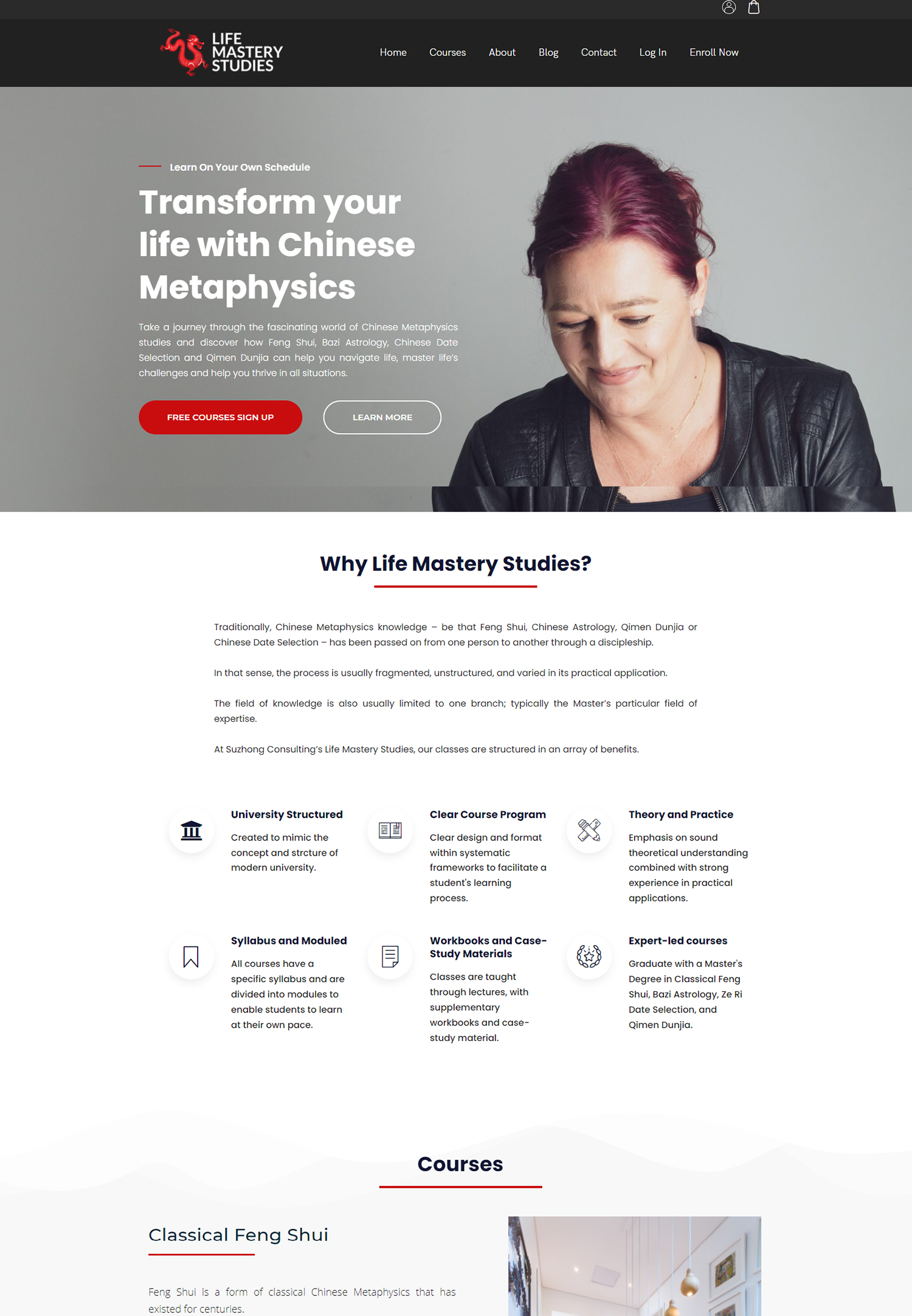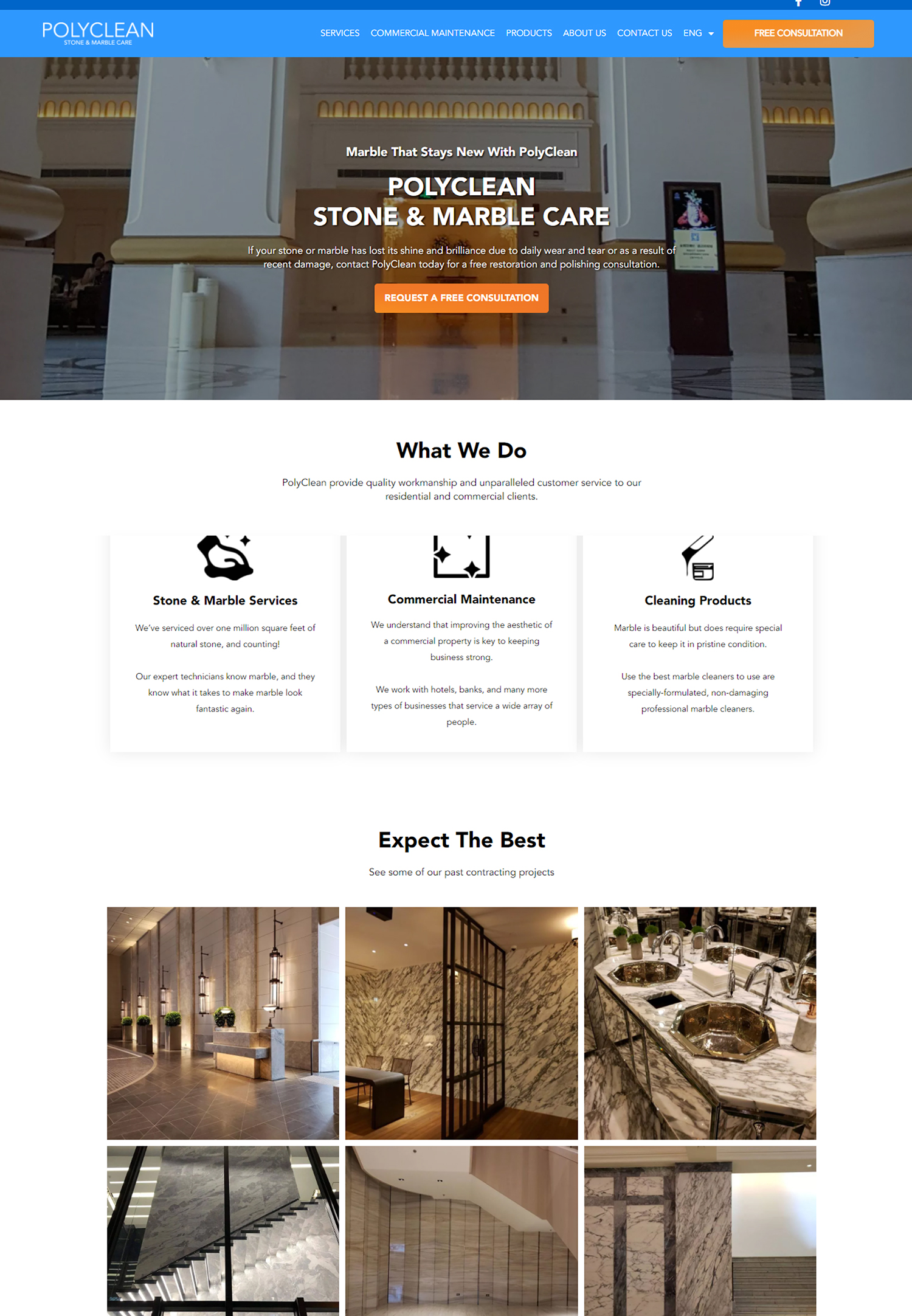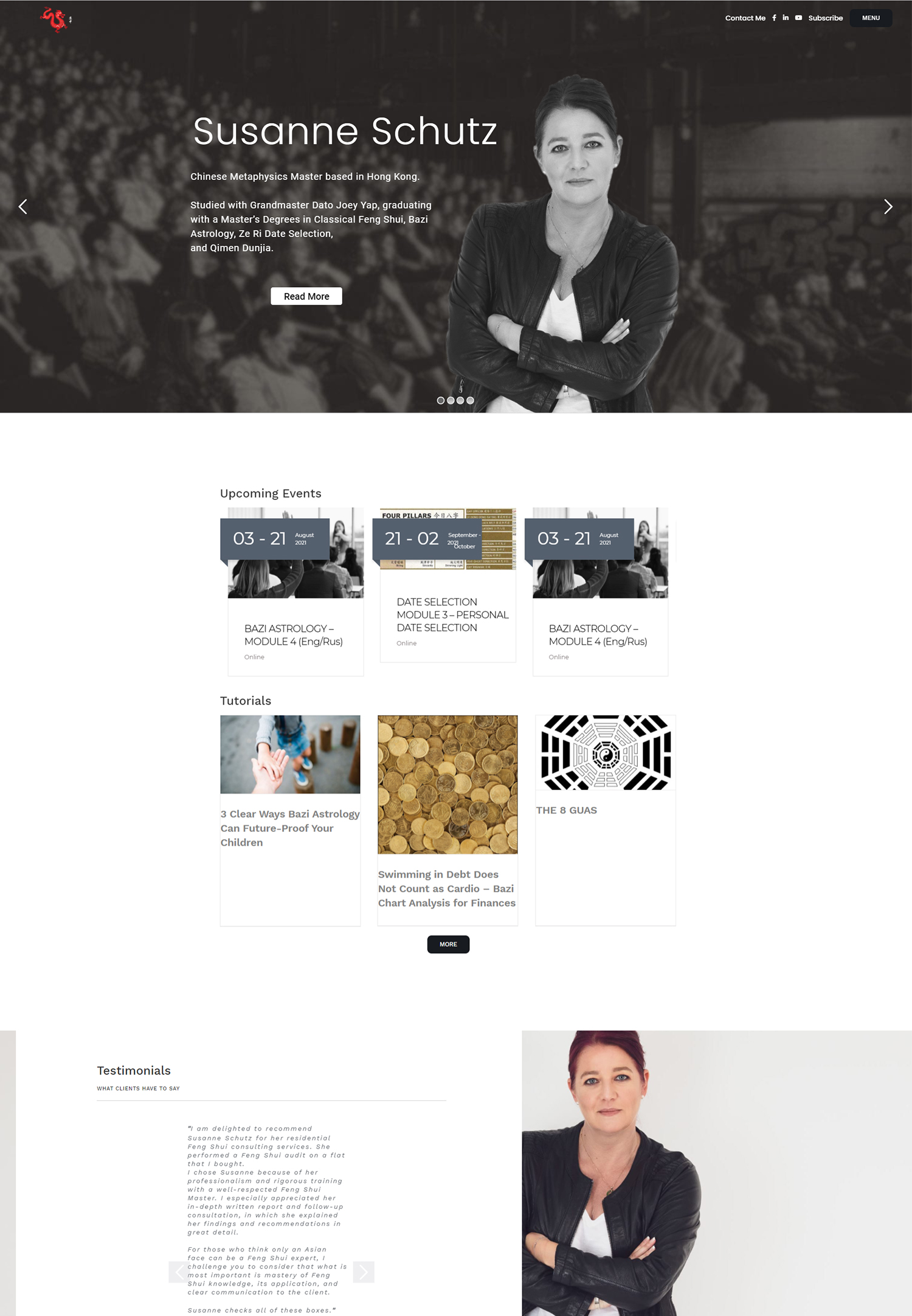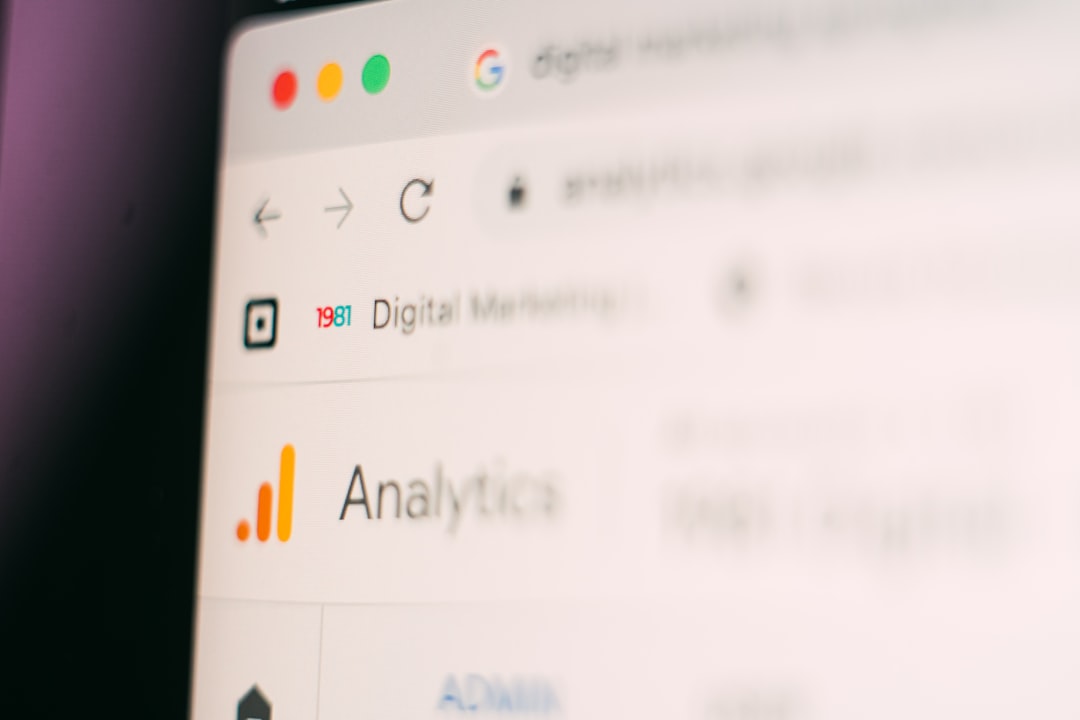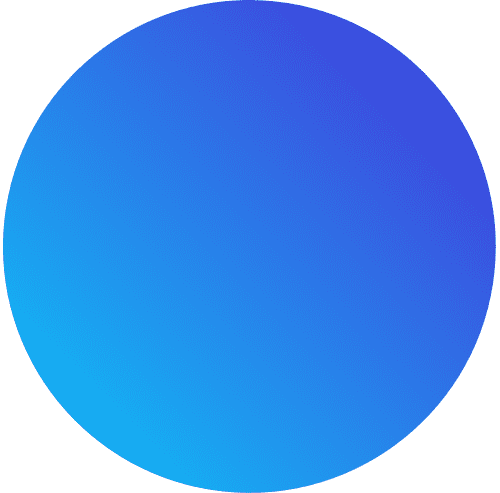User experience optimization is a crucial aspect of any successful website or mobile app. It involves understanding how users interact with a product and making improvements to enhance their overall experience. One powerful tool in achieving this goal is the use of heatmaps and user behavior analytics. Heatmaps provide visual representations of user interactions, while user behavior analytics offer insights into user actions and preferences. By utilizing these tools, businesses can gain valuable insights into user behavior and make data-driven decisions to improve their products.
Understanding Heatmaps: A Powerful Tool for UX Optimization
Heatmaps are visual representations of data that show the areas of a website or app that receive the most user attention. They use color gradients to indicate the intensity of user interactions, with warmer colors representing higher levels of engagement. Heatmaps can be generated for various elements on a webpage, such as clicks, scrolls, and mouse movements.
There are several types of heatmaps that can be used for UX optimization. Click heatmaps show where users click on a webpage, helping businesses understand which elements are most engaging and which may be overlooked. Scroll heatmaps indicate how far users scroll down a page, providing insights into whether important content is being missed. Mouse movement heatmaps track the movement of the cursor, revealing areas of interest and potential confusion.
The benefits of using heatmaps for UX optimization are numerous. They provide visual representations of user behavior, making it easier to identify patterns and trends. Heatmaps can help businesses understand which elements are working well and which may need improvement. By analyzing heatmaps, businesses can make data-driven decisions to optimize their websites or apps and improve the overall user experience.
How User Behavior Analytics Can Help Improve User Experience
User behavior analytics is a method of analyzing user interactions with a website or app to gain insights into their behavior and preferences. Unlike traditional analytics, which focus on quantitative data such as page views and bounce rates, user behavior analytics delve deeper into the qualitative aspects of user behavior.
There are various types of user behavior analytics that can be used for UX optimization. Session recordings capture the entire user session, allowing businesses to see exactly how users navigate through their website or app. Heatmaps, as mentioned earlier, provide visual representations of user interactions. Conversion funnels track the steps users take to complete a desired action, such as making a purchase or signing up for a newsletter. User feedback tools, such as surveys and feedback forms, provide direct insights into user preferences and pain points.
The benefits of using user behavior analytics for UX optimization are significant. By understanding how users interact with a product, businesses can identify pain points and make improvements to enhance the overall user experience. User behavior analytics provide valuable insights into user preferences and can help businesses make data-driven decisions to optimize their websites or apps.
The Importance of User Experience in Driving Business Success
User experience plays a crucial role in driving business success. A positive user experience can lead to increased customer satisfaction, higher conversion rates, and improved brand loyalty. On the other hand, a poor user experience can result in frustrated users, high bounce rates, and negative reviews.
Many successful companies have achieved business success through UX optimization. For example, Amazon is known for its seamless and personalized user experience, which has contributed to its dominance in the e-commerce industry. Apple is another company that has prioritized user experience, resulting in a loyal customer base and high customer satisfaction ratings.
By investing in UX optimization, businesses can differentiate themselves from competitors and create a positive brand image. A well-designed and intuitive website or app can attract and retain customers, leading to increased sales and business growth.
Using Heatmaps to Identify User Pain Points and Improve Website Navigation
One of the key benefits of using heatmaps for UX optimization is their ability to identify user pain points and improve website navigation. Heatmaps provide visual representations of user interactions, making it easier to identify areas of a website or app that may be causing frustration or confusion.
For example, a click heatmap may reveal that users are clicking on non-clickable elements, indicating a need for clearer visual cues. A scroll heatmap may show that users are not scrolling down to view important content, suggesting the need for better placement or formatting. By analyzing heatmaps, businesses can identify these pain points and make improvements to enhance the overall user experience.
Several companies have successfully used heatmaps to improve website navigation. For instance, Dropbox used heatmaps to identify areas of their signup process that were causing confusion for users. By making changes based on the insights gained from heatmaps, Dropbox was able to streamline the signup process and improve user satisfaction.
Analyzing User Behavior to Optimize Landing Pages and Conversion Rates
User behavior analytics can also be used to optimize landing pages and improve conversion rates. By analyzing user interactions with landing pages, businesses can gain insights into what elements are working well and what may be hindering conversions.
For example, session recordings can show how users navigate through a landing page and where they may encounter obstacles. Conversion funnels can reveal the steps users take before completing a desired action, such as making a purchase or filling out a form. By analyzing this data, businesses can identify areas for improvement and make changes to increase conversion rates.
Several companies have successfully used user behavior analytics to optimize landing pages and improve conversion rates. Airbnb, for instance, used session recordings to identify areas of their booking process that were causing drop-offs. By making changes based on these insights, Airbnb was able to increase their conversion rates and improve the overall user experience.
Enhancing User Experience with A/B Testing and Multivariate Testing
A/B testing and multivariate testing are powerful methods for enhancing user experience. These testing methods involve creating multiple versions of a webpage or app element and comparing their performance to determine which version is more effective.
A/B testing involves testing two versions of a webpage or app element, with one being the control and the other being the variation. Users are randomly assigned to one of the versions, and their interactions are tracked to determine which version performs better. Multivariate testing, on the other hand, involves testing multiple variations of different elements on a webpage or app simultaneously.
By using A/B testing and multivariate testing, businesses can make data-driven decisions to optimize their websites or apps. These testing methods allow businesses to test different design elements, content variations, and user flows to determine which ones result in the best user experience.
Several companies have successfully used A/B testing and multivariate testing for UX optimization. For example, Google used A/B testing to optimize the design of their search results page, resulting in improved user engagement and satisfaction. Netflix also used A/B testing to optimize their recommendation algorithm, leading to increased user engagement and retention.
The Role of Heatmaps in Improving Mobile App Usability
Heatmaps can also be used to improve mobile app usability. Mobile apps have unique design considerations, and heatmaps can provide valuable insights into how users interact with them.
For example, a click heatmap can show which areas of a mobile app receive the most user attention, helping businesses understand what elements are most engaging. A scroll heatmap can indicate how far users scroll down a screen, revealing whether important content is being missed. By analyzing these heatmaps, businesses can make improvements to enhance the usability of their mobile apps.
Several companies have successfully used heatmaps to optimize mobile app design. For instance, Instagram used heatmaps to identify areas of their app that were causing confusion for users. By making changes based on the insights gained from heatmaps, Instagram was able to improve the usability of their app and enhance the overall user experience.
Leveraging User Behavior Analytics to Create Personalized User Experiences
User behavior analytics can also be leveraged to create personalized user experiences. By analyzing user interactions and preferences, businesses can tailor their products to meet the individual needs and preferences of their users.
For example, session recordings can provide insights into how users navigate through a website or app, allowing businesses to personalize the user journey. User feedback tools, such as surveys and feedback forms, can gather direct insights into user preferences, helping businesses create personalized experiences.
Several companies have successfully used user behavior analytics for personalization. Amazon, for instance, uses user behavior analytics to personalize product recommendations based on individual browsing and purchasing history. By leveraging these insights, Amazon is able to create a personalized shopping experience for each user.
How Heatmaps Can Help Improve User Engagement and Retention
Heatmaps can also be used to improve user engagement and retention. By understanding how users interact with a website or app, businesses can make improvements to increase user engagement and encourage repeat visits.
For example, a click heatmap can show which elements on a webpage receive the most user attention, helping businesses understand what content is most engaging. A scroll heatmap can indicate how far users scroll down a page, revealing whether important content is being missed. By analyzing these heatmaps, businesses can make changes to increase user engagement and retention.
Several companies have successfully used heatmaps to increase user engagement and retention. For instance, BuzzFeed used heatmaps to identify areas of their articles that were causing drop-offs. By making changes based on the insights gained from heatmaps, BuzzFeed was able to increase user engagement and encourage users to spend more time on their website.
Measuring User Satisfaction with Heatmaps and User Behavior Analytics
Heatmaps and user behavior analytics can also be used to measure user satisfaction. By analyzing user interactions and feedback, businesses can gain insights into how satisfied users are with their products.
For example, heatmaps can show which elements on a webpage receive the most user attention, indicating what users find valuable or engaging. User feedback tools, such as surveys and feedback forms, can gather direct insights into user satisfaction.
Several companies have used heatmaps and user behavior analytics to measure user satisfaction. For instance, Airbnb used session recordings to identify areas of their website that were causing frustration for users. By making changes based on these insights, Airbnb was able to improve user satisfaction and enhance the overall user experience.
User experience optimization is a crucial aspect of any successful website or mobile app. By utilizing tools such as heatmaps and user behavior analytics, businesses can gain valuable insights into user behavior and make data-driven decisions to improve their products. Heatmaps provide visual representations of user interactions, helping businesses identify pain points and make improvements to enhance the overall user experience. User behavior analytics offer insights into user actions and preferences, allowing businesses to create personalized experiences and increase user engagement and retention. By prioritizing UX optimization, businesses can drive business success and create a positive brand image.
If you’re interested in learning more about how to optimize your website’s design and user experience, you may also find this article on “10 Must-Ask Questions Before Hiring a Web Design Agency” helpful. It provides valuable insights into the key considerations when selecting a web design agency that can effectively utilize heatmaps and user behavior analytics to enhance your website’s performance. Check it out here.
FAQs
What are heatmaps?
Heatmaps are graphical representations of data that use color-coding to indicate the intensity of user activity on a website or application. They are used to analyze user behavior and identify patterns in user engagement.
What is user behavior analytics?
User behavior analytics (UBA) is the process of collecting and analyzing data on how users interact with a website or application. This data is used to identify patterns in user behavior, such as which pages are most frequently visited, how long users spend on each page, and which features are most commonly used.
How are heatmaps used in user behavior analytics?
Heatmaps are used in user behavior analytics to visualize user engagement with a website or application. By analyzing the color-coded data in a heatmap, analysts can identify which areas of a page are most frequently clicked, how far users scroll down a page, and which elements are most engaging to users.
What are the benefits of using heatmaps and user behavior analytics?
The benefits of using heatmaps and user behavior analytics include gaining insights into user behavior, identifying areas for improvement in website or application design, and optimizing user engagement. By understanding how users interact with a website or application, businesses can make data-driven decisions to improve user experience and increase conversions.
What types of heatmaps are commonly used in user behavior analytics?
The three most commonly used types of heatmaps in user behavior analytics are click maps, scroll maps, and attention maps. Click maps show where users click on a page, scroll maps show how far users scroll down a page, and attention maps show which areas of a page receive the most visual attention from users.