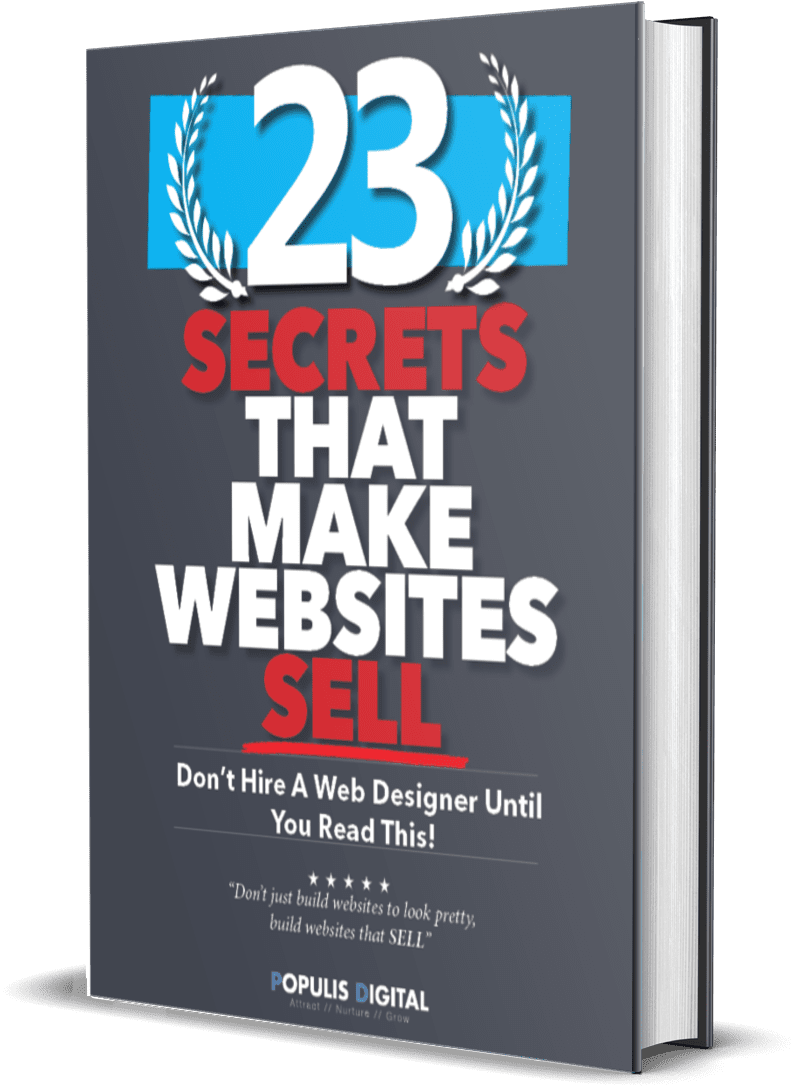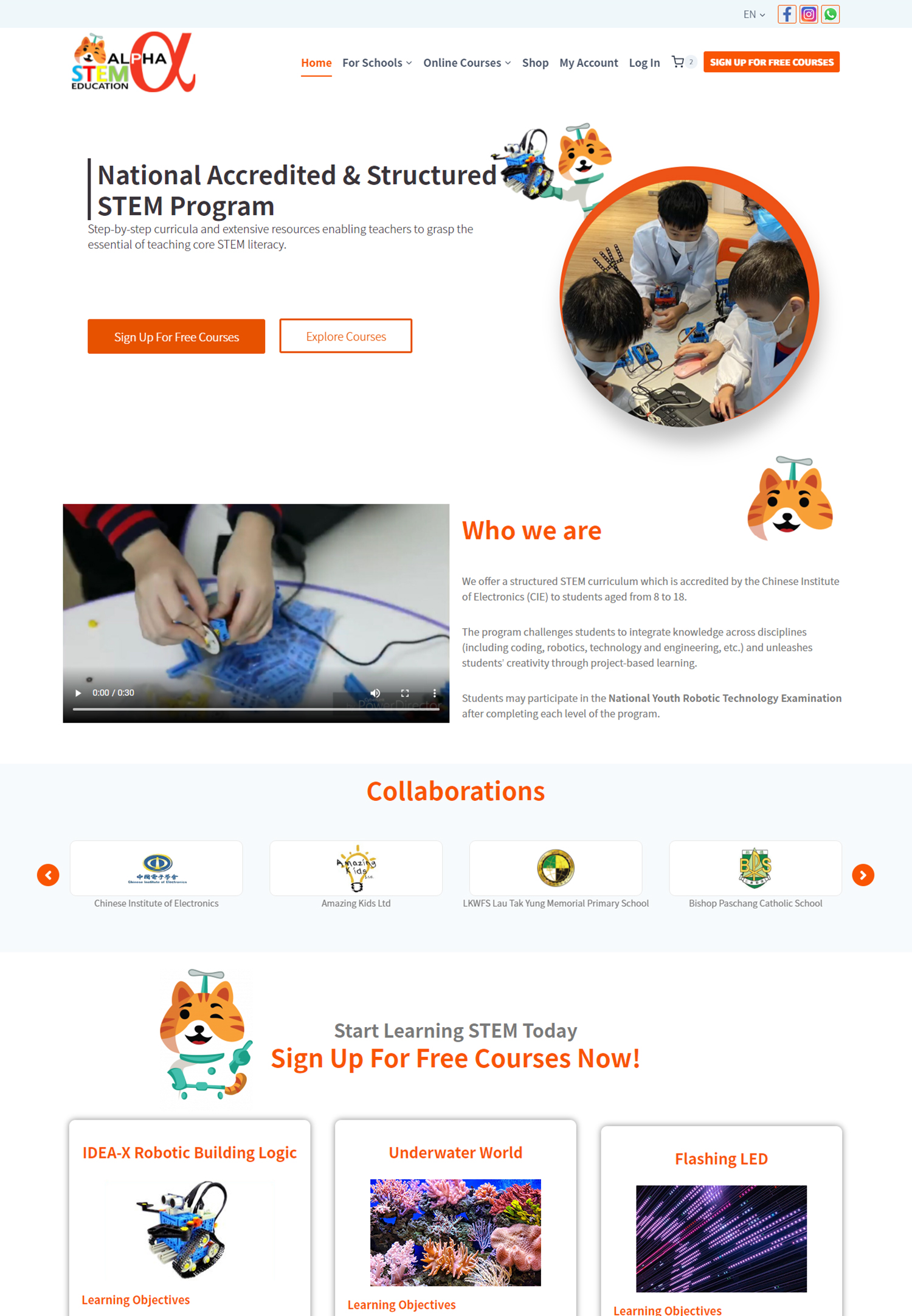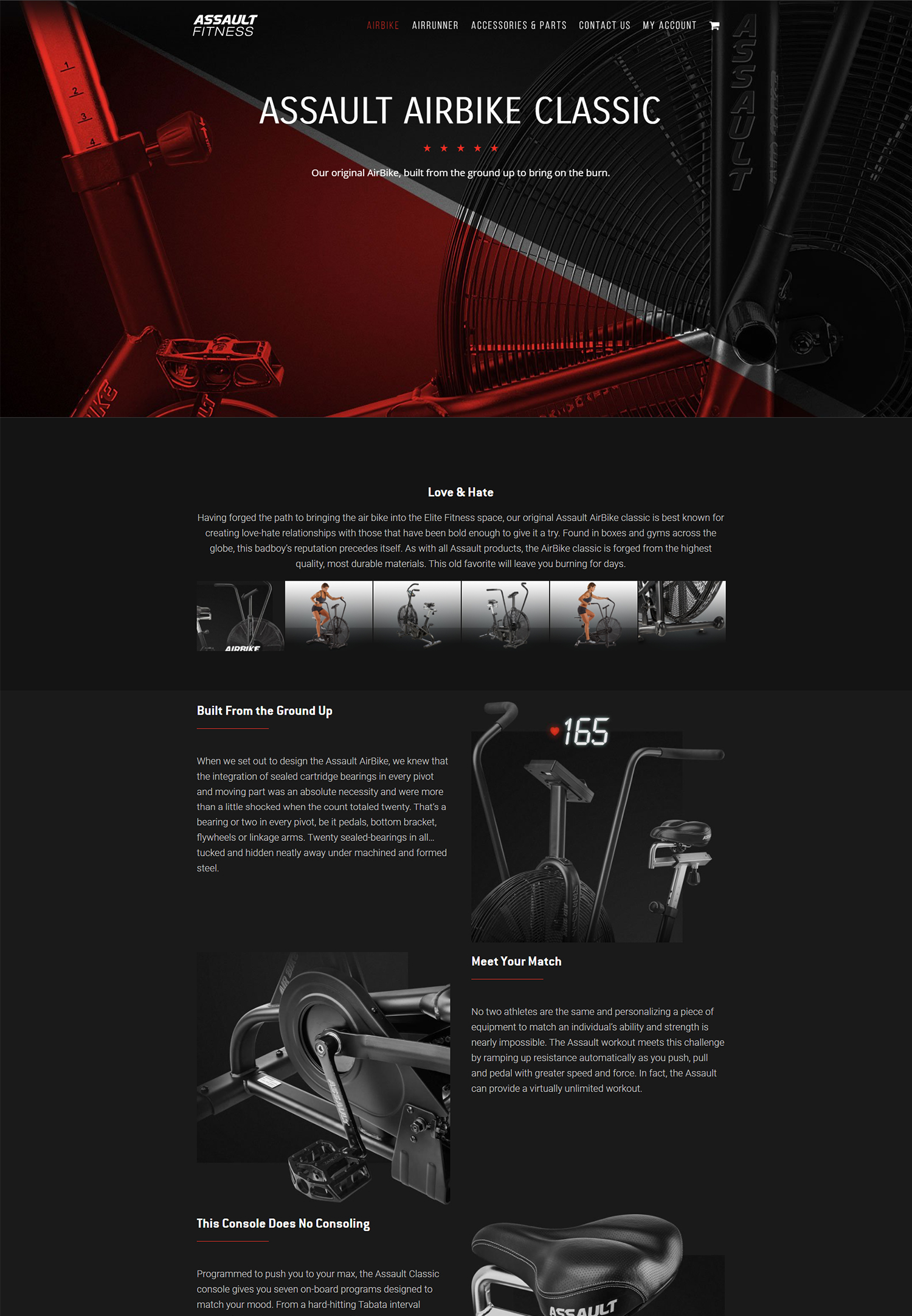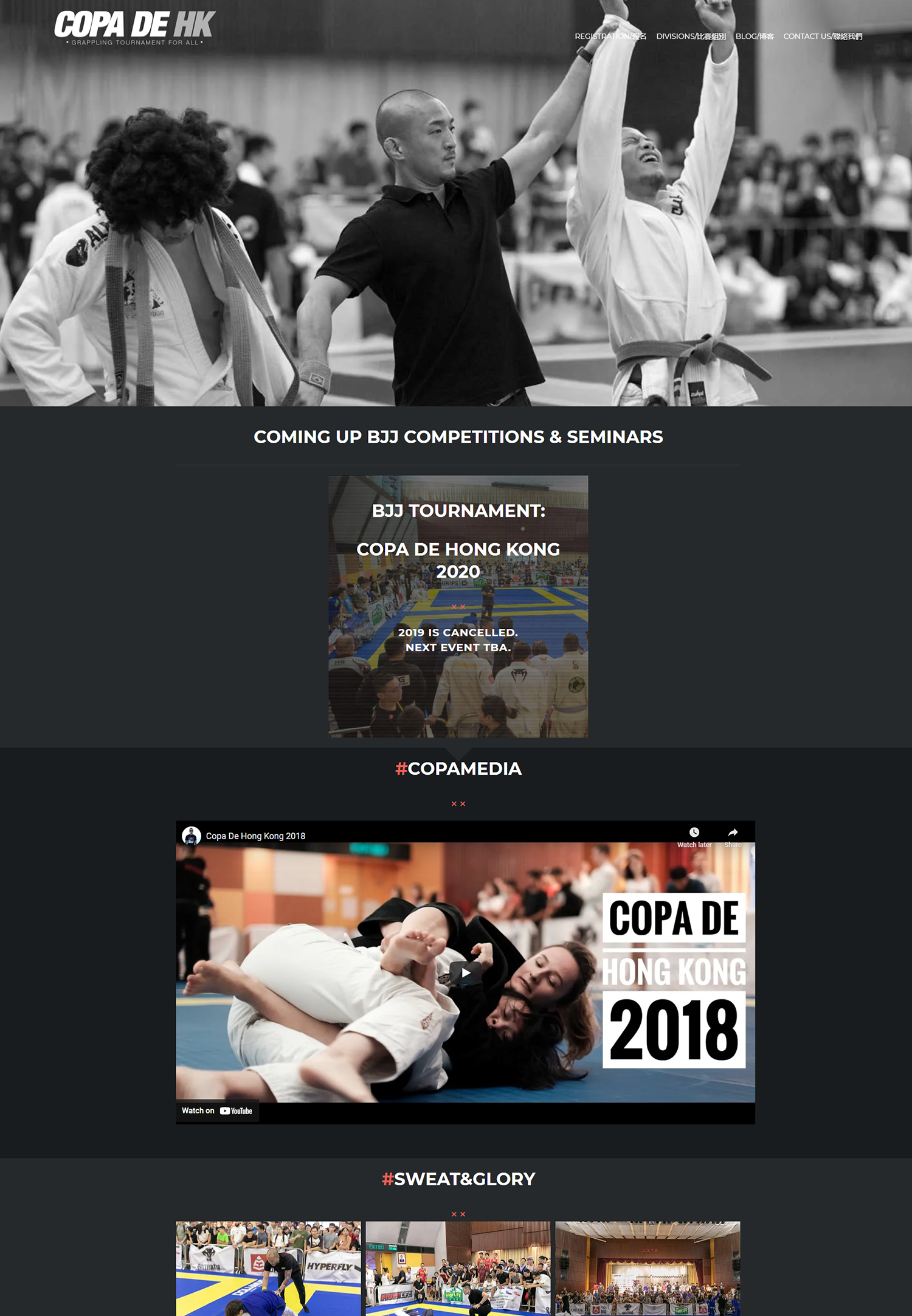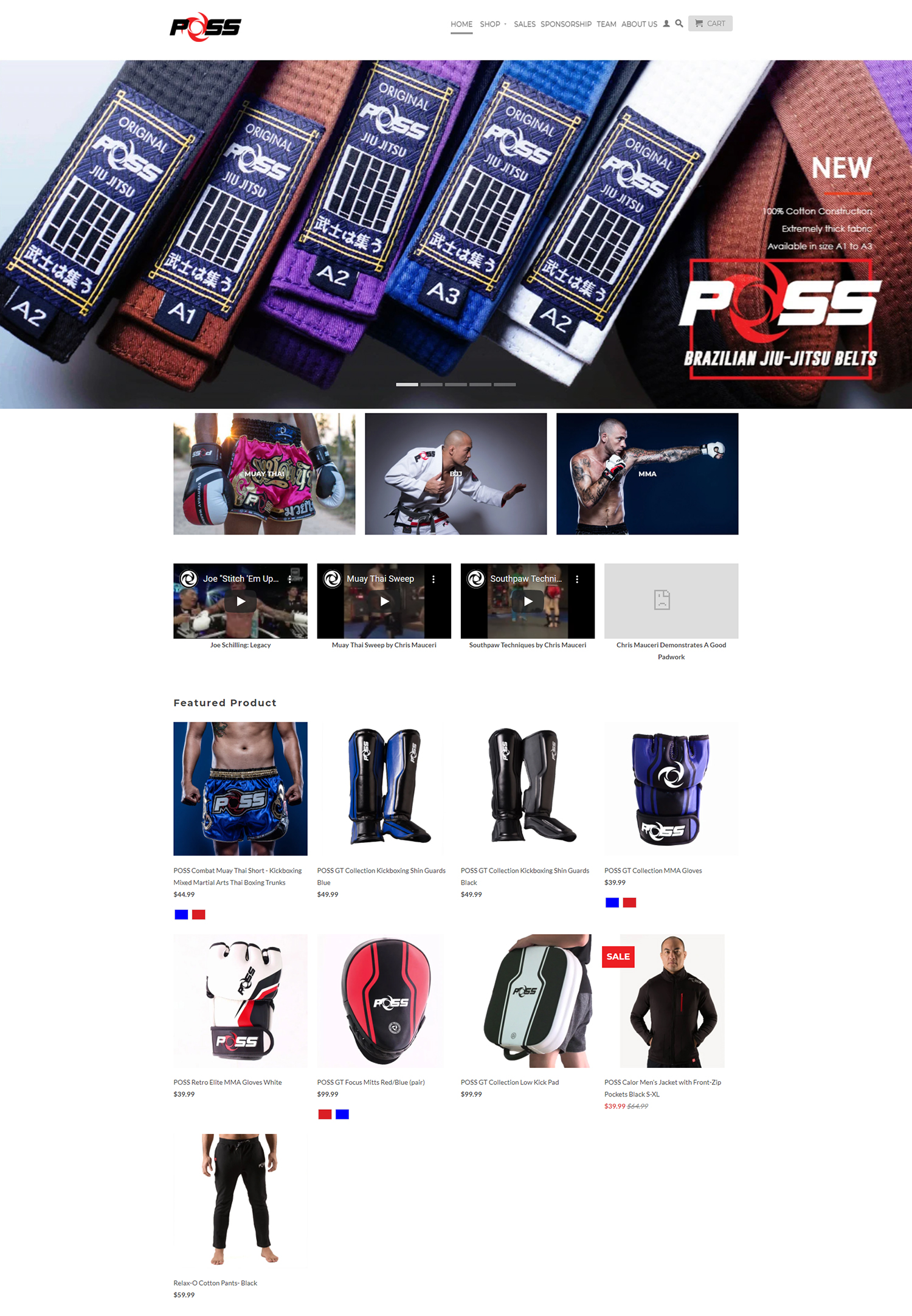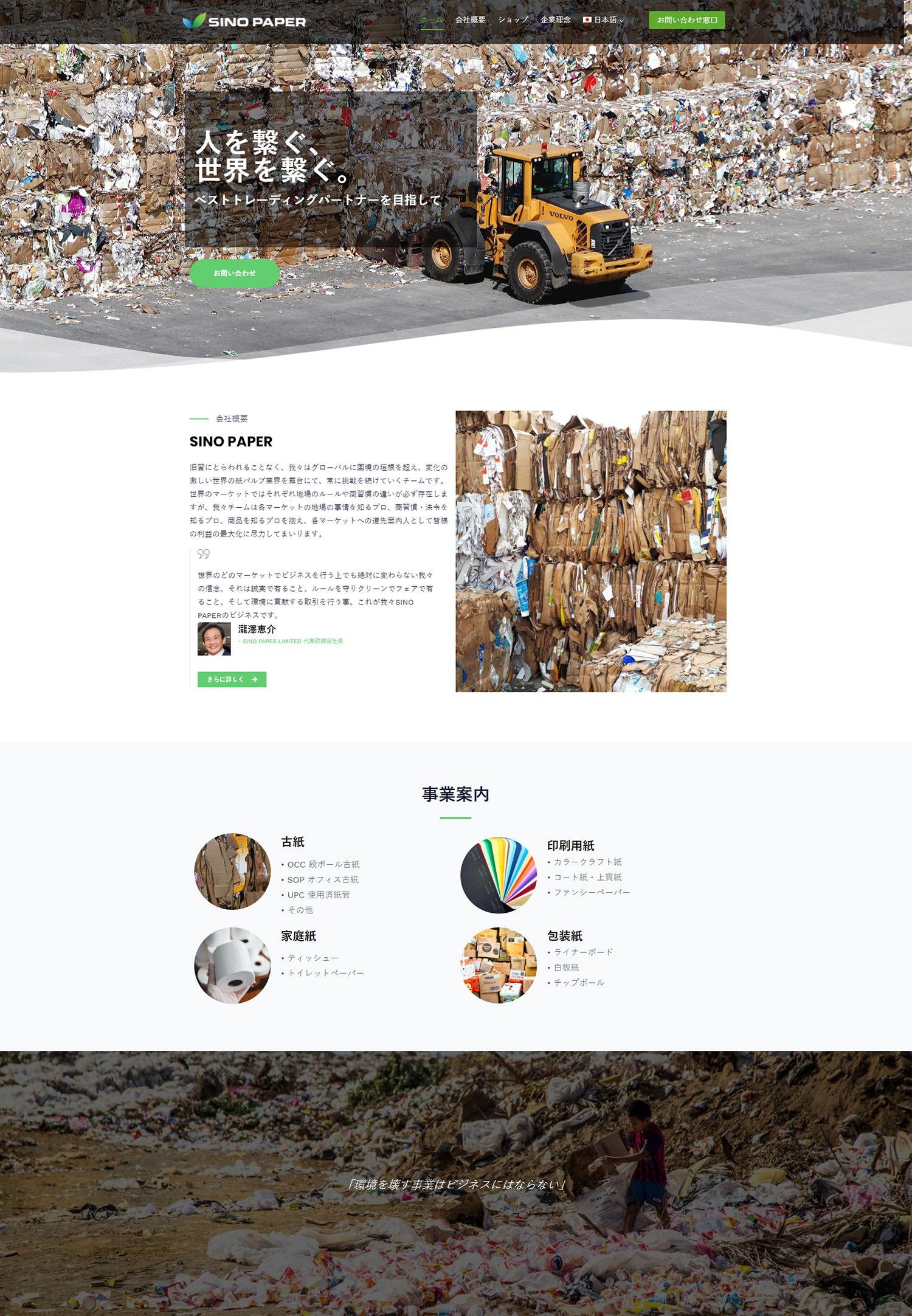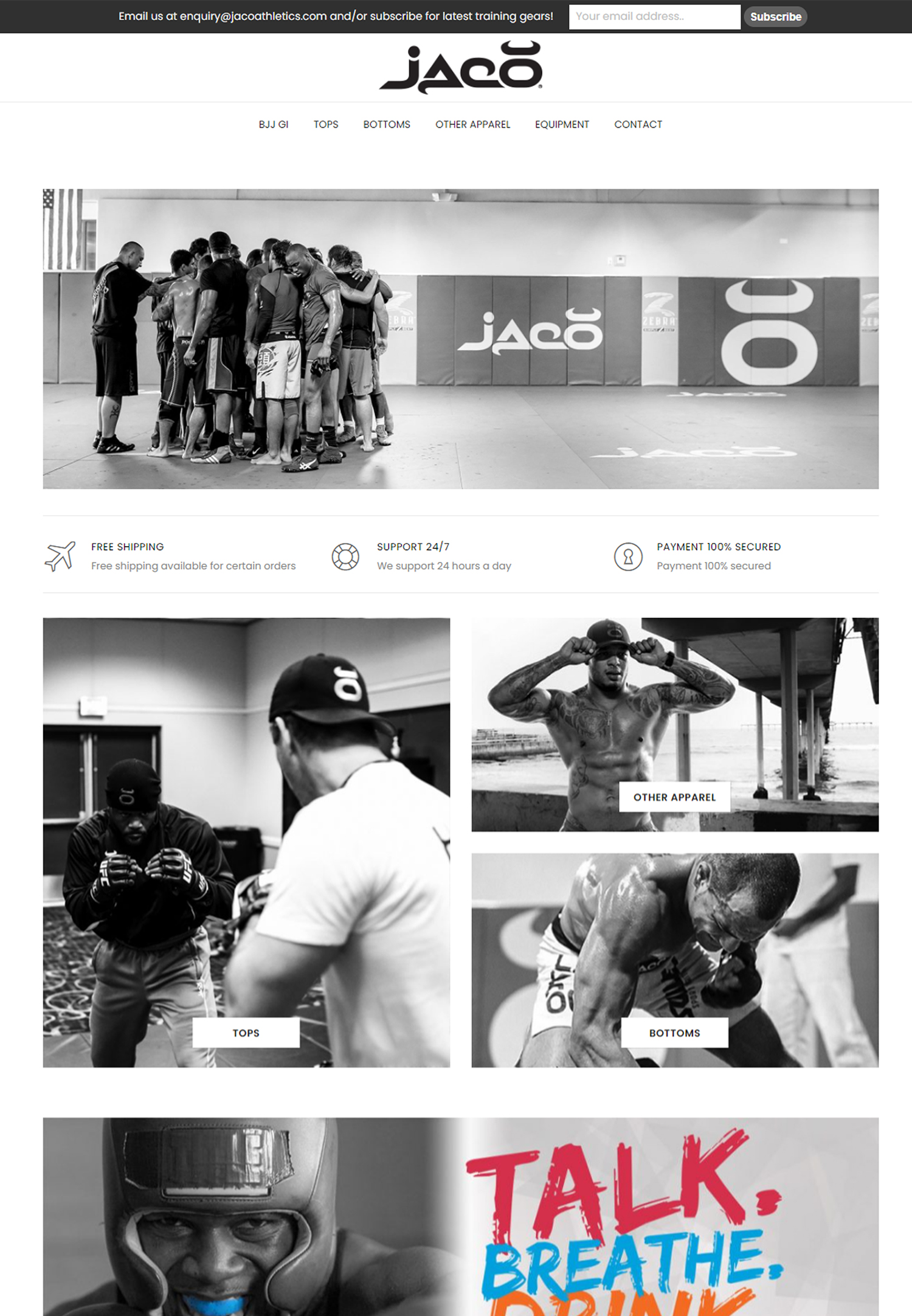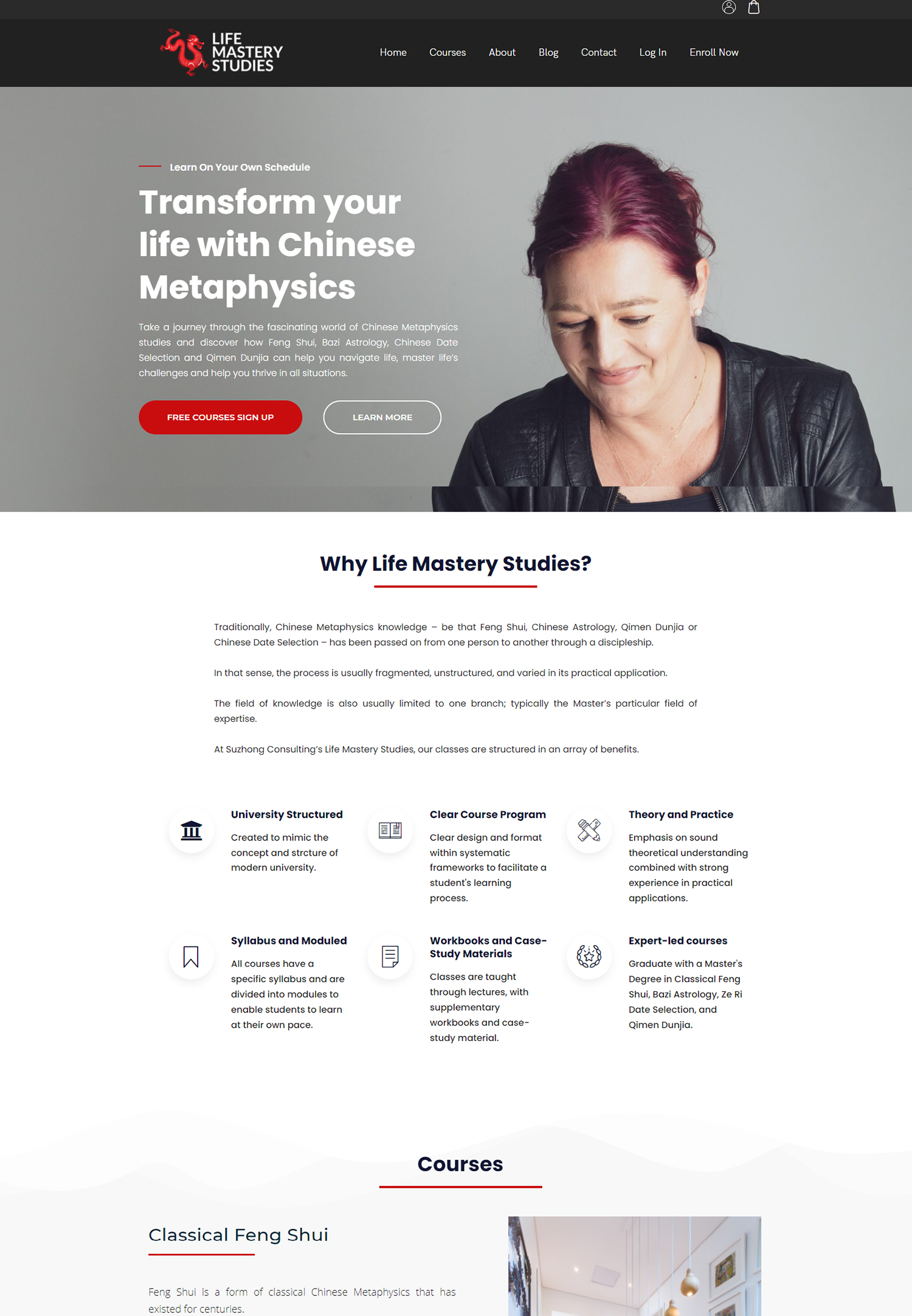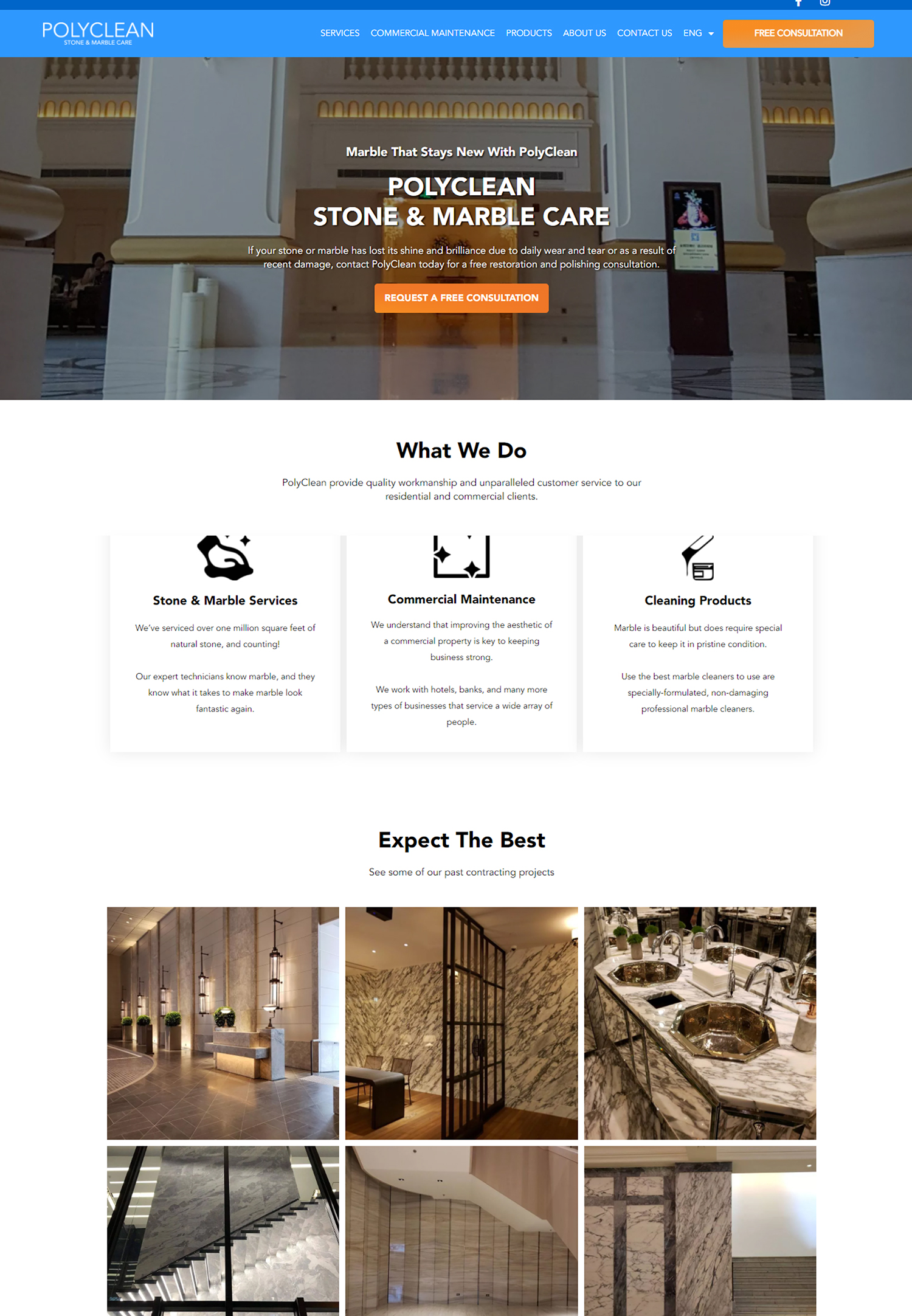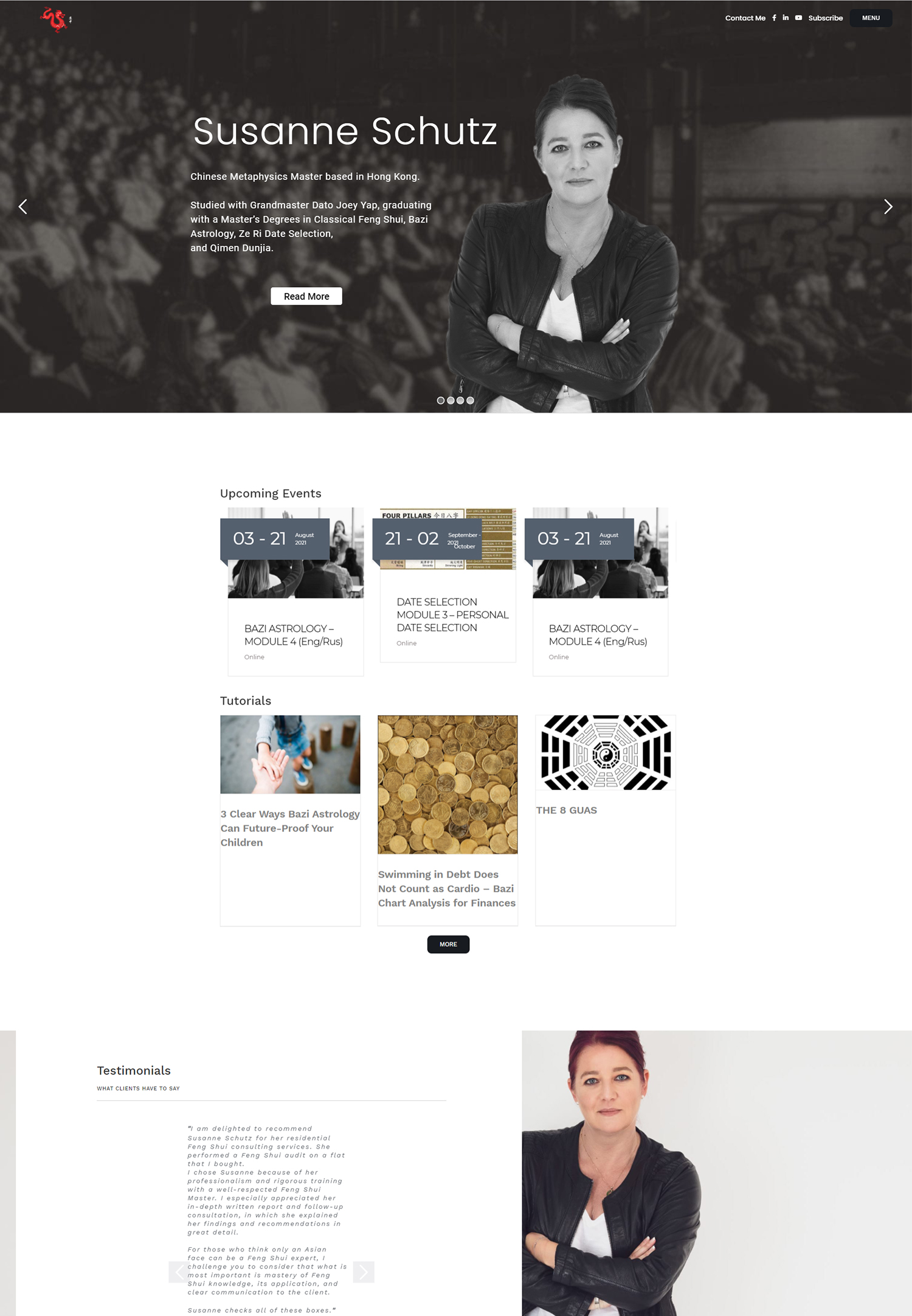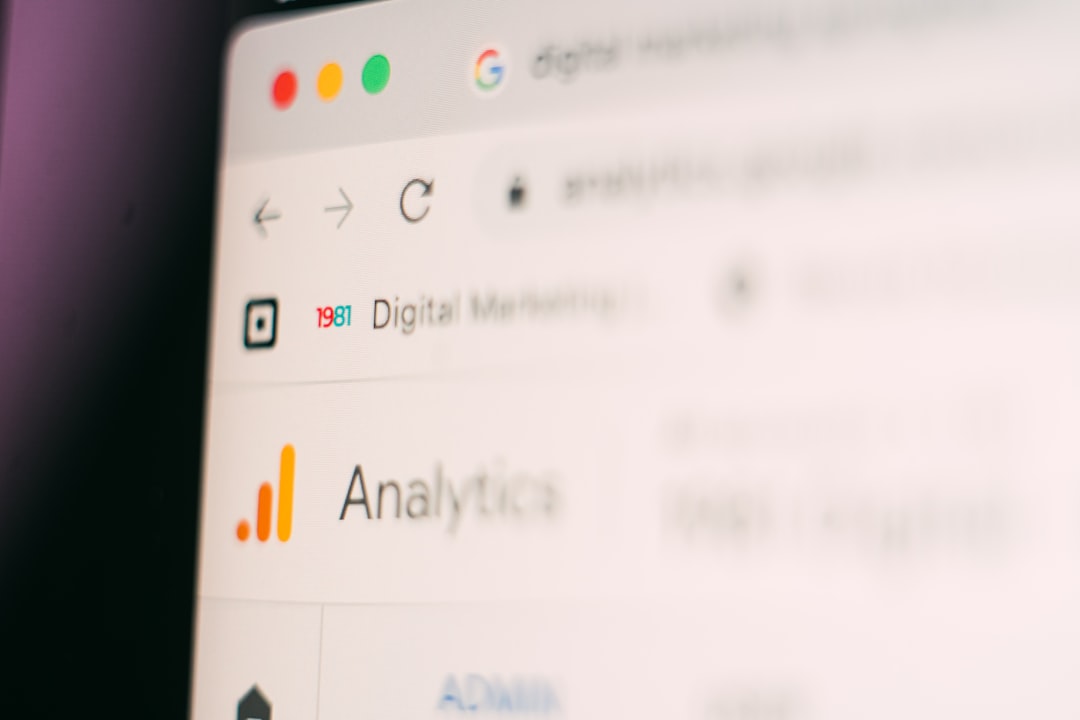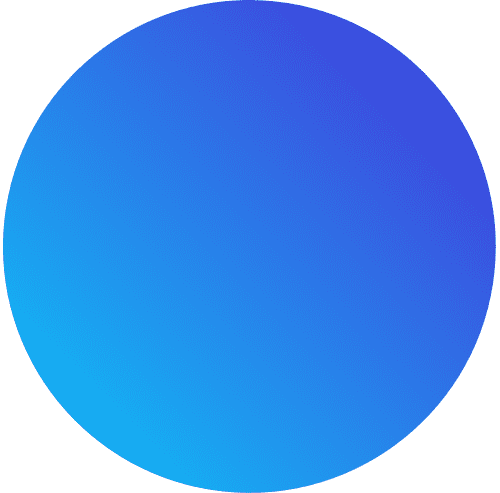User experience (UX) is a crucial aspect of website design. It refers to the overall experience that a user has while interacting with a website or application. A positive user experience can lead to increased engagement, higher conversion rates, and improved customer satisfaction. One area where UX can be greatly improved is in the design of forms.
Forms are an essential part of many websites, used for various purposes such as contact forms, registration forms, and checkout processes. However, poorly designed forms can frustrate users and lead to high abandonment rates. Streamlining forms can greatly enhance the user experience and increase the likelihood of form submission.
Understanding the importance of optimizing forms
Forms play a crucial role in the overall user experience of a website. They are often the gateway to valuable interactions and conversions. A well-designed form can guide users through the submission process smoothly, while a poorly designed form can create confusion and frustration.
When users encounter a poorly designed form, they may struggle to understand how to fill it out correctly or become overwhelmed by unnecessary fields and complex layouts. This can lead to high abandonment rates, as users may give up on completing the form altogether.
Analyzing user behavior to improve form submission
Analyzing user behavior is an effective way to identify pain points in the form submission process and make improvements. By tracking user interactions and collecting data on how users navigate through forms, website owners can gain valuable insights into user behavior.
There are various tools and methods available for analyzing user behavior. Heatmap tools, for example, provide visual representations of where users click and scroll on a webpage. This can help identify areas of the form that receive the most attention or areas that are being overlooked.
Designing forms for ease of use and accessibility
Designing forms for ease of use and accessibility is essential for creating a positive user experience. There are several best practices that can be followed to ensure that forms are user-friendly and accessible to all users.
Firstly, it is important to keep the design simple and intuitive. Avoid cluttering the form with unnecessary elements and only include fields that are essential for collecting the required information. Use clear labels and placeholders to guide users and make it easy for them to understand what is expected.
Secondly, consider the accessibility needs of all users. Use proper color contrast to ensure that the form is readable for users with visual impairments. Provide alternative text for images and use descriptive error messages for users who rely on screen readers.
Providing clear and concise instructions
Clear and concise instructions are crucial for guiding users through the form submission process. Instructions should be easy to understand and provide clear guidance on how to complete each field.
One best practice for writing instructions is to use plain language. Avoid technical jargon or complex terminology that may confuse users. Instead, use simple and straightforward language that is easy to understand.
Another best practice is to provide examples or hints where necessary. For example, if a field requires a specific format (such as a phone number or email address), provide an example of the correct format to help users input the information correctly.
Minimizing the number of form fields
Minimizing the number of form fields can greatly improve the user experience. Long and complex forms can be overwhelming for users, leading to high abandonment rates.
When deciding which form fields to include, it is important to prioritize the essential information that needs to be collected. Remove any unnecessary fields that are not crucial for completing the desired action.
Additionally, consider using progressive profiling techniques. Instead of asking for all the information upfront, break the form into multiple steps or ask for additional information at a later stage. This can help reduce form fatigue and increase completion rates.
Simplifying the form layout and structure
Simplifying the form layout and structure is another effective way to improve the user experience. A cluttered and confusing layout can make it difficult for users to navigate through the form and understand what is required.
One best practice is to use a single-column layout. This makes it easier for users to scan and complete each field without distractions. Avoid using multiple columns or complex layouts that can confuse users.
Additionally, consider using visual cues to guide users through the form. For example, use clear headings and sections to break up the form into manageable chunks. Use spacing and alignment to create a visually appealing and easy-to-navigate form.
Implementing autofill and autocomplete features
Autofill and autocomplete features can greatly enhance the user experience by reducing the amount of manual input required. These features automatically populate form fields with relevant information based on the user’s previous interactions or stored data.
Implementing autofill and autocomplete features can save users time and effort, as they don’t have to manually enter repetitive information such as their name, address, or email address. This can greatly improve the efficiency of the form submission process and increase completion rates.
When implementing these features, it is important to ensure that they are implemented correctly and securely. Users should have control over their stored data and be able to easily edit or delete autofill suggestions if needed.
Testing and refining the form submission process
Testing and refining the form submission process is crucial for ensuring a seamless user experience. By conducting usability tests and collecting feedback from users, website owners can identify any issues or areas for improvement.
There are various tools and methods available for testing forms. Usability testing involves observing users as they interact with the form and collecting feedback on their experience. A/B testing can also be used to compare different versions of a form and determine which design or layout performs better.
Based on the insights gained from testing, website owners can make necessary refinements to the form design, layout, instructions, or any other aspect that may impact the user experience.
Enhancing user satisfaction through streamlined forms
In conclusion, streamlining forms is essential for enhancing the user experience and increasing form submission rates. By understanding the importance of optimizing forms, analyzing user behavior, designing for ease of use and accessibility, providing clear instructions, minimizing form fields, simplifying the layout, implementing autofill and autocomplete features, and testing and refining the form submission process, website owners can greatly improve the user experience and increase the likelihood of form completion.
A streamlined form submission process not only benefits users by making it easier and more efficient for them to complete forms but also benefits website owners by increasing conversion rates and improving customer satisfaction. Therefore, it is crucial for website owners to prioritize form design and optimization to ensure a positive user experience.
If you’re interested in optimizing forms for easy user submission, you may also find this article on conversion optimization helpful. It provides valuable insights and strategies for improving your website’s conversion rates. Check it out here.
FAQs
What is form optimization?
Form optimization is the process of improving the design and functionality of online forms to make them easier for users to complete and submit.
Why is form optimization important?
Form optimization is important because it can improve user experience, increase form completion rates, and ultimately lead to more conversions or submissions.
What are some best practices for optimizing forms?
Some best practices for optimizing forms include keeping them simple and easy to understand, using clear and concise language, minimizing the number of required fields, using visual cues to guide users, and testing and iterating on the design.
How can I make my forms more user-friendly?
To make your forms more user-friendly, you can use clear and descriptive labels, provide helpful instructions or tooltips, use autocomplete or autofill features, and ensure that the form is mobile-friendly and accessible to users with disabilities.
What are some common mistakes to avoid when optimizing forms?
Some common mistakes to avoid when optimizing forms include using jargon or technical language, requiring too much information from users, using confusing or unclear labels, and not testing the form with real users before launching it.