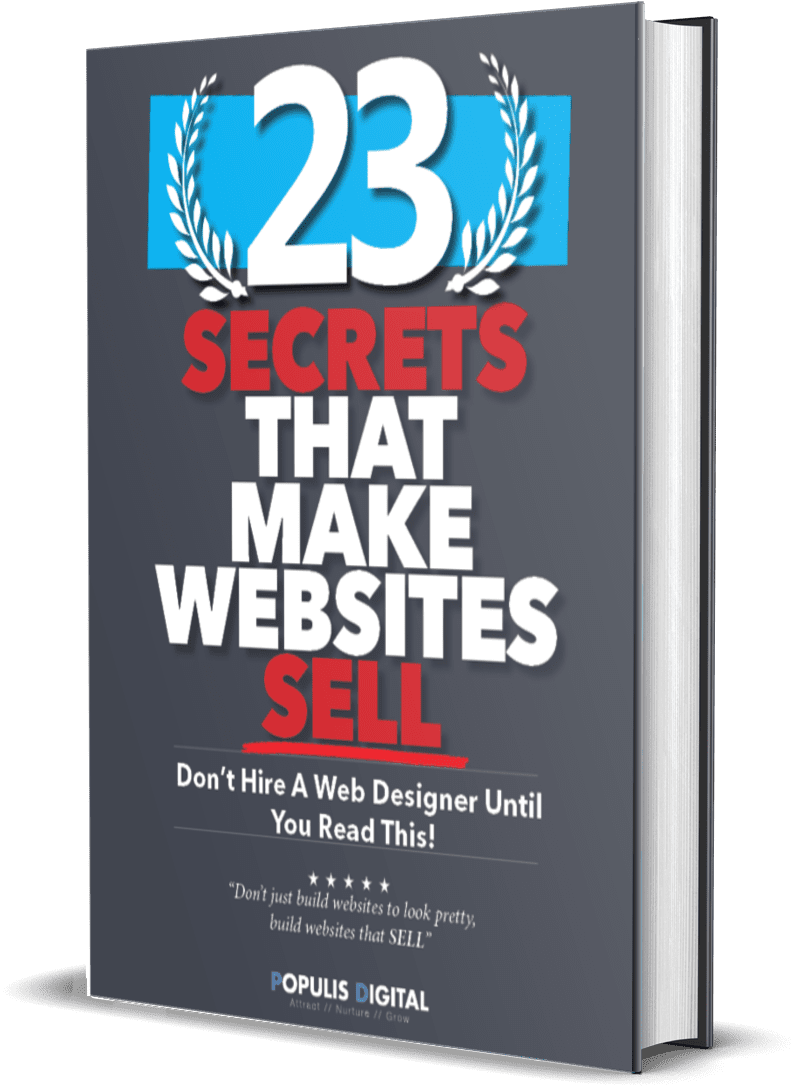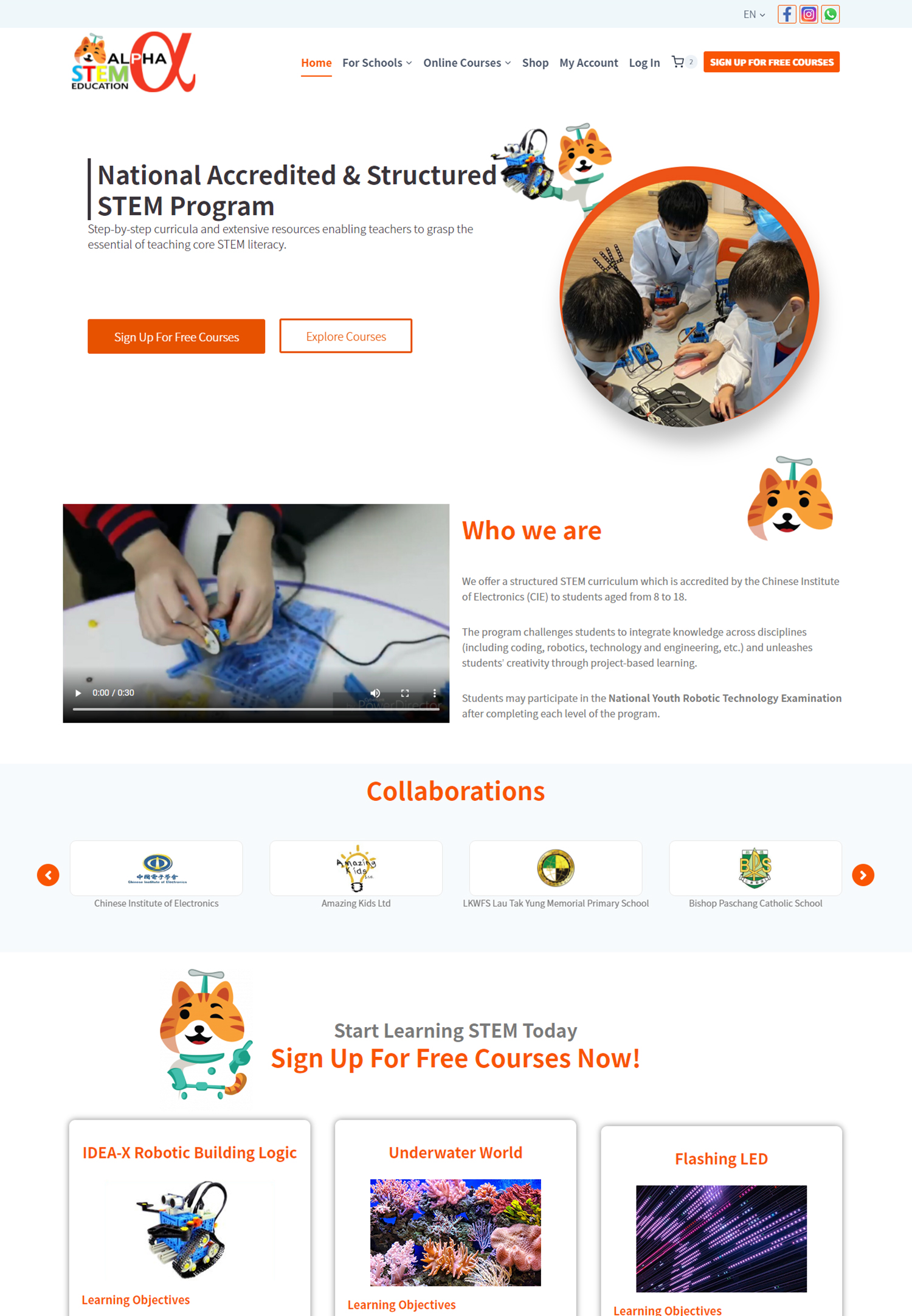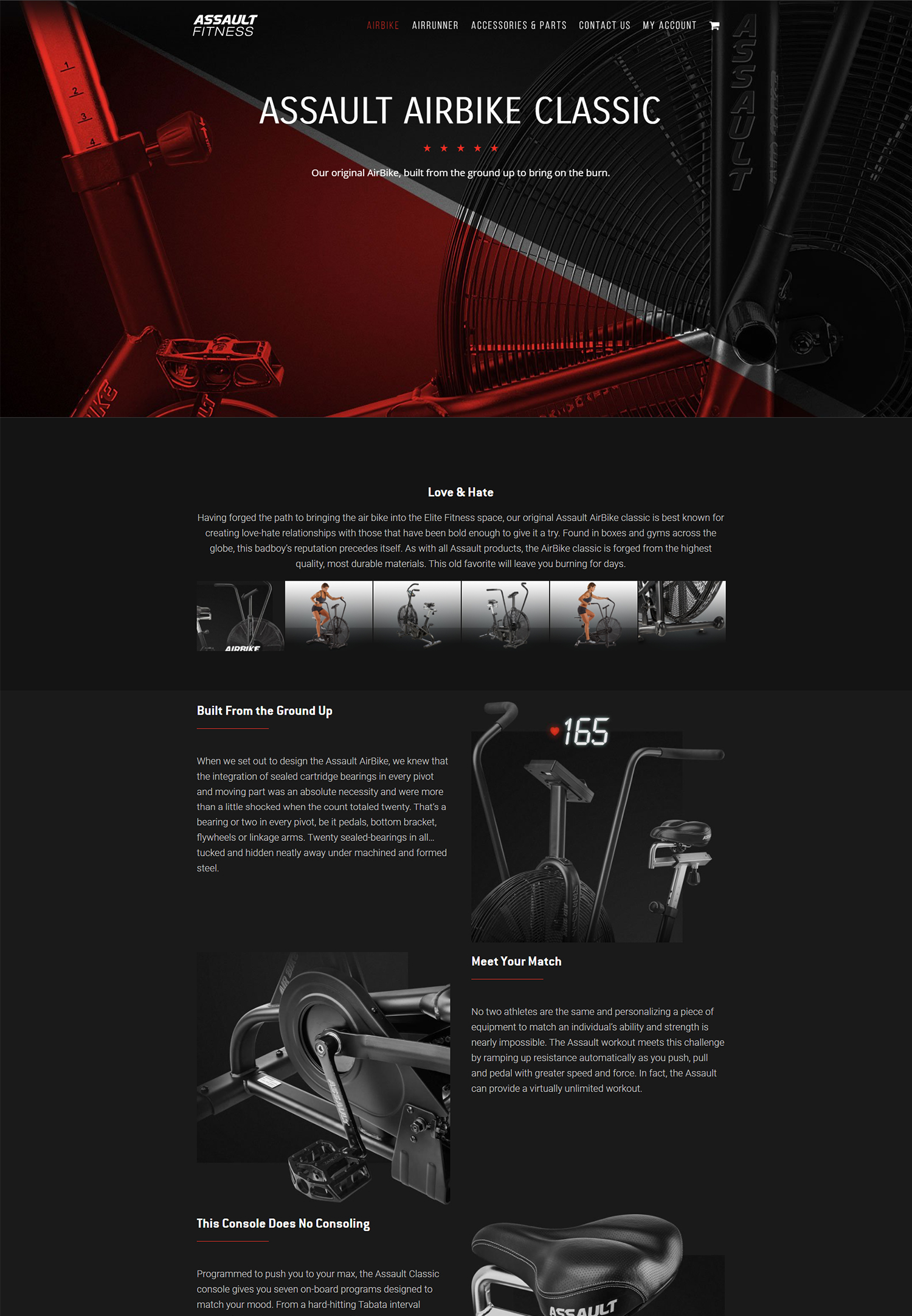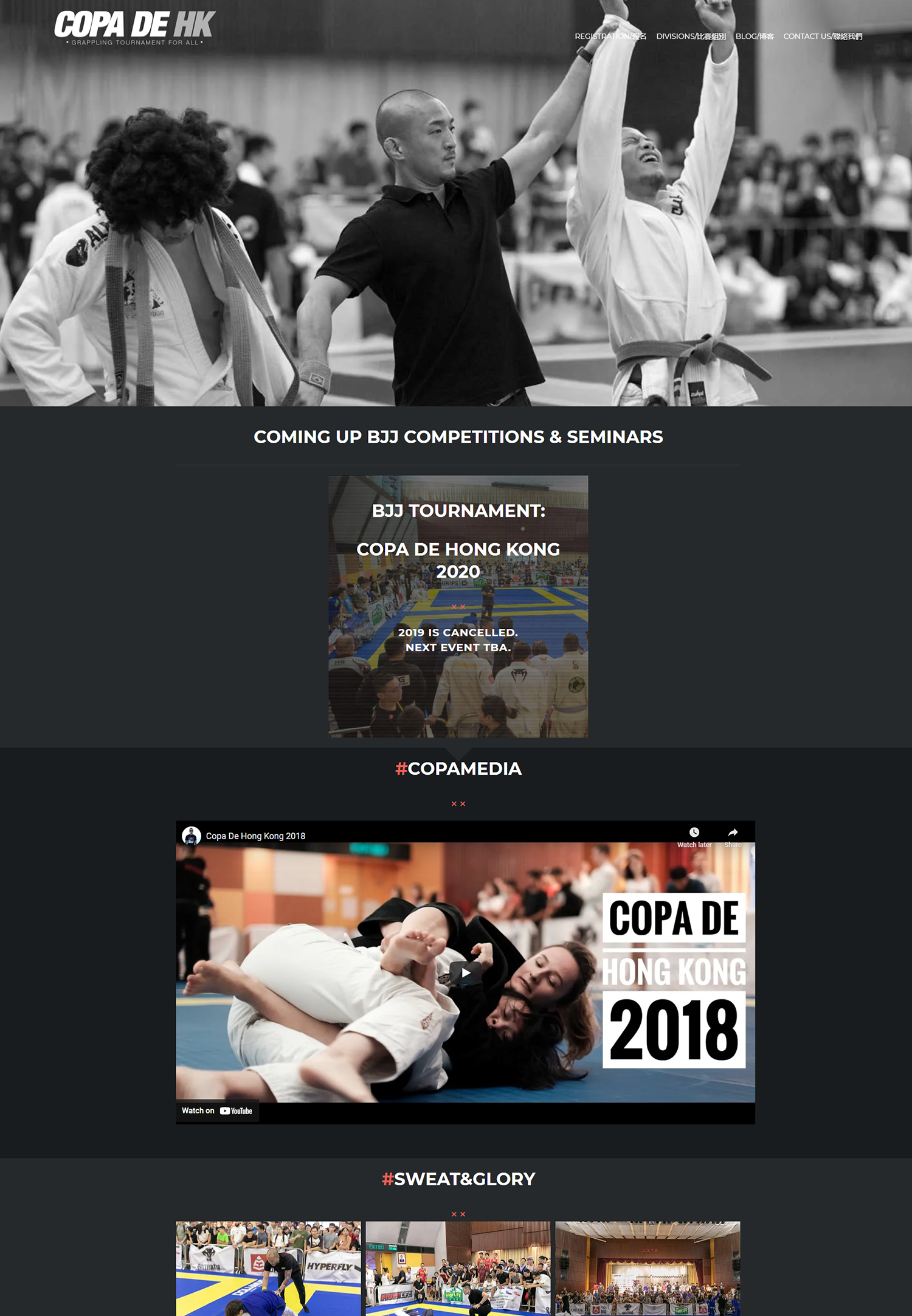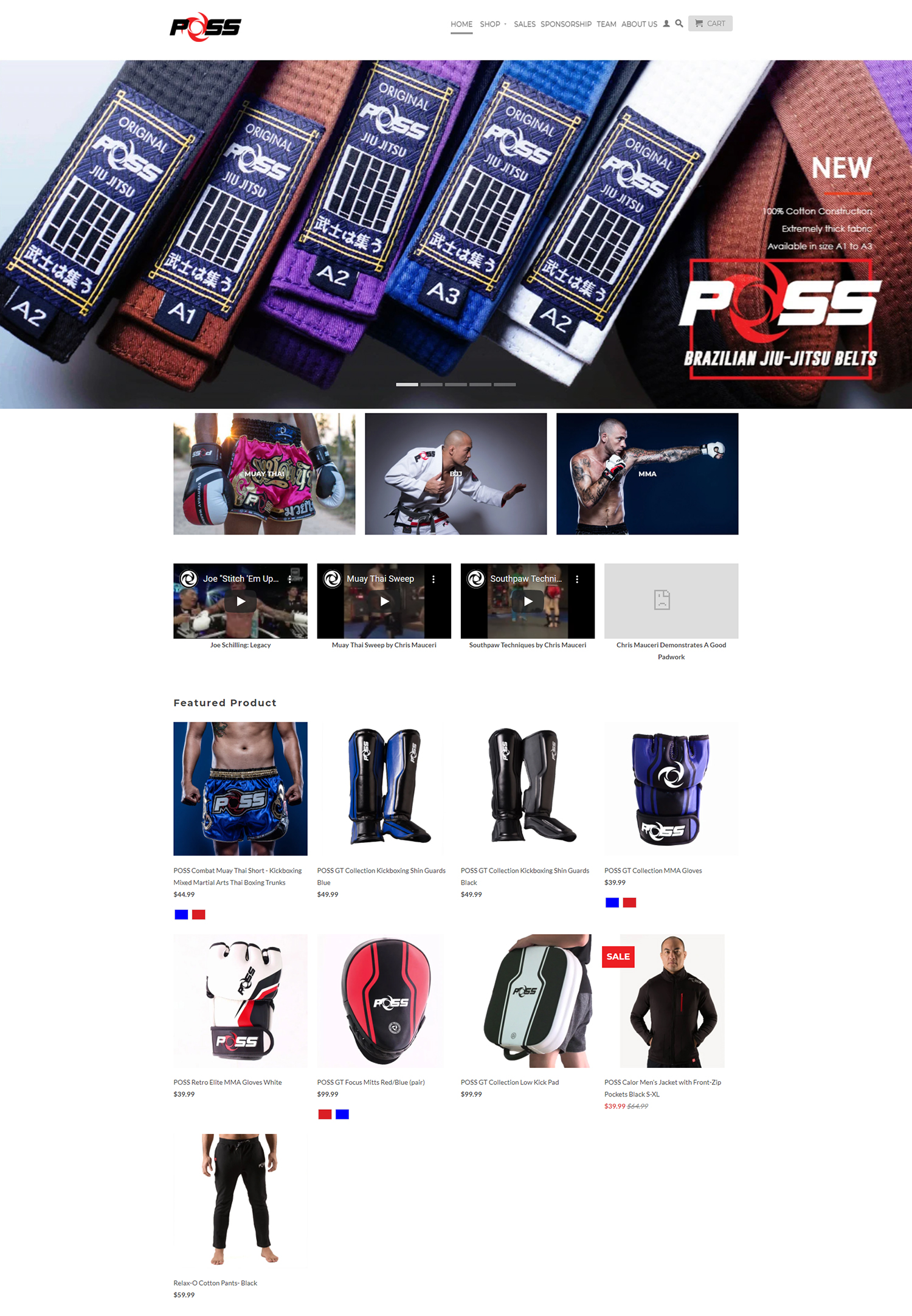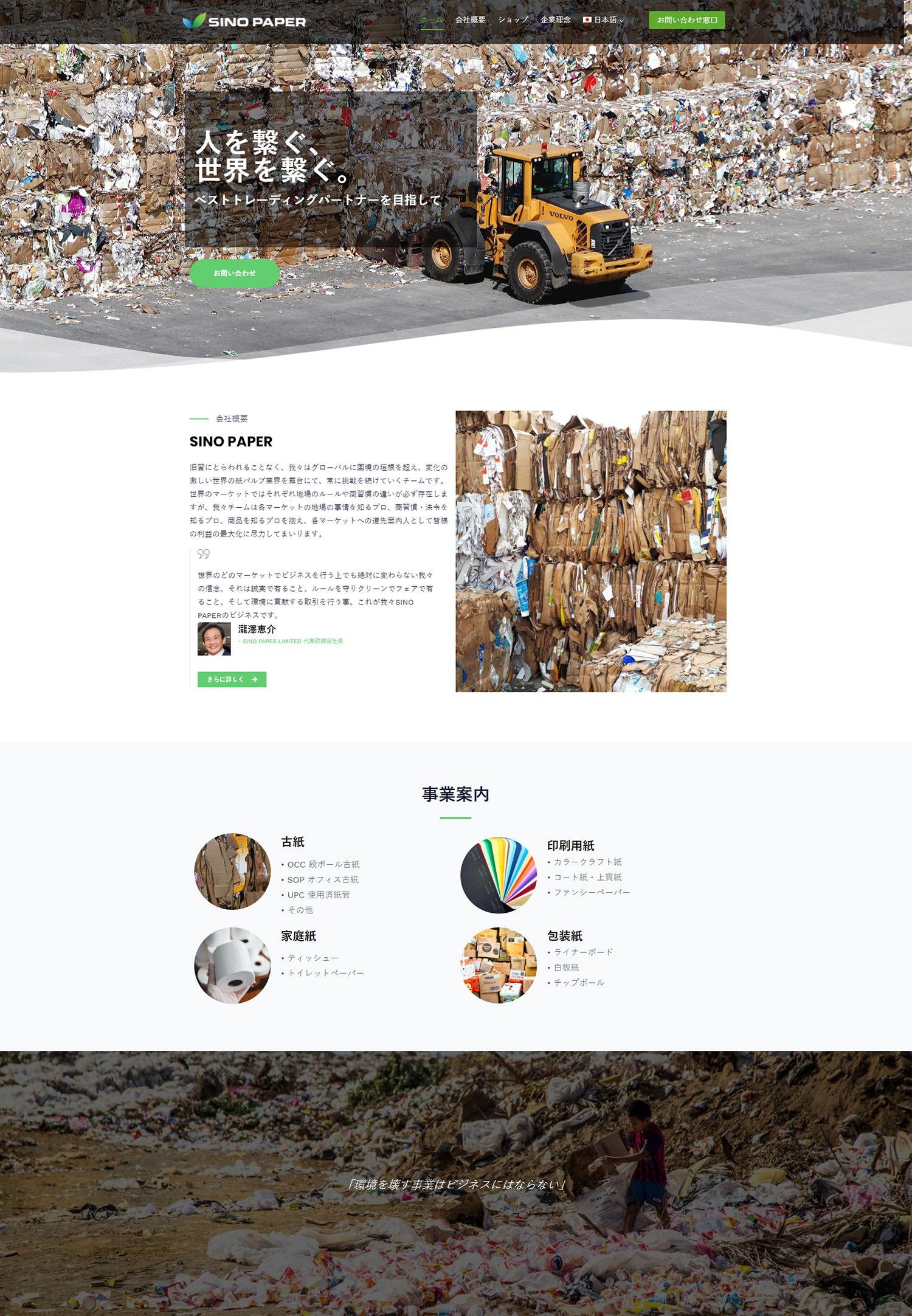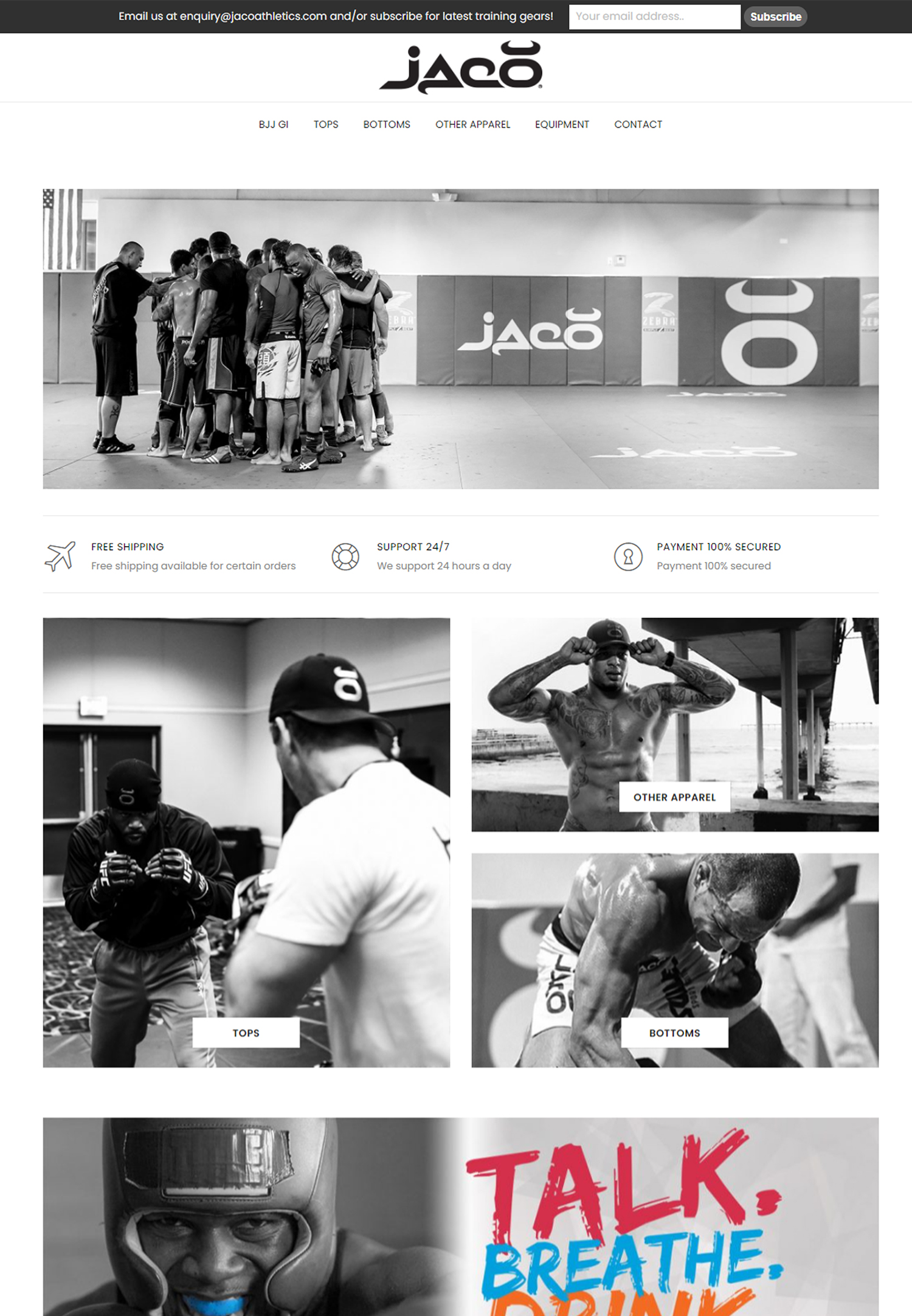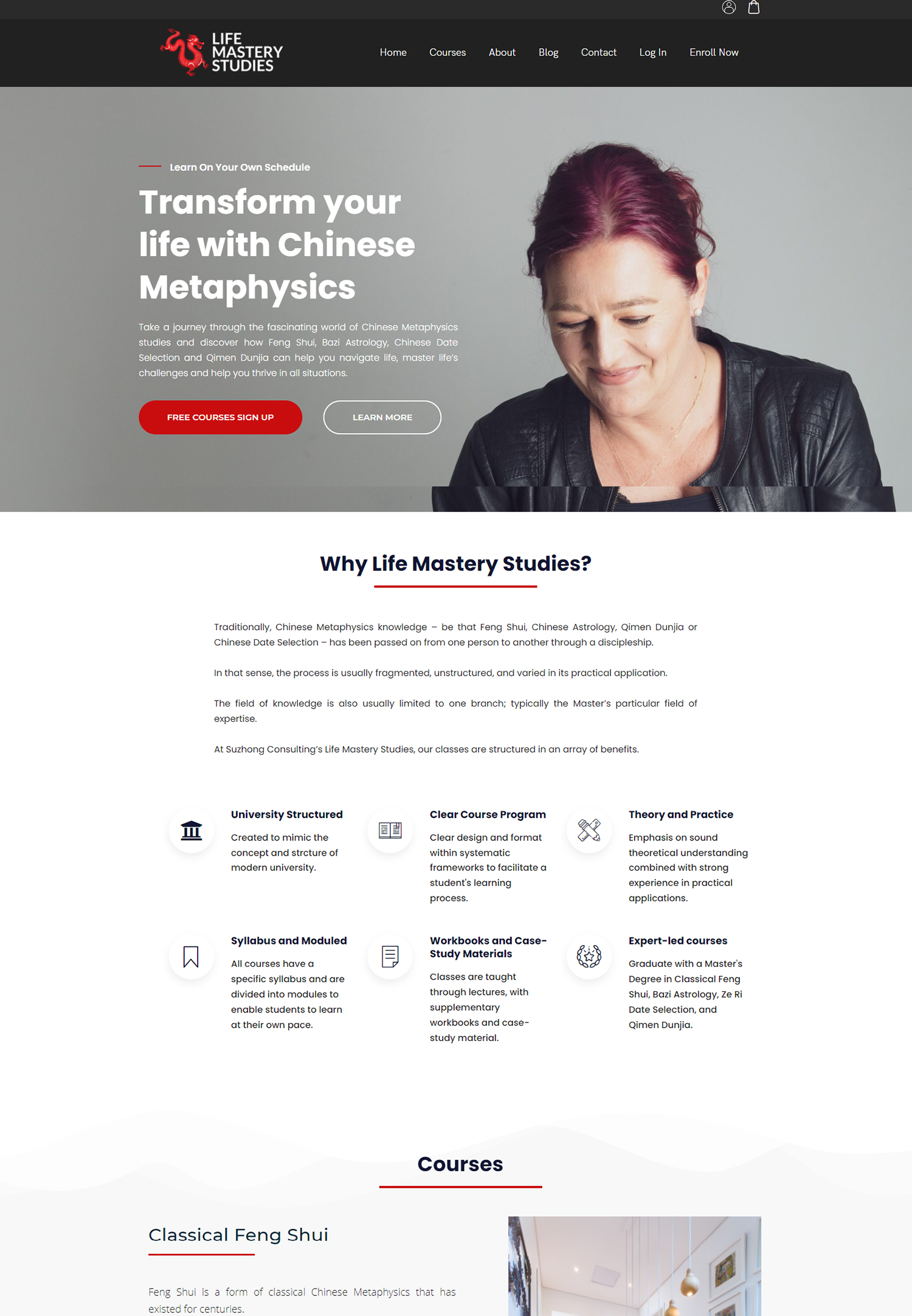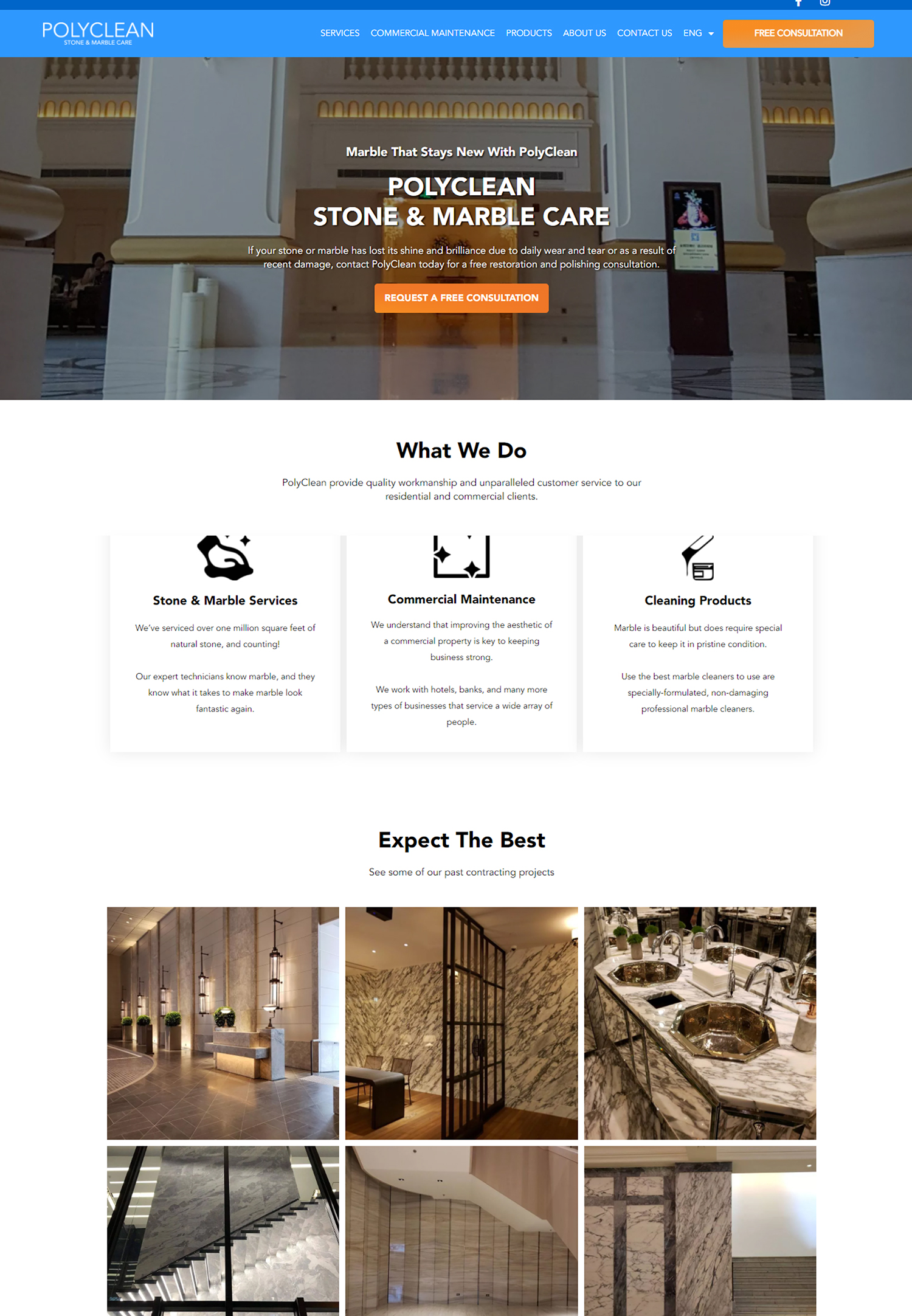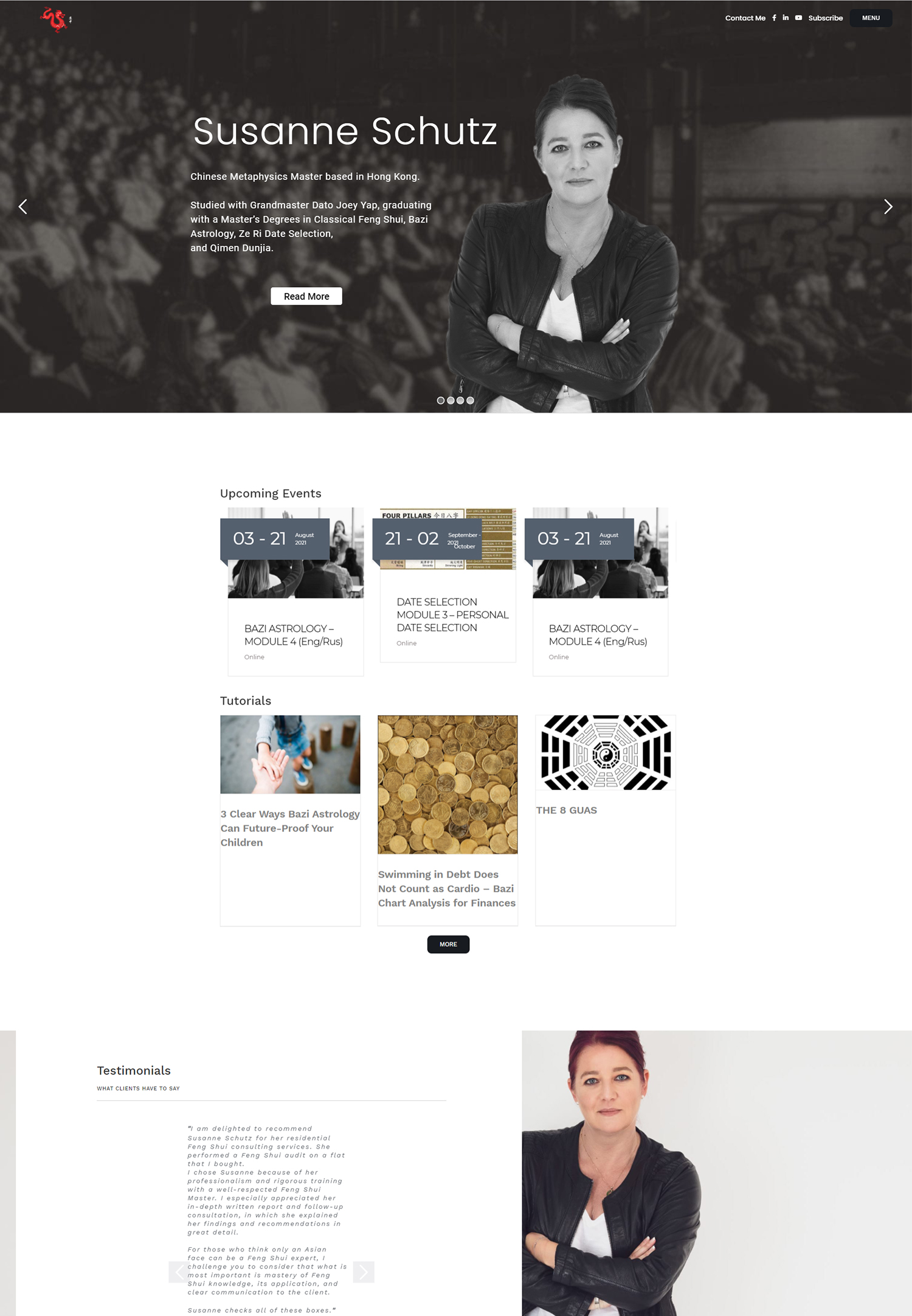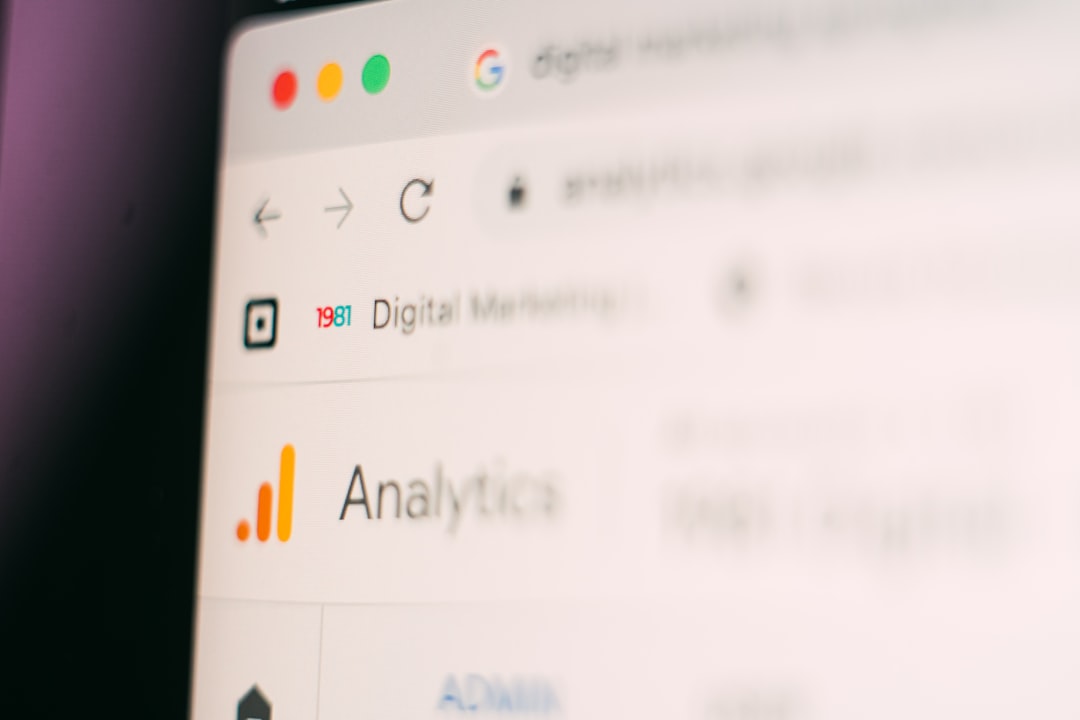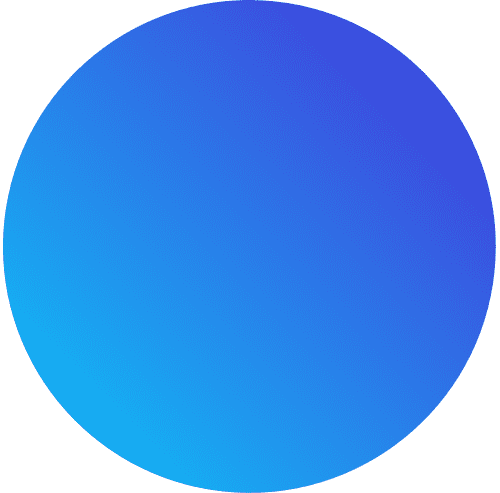In today’s digital age, blogging has become an essential tool for individuals and businesses alike to share their thoughts, ideas, and expertise with the world. However, with millions of blogs being published every day, it can be challenging to stand out from the crowd and capture the attention of readers. This is where visual content comes into play. Visual content, such as images, graphics, videos, and infographics, can enhance the overall appeal of your blog and make it more engaging for your audience. In this article, we will explore the importance of visual content in blogging and provide tips on how to effectively incorporate it into your blog.
The Importance of Visual Content in Blogging
Visual content plays a crucial role in blogging for several reasons. Firstly, it helps to capture the attention of your readers and make a strong first impression. In today’s fast-paced world, people have shorter attention spans and are more likely to skim through content rather than read it thoroughly. By incorporating eye-catching visuals into your blog posts, you can grab the reader’s attention and entice them to stay on your page longer.
Secondly, visual content helps to break up the text and make your blog posts more visually appealing. Walls of text can be intimidating and overwhelming for readers, causing them to lose interest quickly. By incorporating images or graphics throughout your blog post, you can create a more visually pleasing layout that is easier to read and digest.
Statistics also support the importance of visual content in blogging. According to a study by HubSpot, articles with relevant images receive 94% more views than those without visuals. Additionally, research by Social Media Examiner found that 37% of marketers said visual marketing was the most important form of content for their business.
Choosing the Right Images for Your Blog
When it comes to choosing images for your blog, there are a few key tips to keep in mind. Firstly, it is important to choose images that are relevant to your blog post and enhance the overall message you are trying to convey. For example, if you are writing a blog post about healthy recipes, including images of colorful and delicious-looking dishes can help to visually represent the content.
In addition to relevance, it is also important to choose high-quality images. Low-resolution or pixelated images can make your blog look unprofessional and detract from the overall user experience. There are many websites and platforms available where you can find high-quality, royalty-free images for your blog, such as Unsplash or Pixabay.
Creating Eye-Catching Graphics for Your Blog
In addition to images, creating eye-catching graphics can also enhance the visual appeal of your blog. Graphics can include elements such as charts, graphs, icons, or illustrations that help to convey information in a visually appealing way.
When creating graphics for your blog, it is important to consider your branding. Your graphics should align with your brand’s colors, fonts, and overall aesthetic. This helps to create a cohesive and professional look throughout your blog.
There are many tools available that can help you create eye-catching graphics even if you don’t have design experience. Canva is a popular graphic design tool that offers a wide range of templates and customization options. Adobe Spark is another great option that allows you to create stunning graphics with ease.
Using Infographics to Communicate Complex Information
Infographics are a powerful tool for communicating complex information in a visually appealing and easy-to-understand way. An infographic is a visual representation of data or information that combines text, images, and graphics.
Infographics are effective because they break down complex information into digestible chunks, making it easier for readers to understand and retain the information. They also make it easier for readers to skim through the content and quickly grasp the main points.
When creating infographics, it is important to keep them visually appealing and easy to read. Use colors, icons, and illustrations to make the information more engaging. Keep the text concise and use bullet points or numbered lists to organize the information.
Enhancing Your Blog Posts with Videos
Videos are another powerful form of visual content that can enhance your blog posts. According to a study by Wyzowl, 87% of businesses now use video as a marketing tool. Videos can help to bring your blog posts to life and engage your audience in a more dynamic way.
Videos can be used in a variety of ways in your blog posts. You can create tutorial videos to demonstrate a process or provide step-by-step instructions. You can also create interview-style videos where you discuss a topic or interview an expert in your field. Additionally, you can create animated videos or slideshows to present information in a visually appealing way.
When creating videos for your blog, it is important to keep them concise and engaging. Attention spans are shorter when it comes to video content, so it is important to get your message across quickly and effectively. Use visuals, animations, and music to make your videos more engaging and memorable.
Incorporating GIFs and Memes into Your Blog
GIFs and memes have become increasingly popular forms of visual content in recent years. GIFs are short, looping animations that can add humor or emphasis to your blog posts. Memes are humorous images or videos that are often accompanied by captions or text overlays.
GIFs and memes can be effective in capturing the attention of your readers and adding a touch of humor or personality to your blog posts. They can also help to convey emotions or reactions in a more visual and relatable way.
When incorporating GIFs and memes into your blog, it is important to use them sparingly and strategically. Overusing them can make your blog look unprofessional and detract from the overall message you are trying to convey. Use them to add emphasis or humor to your content, but make sure they are relevant and appropriate for your audience.
The Role of Color in Visual Content
Color plays a crucial role in visual content and can have a significant impact on how your blog is perceived by your audience. Different colors evoke different emotions and can help to convey the overall tone or message of your blog.
When choosing colors for your blog, it is important to consider your brand’s identity and the emotions you want to evoke. For example, if you have a fitness blog, using vibrant and energetic colors such as red or orange can help to convey a sense of energy and motivation. On the other hand, if you have a wellness blog, using calming and soothing colors such as blue or green can help to create a sense of relaxation and tranquility.
It is also important to consider the readability of your content when choosing colors. Make sure there is enough contrast between the text and background colors to ensure that it is easy to read. Avoid using colors that are too bright or distracting, as this can make it difficult for readers to focus on the content.
Tips for Optimizing Images for SEO
Optimizing images for search engine optimization (SEO) is an important step in ensuring that your blog posts are discoverable by search engines and rank higher in search results. Here are some tips for optimizing images for SEO:
1. Use descriptive file names: When saving your images, use descriptive file names that include relevant keywords. For example, instead of saving an image as “IMG_1234.jpg,” save it as “healthy-recipes.jpg” if it is relevant to a blog post about healthy recipes.
2. Add alt text: Alt text is a brief description of an image that is displayed if the image fails to load or if someone is using a screen reader. Including relevant keywords in the alt text can help search engines understand what the image is about and improve its visibility in search results.
3. Compress images: Large image files can slow down your website’s loading speed, which can negatively impact your SEO. Compressing your images reduces their file size without sacrificing quality, resulting in faster loading times.
4. Use image sitemaps: Including your images in an XML sitemap helps search engines discover and index them more efficiently. This can improve the visibility of your images in search results.
The Benefits of Hiring a Professional Graphic Designer
While there are many tools available that allow you to create graphics and visual content on your own, there are several benefits to hiring a professional graphic designer for your blog.
Firstly, a professional graphic designer has the expertise and experience to create visually appealing and high-quality graphics that align with your brand’s identity. They have a deep understanding of design principles, color theory, and typography, which allows them to create visually cohesive and aesthetically pleasing graphics.
Secondly, hiring a professional graphic designer saves you time and effort. Designing graphics can be time-consuming, especially if you don’t have experience or knowledge in design principles. By outsourcing this task to a professional, you can focus on other aspects of your blog and ensure that the visual content is of the highest quality.
Lastly, a professional graphic designer can help you create a unique and memorable brand identity. They can create a logo, color palette, and overall visual style that sets your blog apart from others in your niche. This helps to establish brand recognition and make your blog more memorable to your audience.
When hiring a graphic designer for your blog, it is important to find someone who understands your vision and aligns with your brand’s aesthetic. Look at their portfolio to see examples of their work and make sure their style matches what you are looking for. It is also important to communicate clearly with the designer about your expectations, timeline, and budget.
Measuring the Impact of Visual Content on Your Blog’s Success
Measuring the impact of visual content on your blog’s success is essential to understand what is working and what can be improved. Here are some tips for analyzing the impact of visual content:
1. Track engagement metrics: Look at metrics such as time spent on page, bounce rate, and social shares to see how your visual content is impacting user engagement. If you notice that certain blog posts with more visual content have higher engagement metrics, it indicates that your audience is responding positively to the visuals.
2. Conduct A/B testing: A/B testing involves creating two versions of a blog post with different visual elements and measuring which version performs better. This can help you determine which types of visuals resonate more with your audience and drive better results.
3. Use analytics tools: Utilize analytics tools such as Google Analytics to track the performance of your visual content. Look at metrics such as page views, click-through rates, and conversion rates to see how your visuals are impacting user behavior and driving desired actions.
4. Collect feedback from your audience: Ask your audience for feedback on your visual content through surveys or comments. This can provide valuable insights into what they like or dislike about your visuals and help you make improvements.
By regularly analyzing the impact of your visual content, you can make data-driven decisions and continuously improve the effectiveness of your blog.
In conclusion, visual content plays a crucial role in blogging by capturing the attention of readers, enhancing the overall appeal of your blog posts, and making complex information easier to understand. By choosing the right images, creating eye-catching graphics, using infographics and videos, incorporating GIFs and memes, considering color psychology, optimizing images for SEO, hiring a professional graphic designer, and measuring the impact of visual content, you can create a visually appealing and engaging blog that stands out from the crowd. So, don’t underestimate the power of visual content in blogging and start incorporating it into your blog today.
If you’re looking to enhance your website with high-quality visuals and graphics, you may also be interested in learning how to generate leads with WordPress. In this informative article by Populis Digital, they provide valuable insights and strategies on how to effectively use WordPress to attract and capture leads for your business. From optimizing your website’s design to implementing lead generation plugins, this article offers practical tips to help you maximize your online presence and drive conversions. Check out the article here to take your lead generation efforts to the next level.
FAQs
What are high-quality visuals and graphics?
High-quality visuals and graphics refer to images, videos, and other visual elements that are created with high resolution, clarity, and attention to detail. These visuals are designed to enhance the overall user experience and convey information in a more engaging and effective way.
Why are high-quality visuals and graphics important?
High-quality visuals and graphics are important because they can help to capture the attention of the audience and convey information more effectively. They can also enhance the overall user experience and make content more engaging and memorable.
What are some examples of high-quality visuals and graphics?
Some examples of high-quality visuals and graphics include high-resolution images, infographics, videos, animations, and interactive elements such as charts and graphs. These visuals are designed to be visually appealing, informative, and engaging.
How can high-quality visuals and graphics be used in marketing?
High-quality visuals and graphics can be used in marketing to capture the attention of the audience and convey information about products or services in a more engaging and effective way. They can be used in social media posts, email marketing campaigns, website design, and other marketing materials.
What are some best practices for using high-quality visuals and graphics?
Some best practices for using high-quality visuals and graphics include using images that are relevant to the content, using high-resolution images, optimizing images for web use, using consistent branding and design elements, and ensuring that visuals are accessible to all users. It is also important to use visuals in a way that enhances the overall user experience and does not distract from the content.