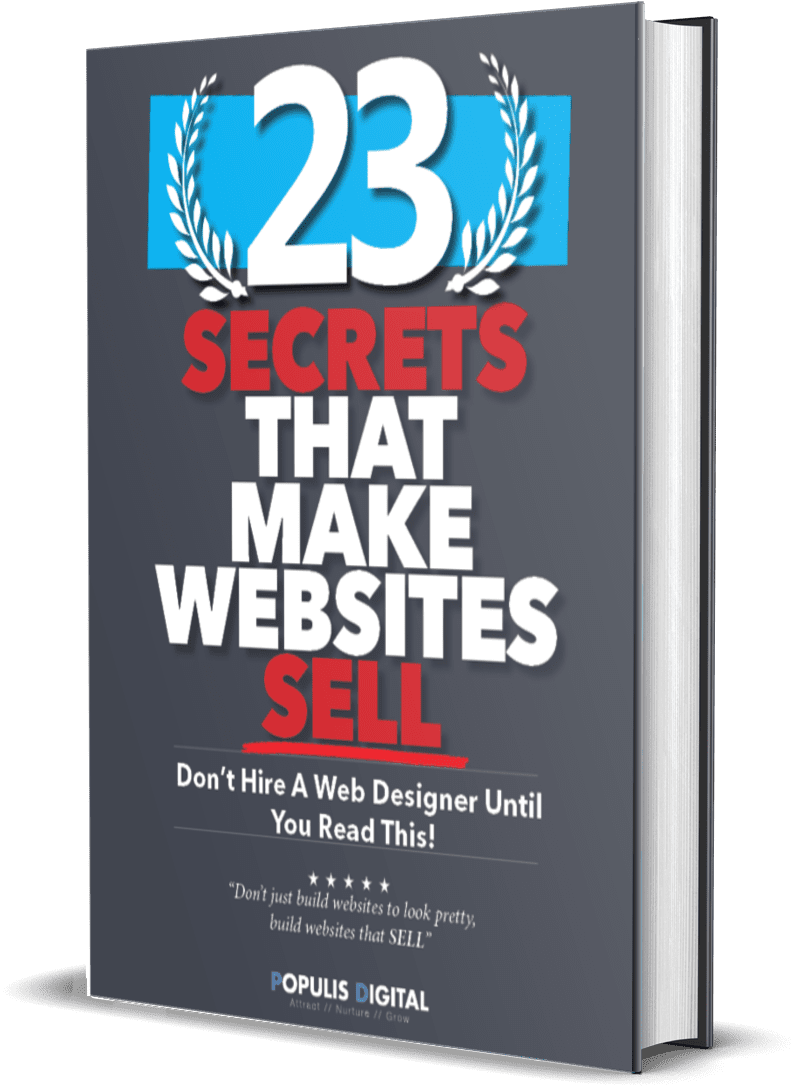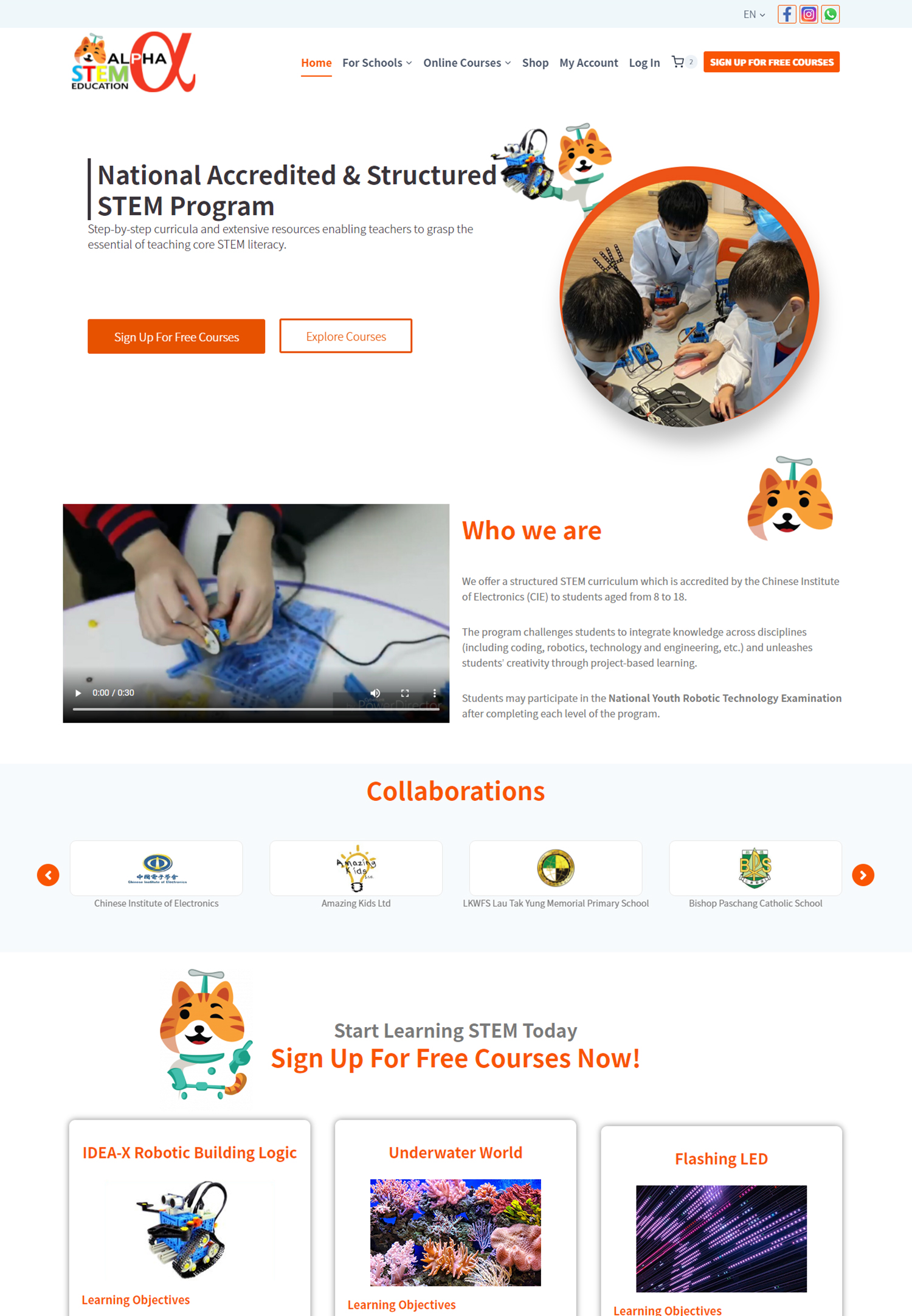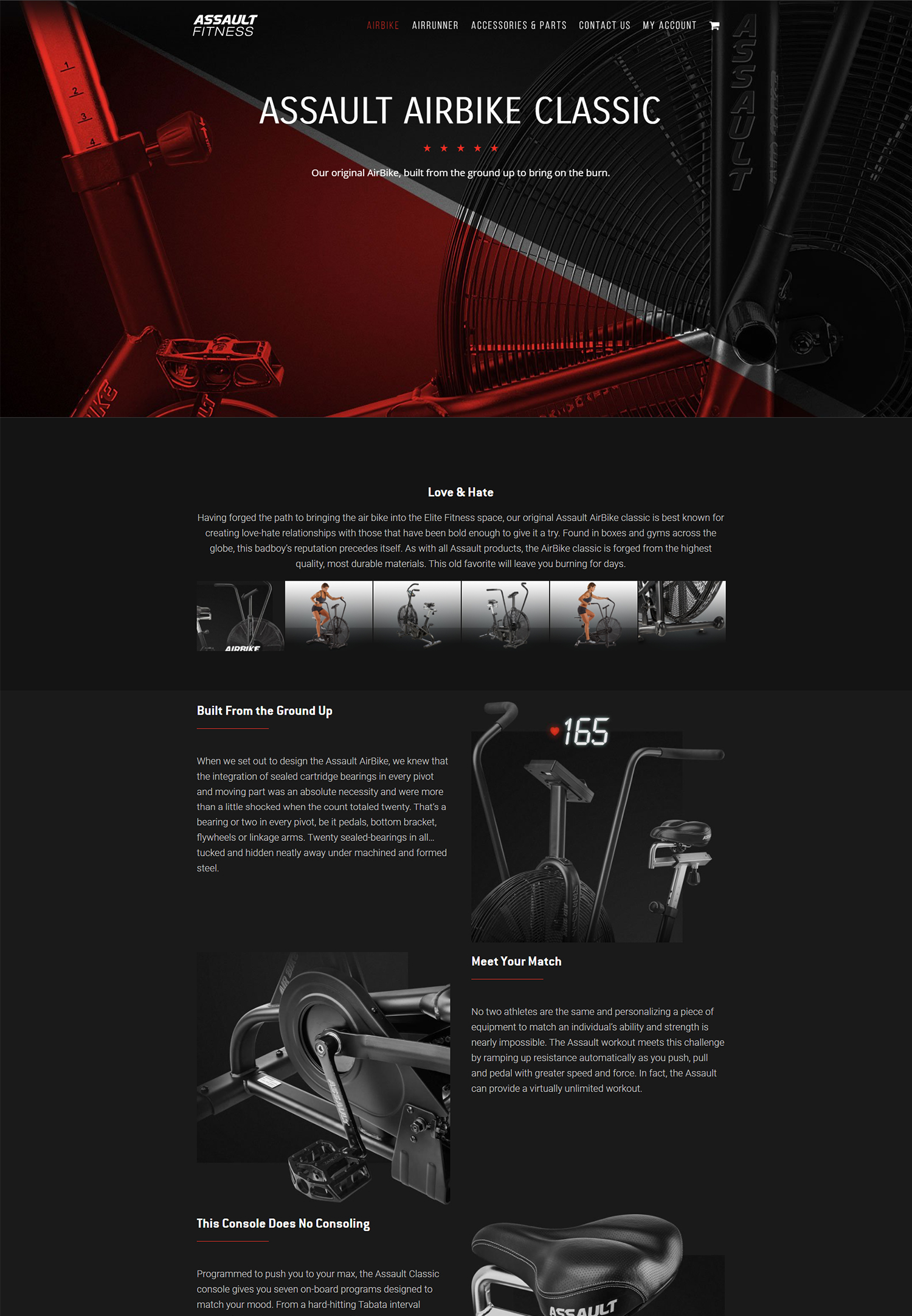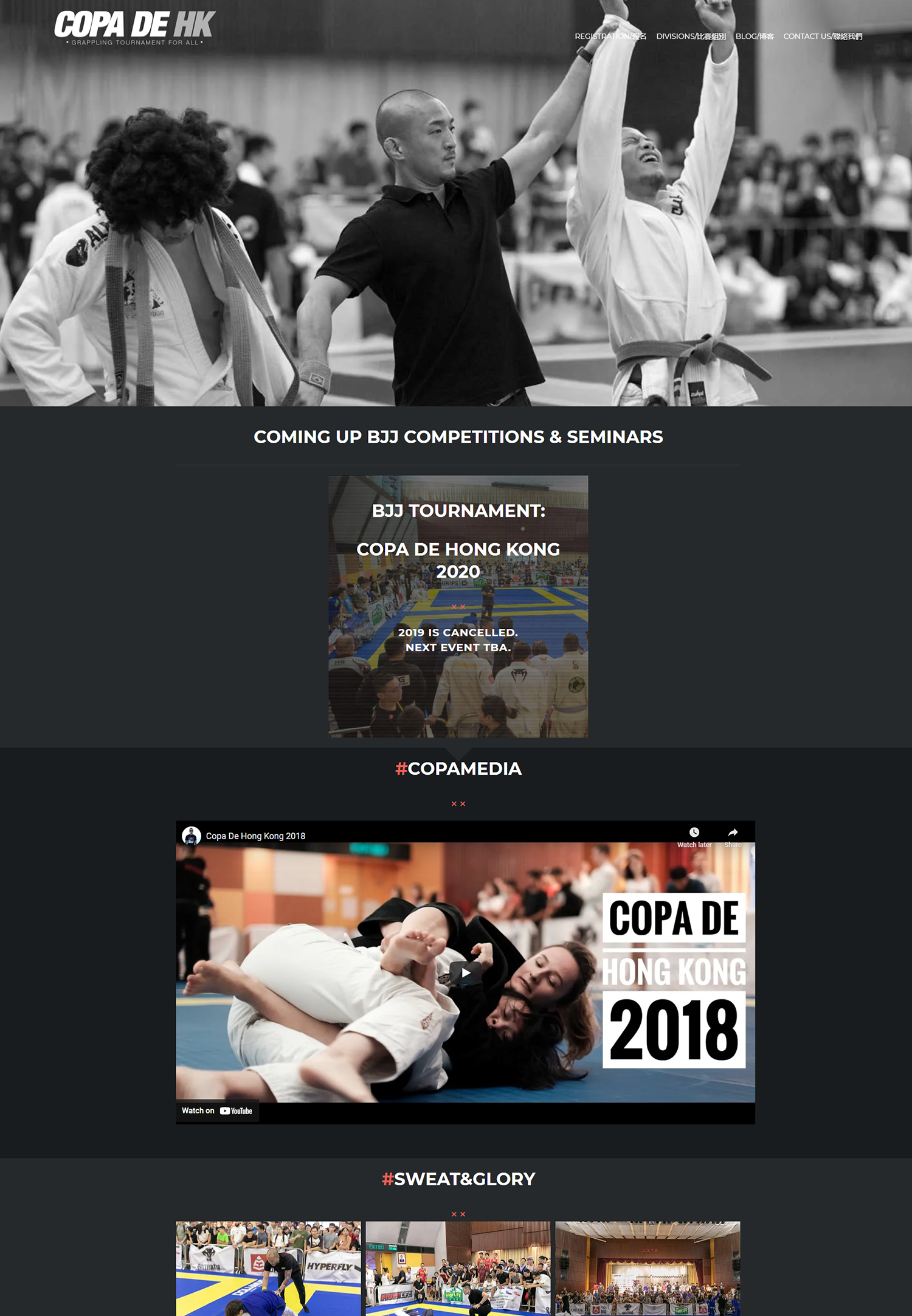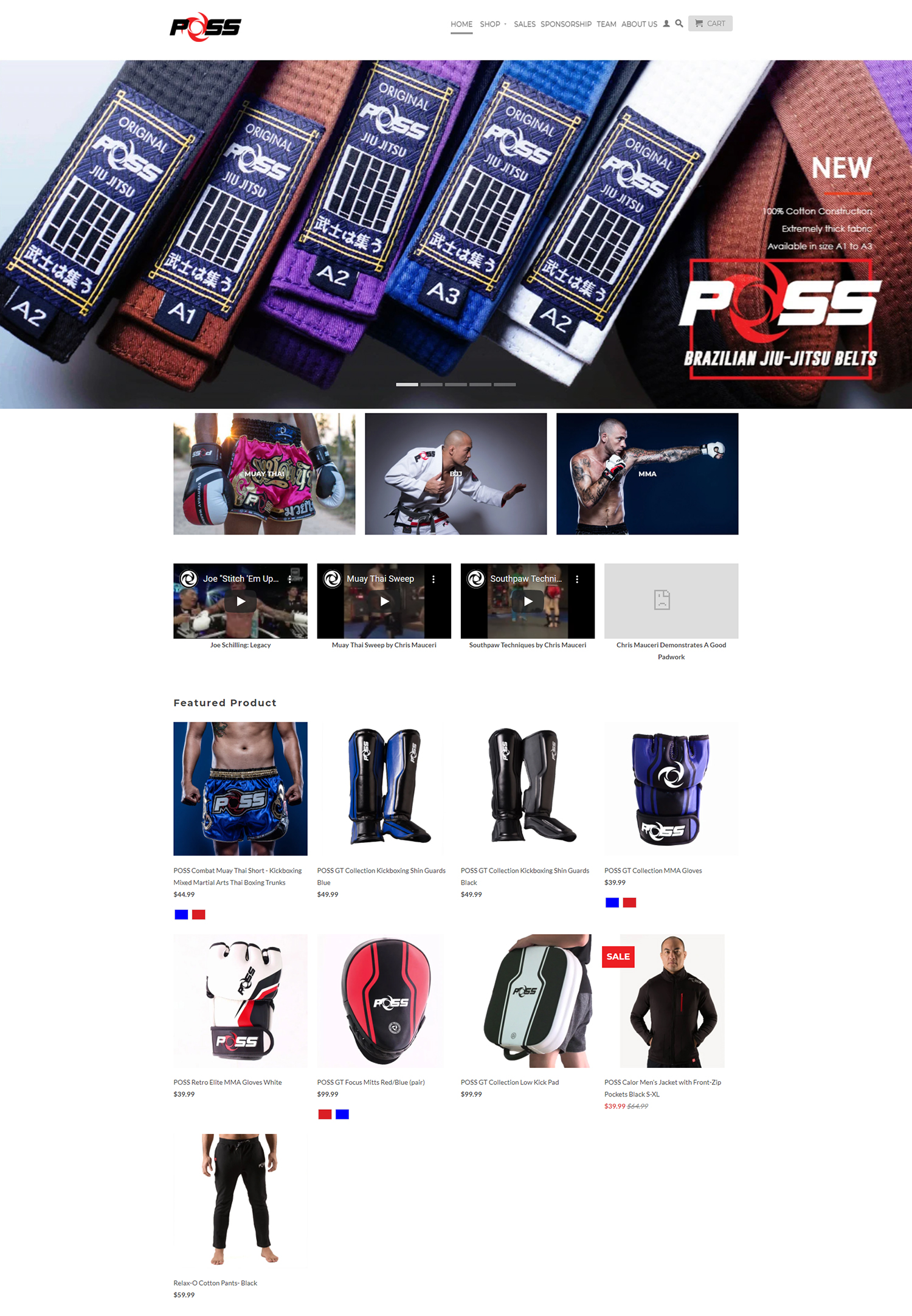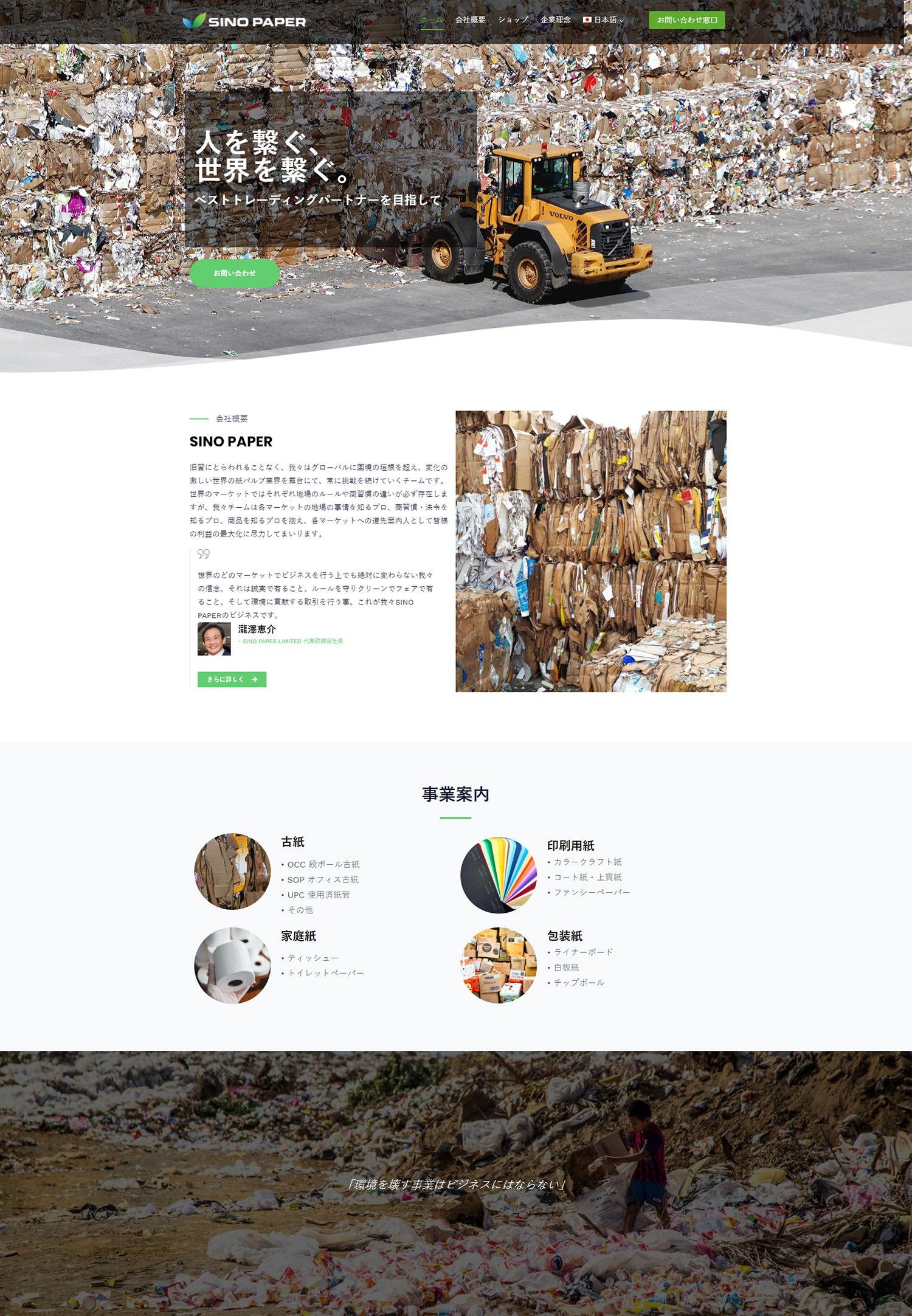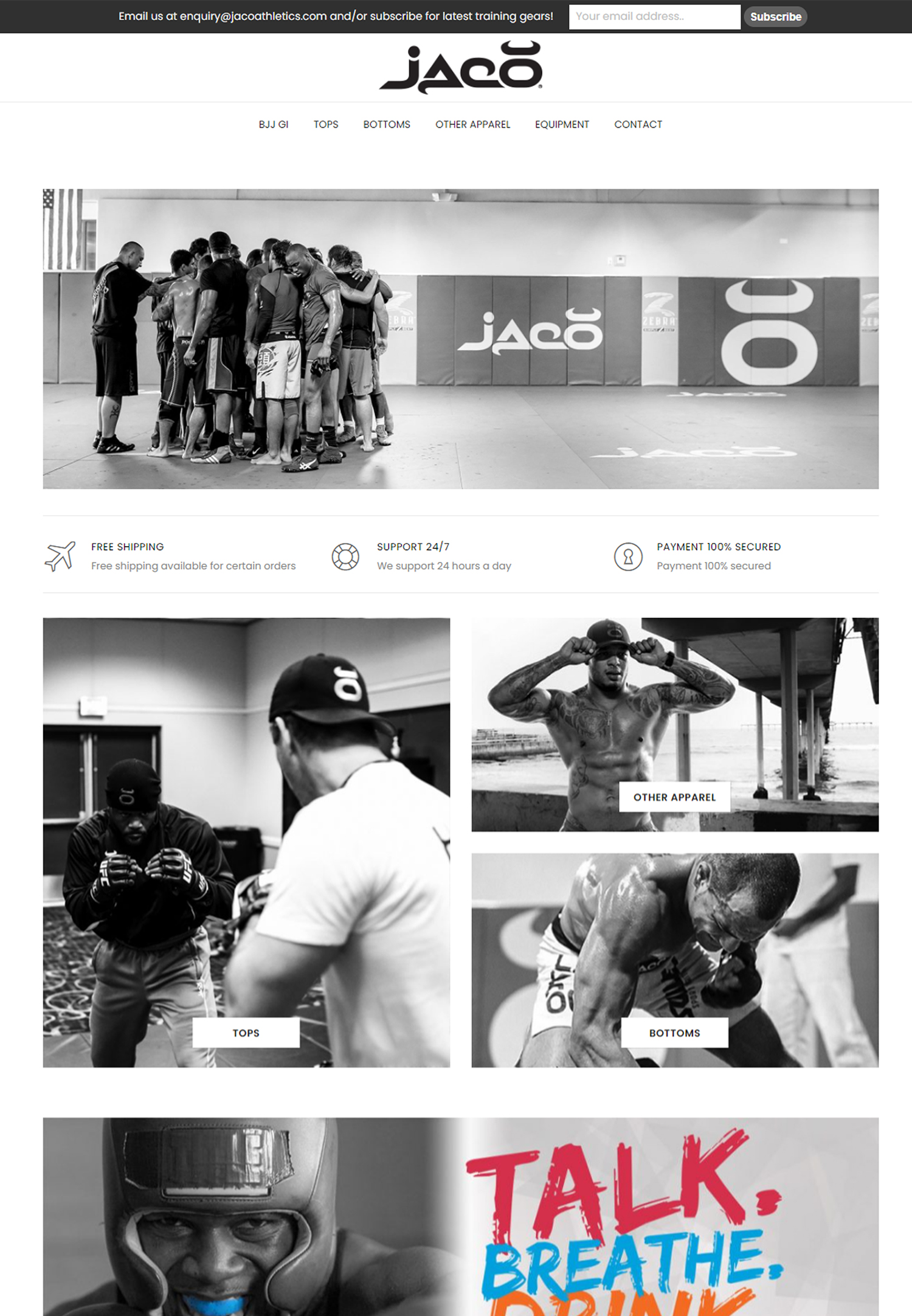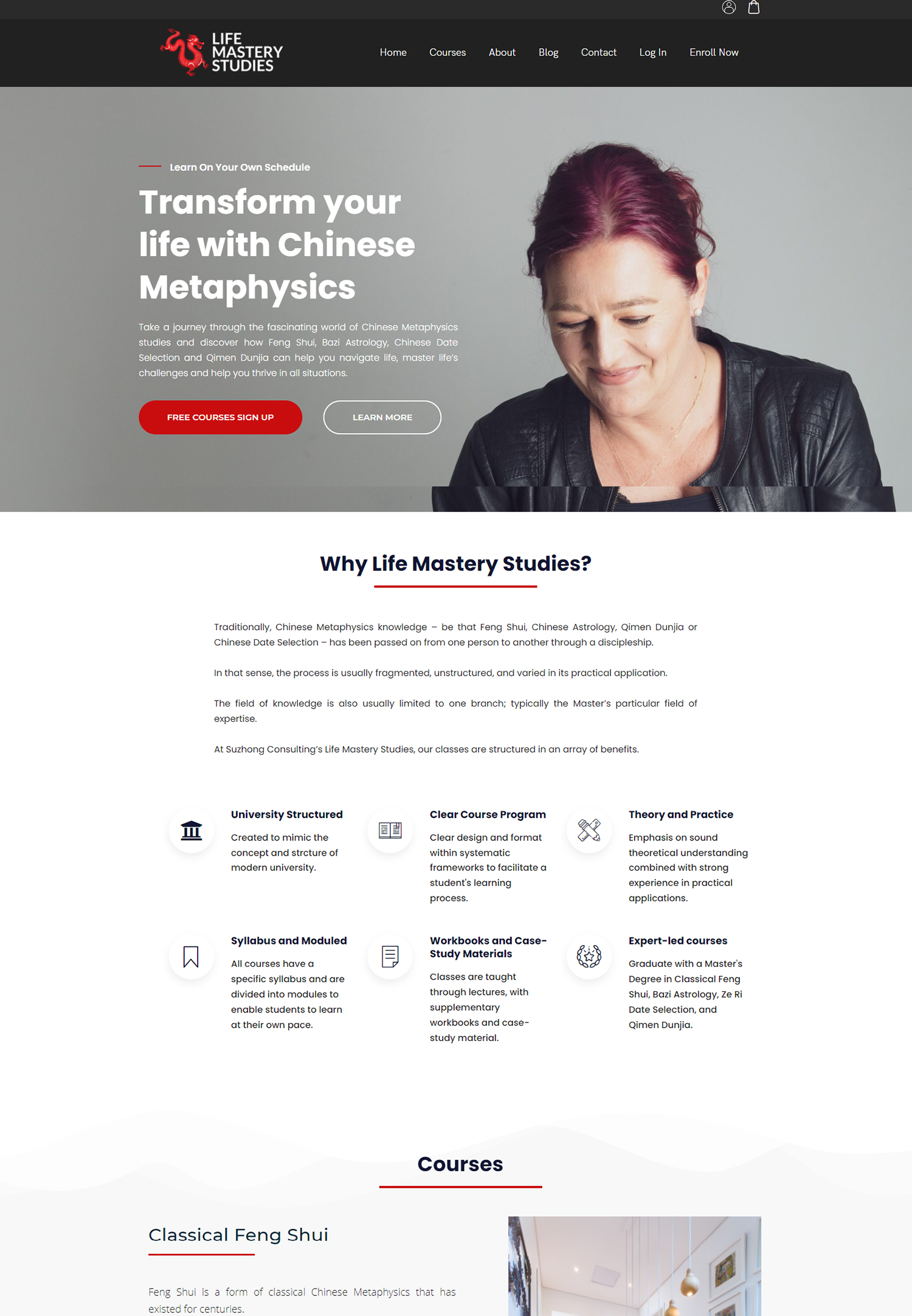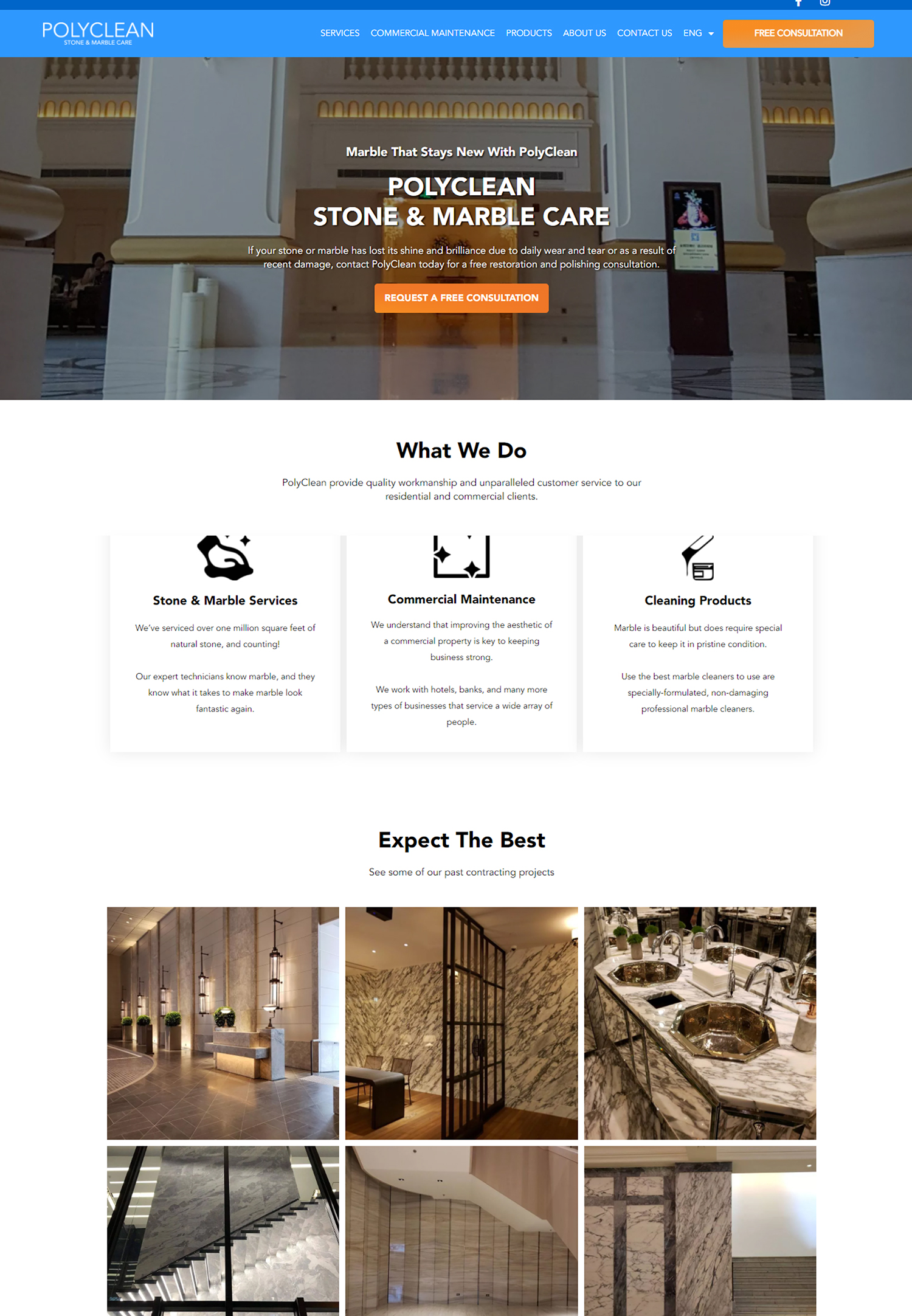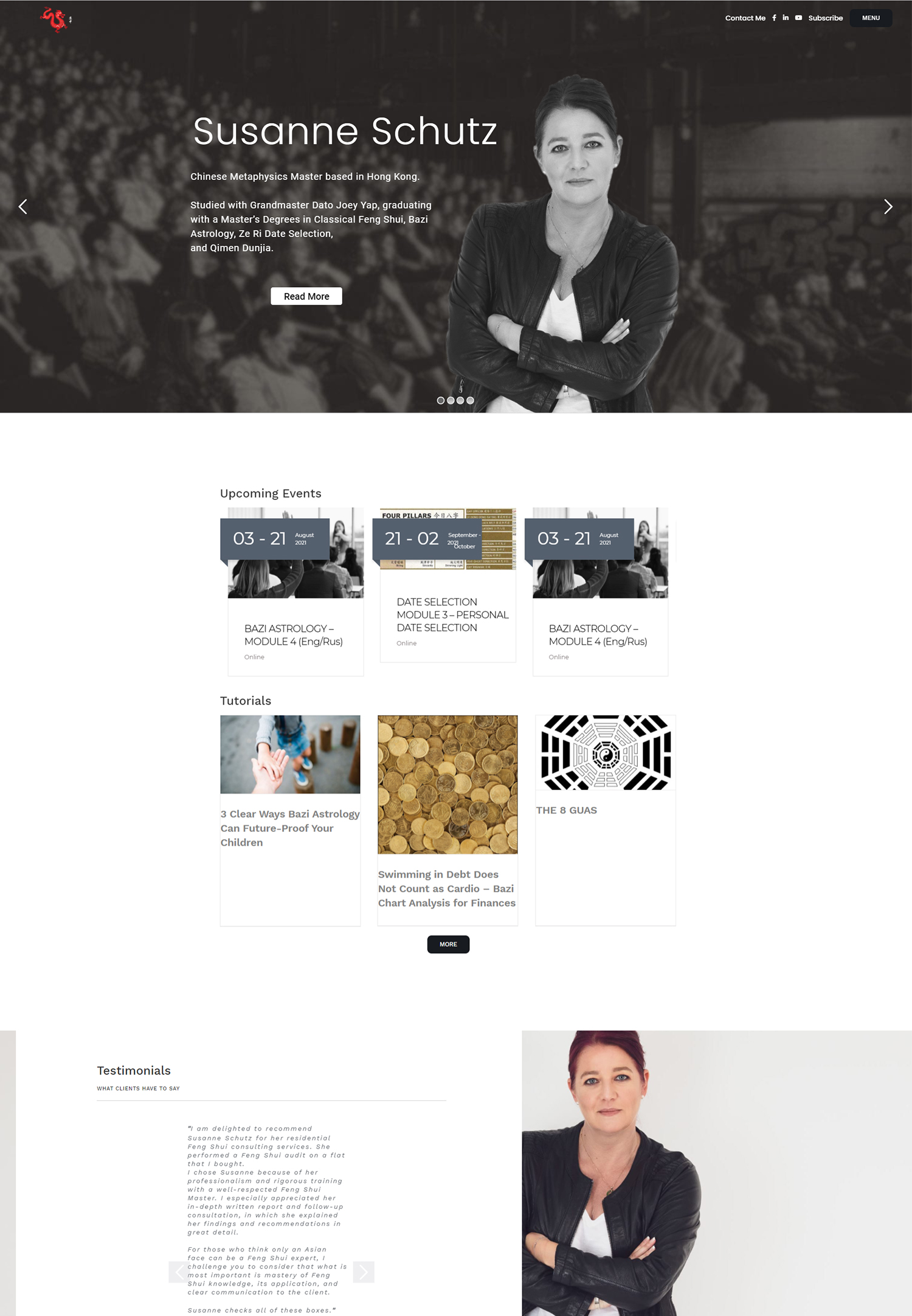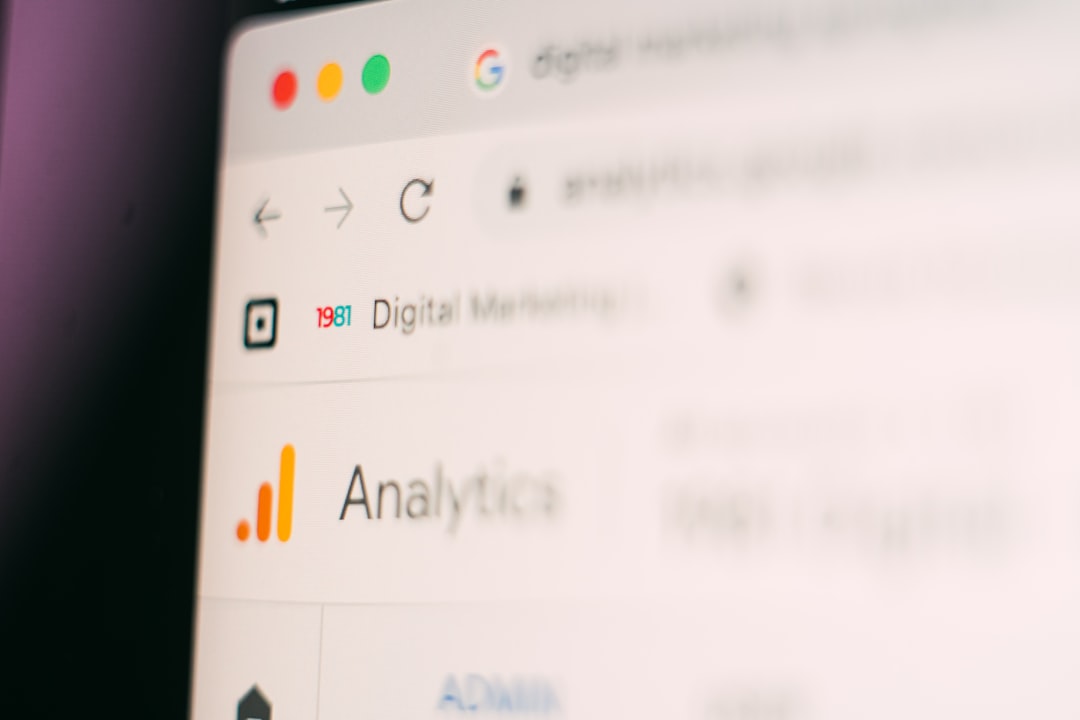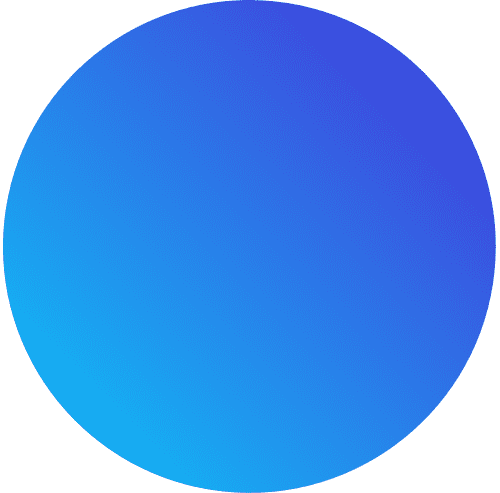Conversion tracking is a crucial aspect of website optimization. It allows you to measure the effectiveness of your marketing efforts and understand how visitors are interacting with your website. By tracking conversions, you can gain valuable insights into user behavior, identify areas for improvement, and make data-driven decisions to optimize your website.
One of the most popular tools for conversion tracking is Google Analytics. It provides a comprehensive set of features and reports that allow you to track and analyze website performance. With Google Analytics, you can measure key metrics such as traffic sources, user behavior, conversions, and more.
Getting Started: Setting Up Google Analytics for Your Website
To get started with Google Analytics, you need to create an account. Simply go to the Google Analytics website and sign in with your Google account. Once you’re signed in, you can create a new account for your website by clicking on the “Admin” tab and selecting “Create Account.”
After creating an account, you’ll need to install the tracking code on your website. This code is provided by Google Analytics and needs to be placed on every page of your website. The tracking code collects data about user behavior and sends it back to Google Analytics for analysis.
To verify that the tracking code is installed correctly, you can use the Real-Time reports in Google Analytics. These reports show you live data about the visitors on your website, allowing you to see if the tracking code is working properly.
Understanding Key Metrics: Defining Conversions and Goals
In Google Analytics, conversions refer to specific actions that visitors take on your website that align with your business goals. These actions could include making a purchase, filling out a contact form, signing up for a newsletter, or any other action that you consider valuable.
To track conversions in Google Analytics, you need to set up goals. Goals are specific actions or events that you want to track as conversions. For example, if you want to track purchases as conversions, you can set up a goal that tracks when a visitor reaches the “Thank You” page after completing a purchase.
Google Analytics offers different types of goals that you can set up, including destination goals, duration goals, pages/screens per session goals, and event goals. Destination goals track when a visitor reaches a specific page, duration goals track how long visitors spend on your website, pages/screens per session goals track the number of pages visitors view in a session, and event goals track specific actions or events on your website.
Creating Custom Reports: Analyzing Performance and Identifying Opportunities
Custom reports in Google Analytics allow you to analyze website performance based on your specific needs and objectives. These reports can be customized to include the metrics and dimensions that are most relevant to your business.
To create a custom report, go to the “Customization” tab in Google Analytics and click on “Custom Reports.” From there, you can create a new custom report by selecting the metrics and dimensions you want to include. You can also add filters and segments to further refine your data.
Analyzing website performance using custom reports can help you identify areas for improvement and uncover opportunities for optimization. For example, you can create a custom report that shows the conversion rate for different traffic sources. This can help you determine which sources are driving the most valuable traffic to your website and allocate your marketing budget accordingly.
Tracking User Behavior: Understanding User Flow and Behavior Flow
User flow and behavior flow reports in Google Analytics provide insights into how visitors navigate through your website and interact with your content. These reports show the paths that visitors take from one page to another, allowing you to understand the flow of user behavior.
User flow reports provide a visual representation of the paths that visitors take on your website. They show the most common paths as well as drop-off points where visitors exit your website. By analyzing user flow reports, you can identify areas where visitors are getting stuck or leaving your website, and make improvements to enhance the user experience.
Behavior flow reports provide a more detailed view of how visitors interact with your website. They show the pages that visitors land on, the pages they visit next, and the pages they exit from. This information can help you understand how visitors are engaging with your content and identify opportunities to optimize the user experience.
Optimizing Your Website: Using Analytics to Improve User Experience
Analytics insights can be used to optimize your website design and content. By analyzing user behavior and conversion data, you can identify areas where visitors are experiencing friction or drop-off and make changes to improve the user experience.
A/B testing is a powerful technique that can be used to optimize website performance. It involves creating two or more versions of a webpage and testing them against each other to see which version performs better. By using analytics data to inform your A/B testing, you can make data-driven decisions and continuously improve your website.
Implementing changes based on analytics insights is an ongoing process. It’s important to regularly review your analytics data, test different strategies, and iterate on your website to ensure that it continues to meet the needs of your visitors.
Measuring Campaign Performance: Tracking the Effectiveness of Your Marketing Efforts
Google Analytics allows you to track the effectiveness of your marketing campaigns by setting up campaign tracking. Campaign tracking involves adding specific parameters to the URLs of your marketing materials, such as ads or email newsletters, so that Google Analytics can track the traffic generated by those campaigns.
Once campaign tracking is set up, you can analyze campaign performance using reports in Google Analytics. These reports show you how different campaigns are driving traffic and conversions on your website, allowing you to measure the ROI of your marketing efforts.
By analyzing campaign performance, you can identify successful campaigns and areas for improvement. This information can help you optimize your marketing strategies and allocate your budget more effectively.
Utilizing E-commerce Tracking: Measuring Sales and Revenue
If you have an e-commerce website, Google Analytics offers e-commerce tracking that allows you to measure sales and revenue performance. E-commerce tracking provides valuable insights into the products that are selling well, the revenue generated by each product, and the effectiveness of your marketing efforts in driving sales.
To set up e-commerce tracking in Google Analytics, you need to enable e-commerce tracking in your account settings and add the necessary code to your website. Once e-commerce tracking is set up, you can analyze sales and revenue performance using reports in Google Analytics.
These reports show you key metrics such as total revenue, average order value, conversion rate, and more. By analyzing this data, you can identify successful products, understand customer behavior, and uncover opportunities for growth.
Integrating with Other Tools: Enhancing Your Analytics Capabilities
Google Analytics can be integrated with other tools such as Google Ads and Search Console to enhance your analytics capabilities. Integration with Google Ads allows you to track the performance of your ads directly in Google Analytics, providing a comprehensive view of your marketing efforts.
Integration with Search Console allows you to see how your website is performing in organic search results. By combining data from Search Console with data from Google Analytics, you can gain insights into keyword performance, click-through rates, and more.
In addition to integrating with Google tools, you can also enhance your analytics capabilities by using third-party tools. These tools offer additional features and functionality that can help you gain deeper insights into your website performance and make more informed decisions.
Maximizing Your Website’s Potential with Google Analytics
In conclusion, conversion tracking is essential for optimizing your website and improving user experience. Google Analytics provides a powerful set of tools and reports that allow you to track website performance, analyze user behavior, and measure the effectiveness of your marketing efforts.
By setting up Google Analytics for your website, defining conversions and goals, creating custom reports, tracking user behavior, optimizing your website, measuring campaign performance, utilizing e-commerce tracking, integrating with other tools, and continuously analyzing and optimizing your website based on analytics insights, you can maximize the potential of your website and achieve your business goals.
If you’re interested in setting up Google Analytics for conversion tracking, you may also find our article on “Conversion Optimization” helpful. This article dives deeper into the strategies and techniques you can implement to optimize your website for better conversions. From analyzing user behavior to A/B testing, it covers everything you need to know to maximize your website’s performance. Check it out here.
FAQs
What is Google Analytics?
Google Analytics is a free web analytics service offered by Google that tracks and reports website traffic.
What is conversion tracking?
Conversion tracking is a feature in Google Analytics that allows you to track specific actions on your website that lead to a conversion, such as a purchase or a form submission.
Why is conversion tracking important?
Conversion tracking is important because it allows you to measure the effectiveness of your website and marketing campaigns. By tracking conversions, you can see which campaigns are driving the most conversions and adjust your strategy accordingly.
How do I set up conversion tracking in Google Analytics?
To set up conversion tracking in Google Analytics, you need to create a conversion goal. This can be done by going to the Admin section of your Google Analytics account and selecting Goals under the View column. From there, you can create a new goal and set the parameters for what constitutes a conversion on your website.
What are some examples of conversion goals?
Some examples of conversion goals include completing a purchase, filling out a contact form, signing up for a newsletter, or downloading a whitepaper.
Can I track multiple conversion goals?
Yes, you can track multiple conversion goals in Google Analytics. Simply create a new goal for each conversion action you want to track.
How do I track e-commerce conversions?
To track e-commerce conversions in Google Analytics, you need to set up e-commerce tracking. This involves adding a tracking code to your website and configuring your e-commerce platform to send data to Google Analytics. Once set up, you can track metrics such as revenue, average order value, and conversion rate.