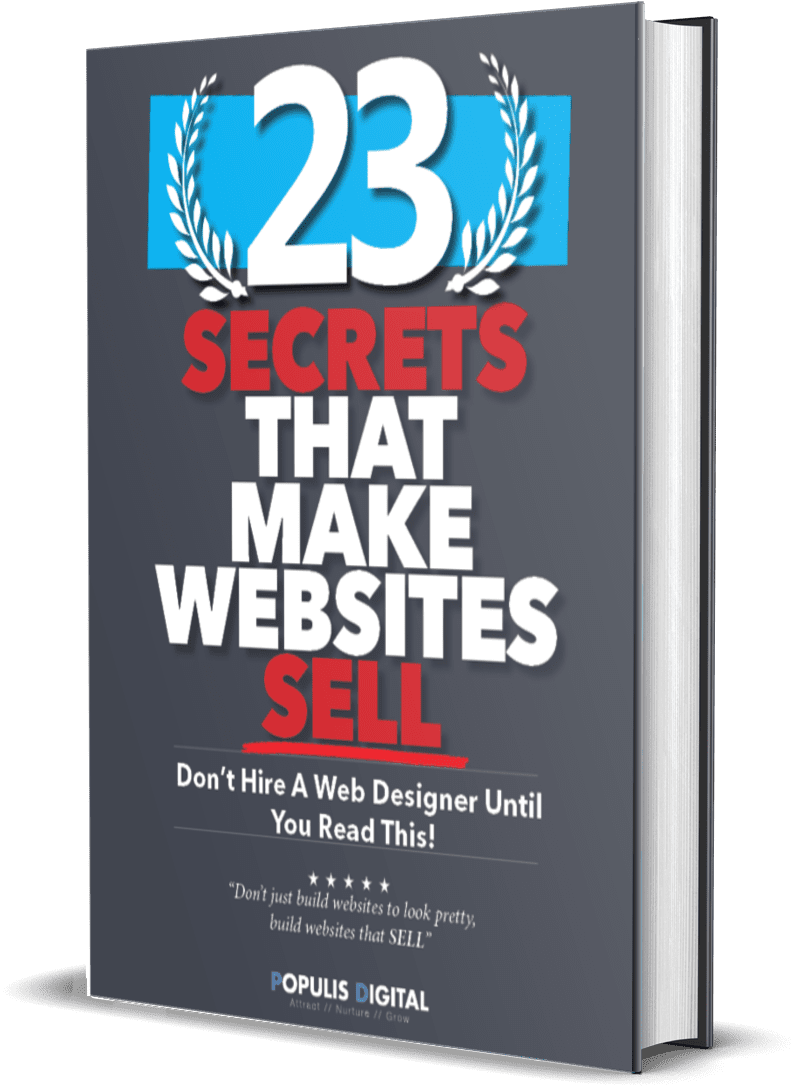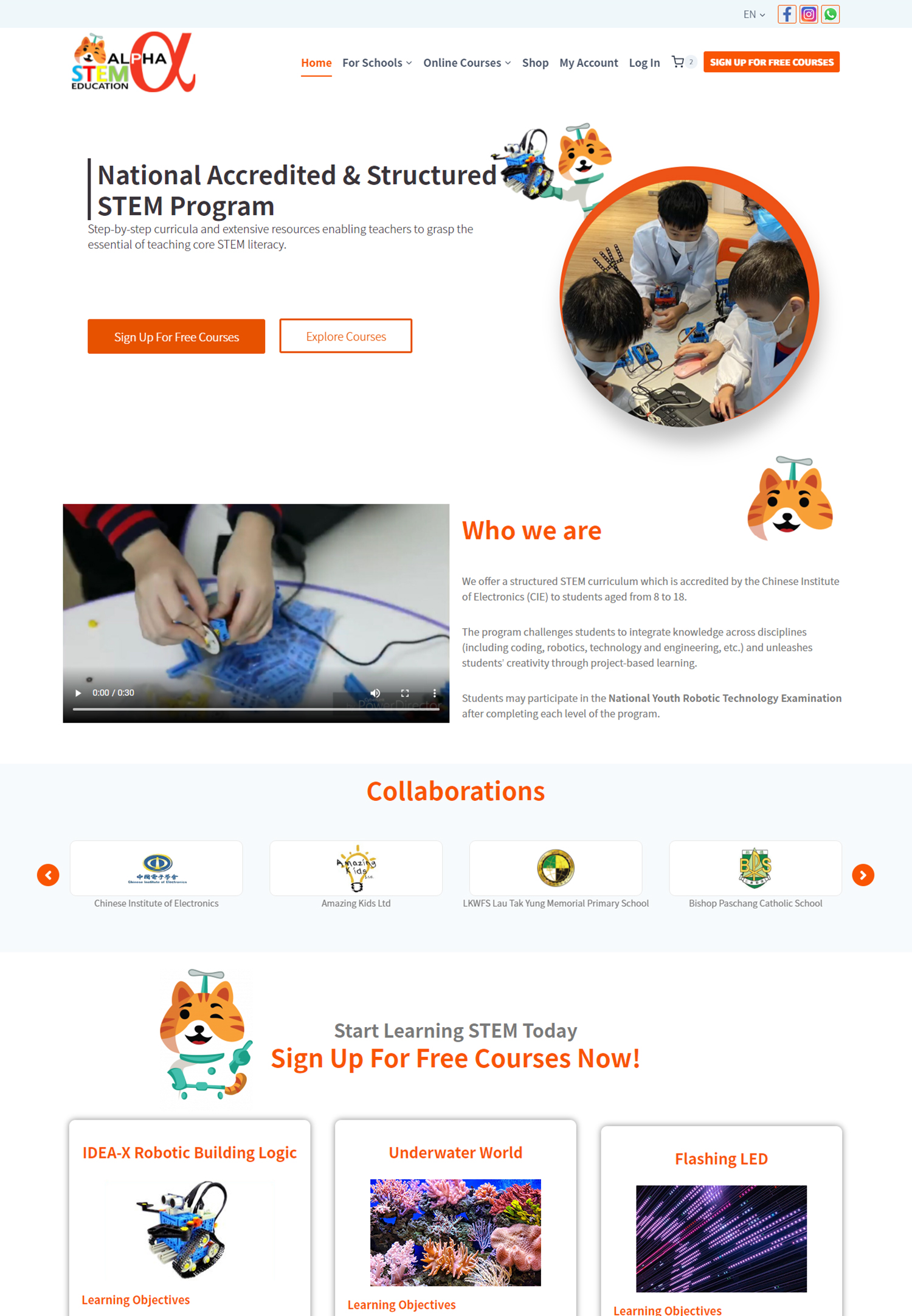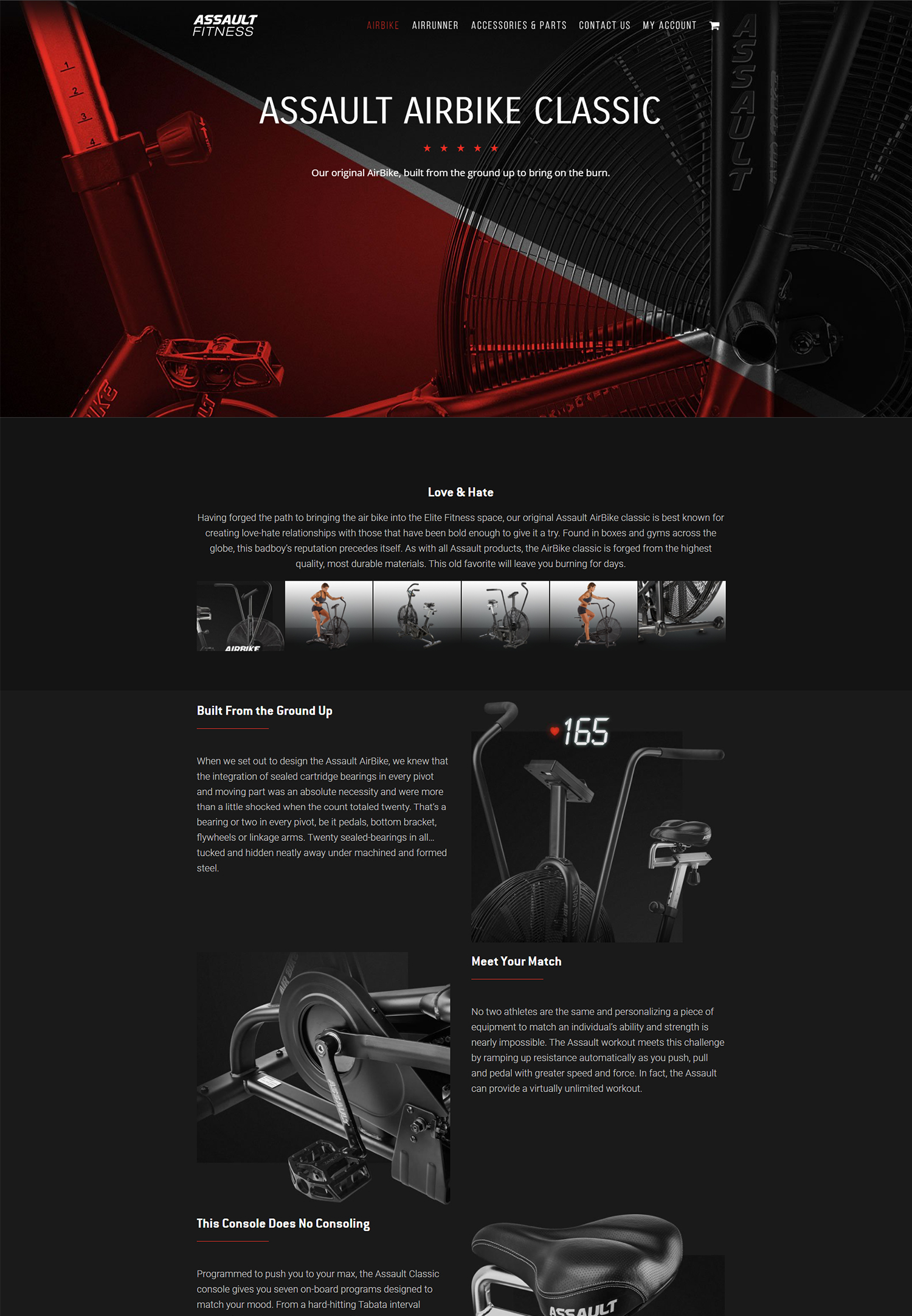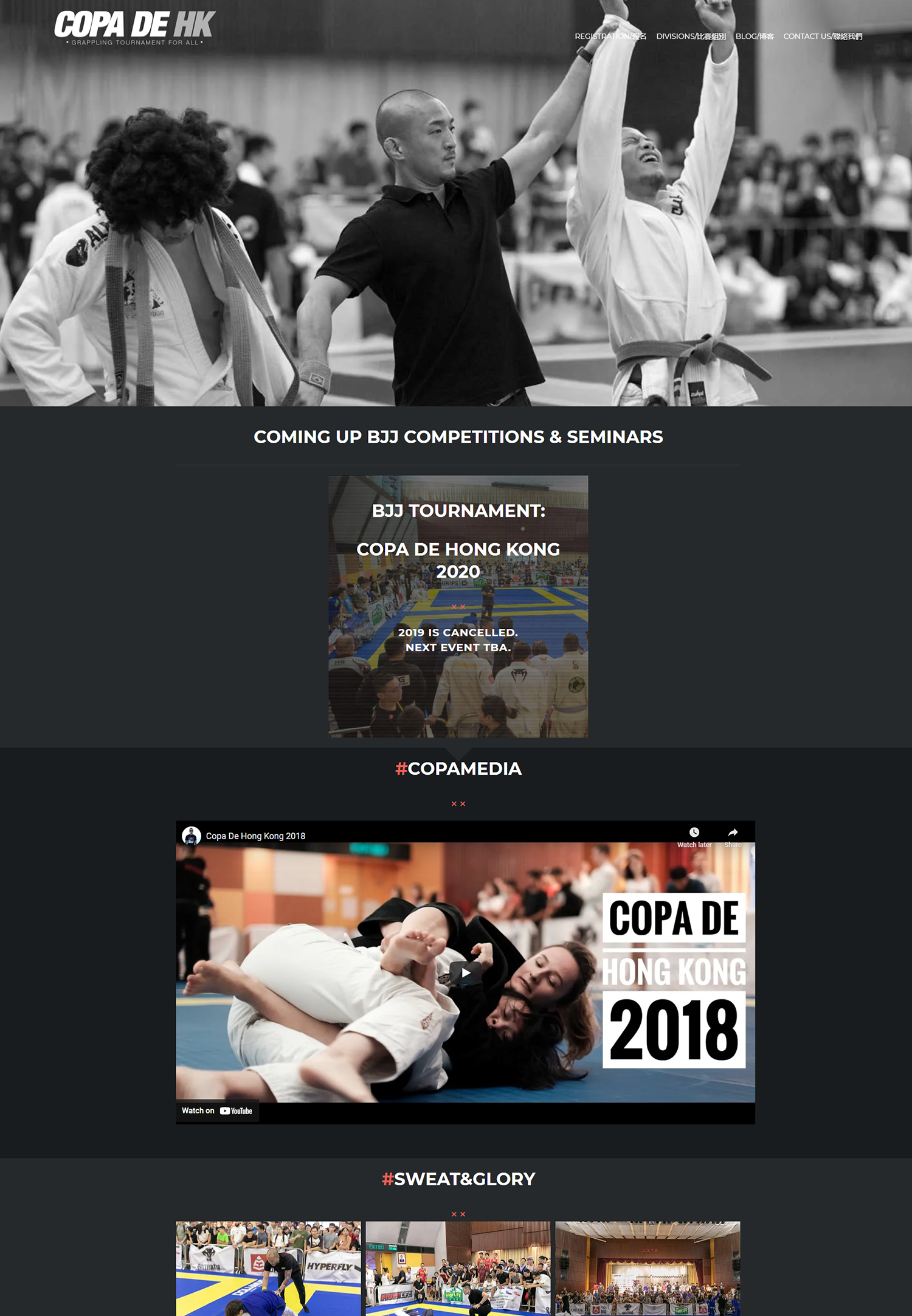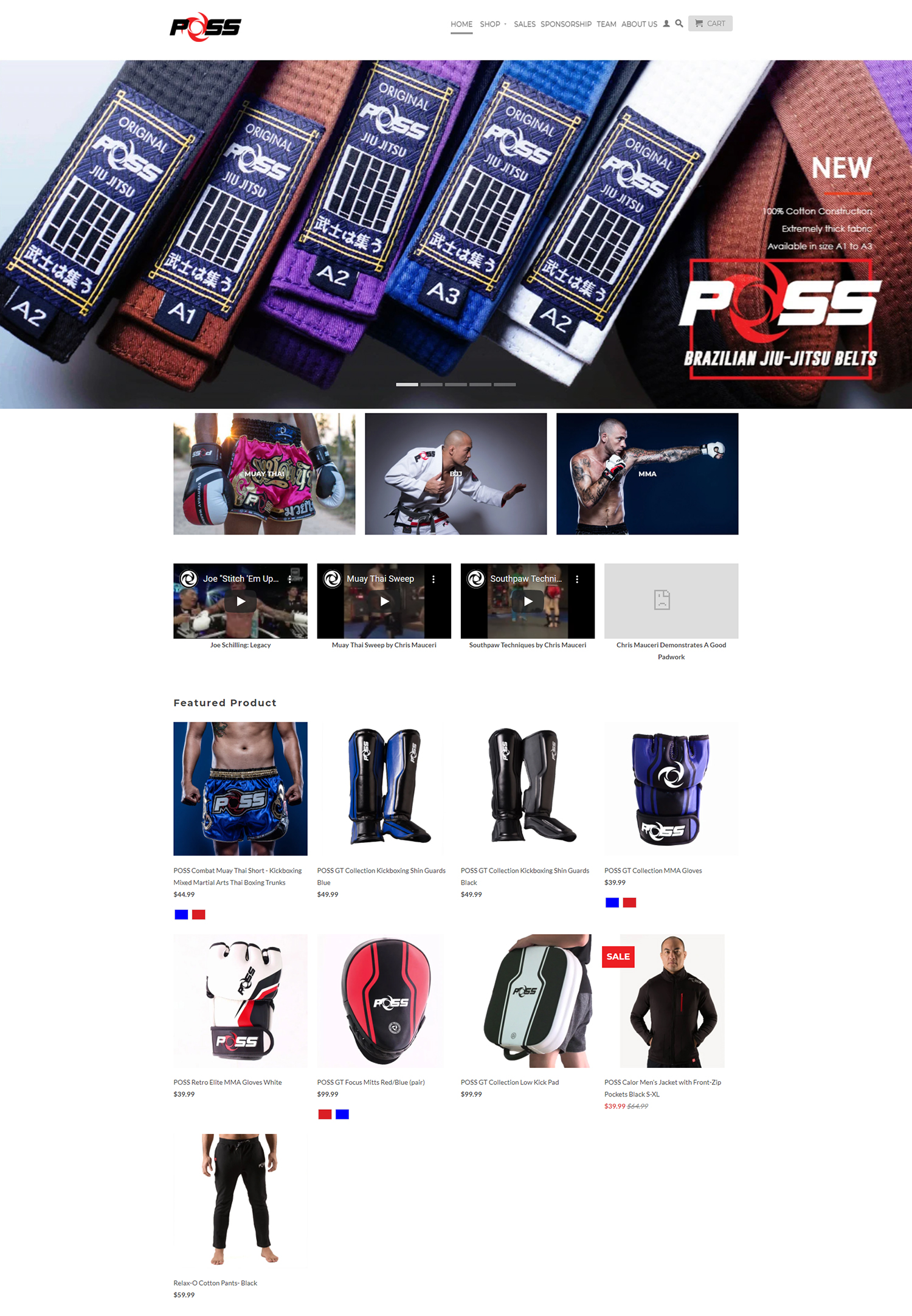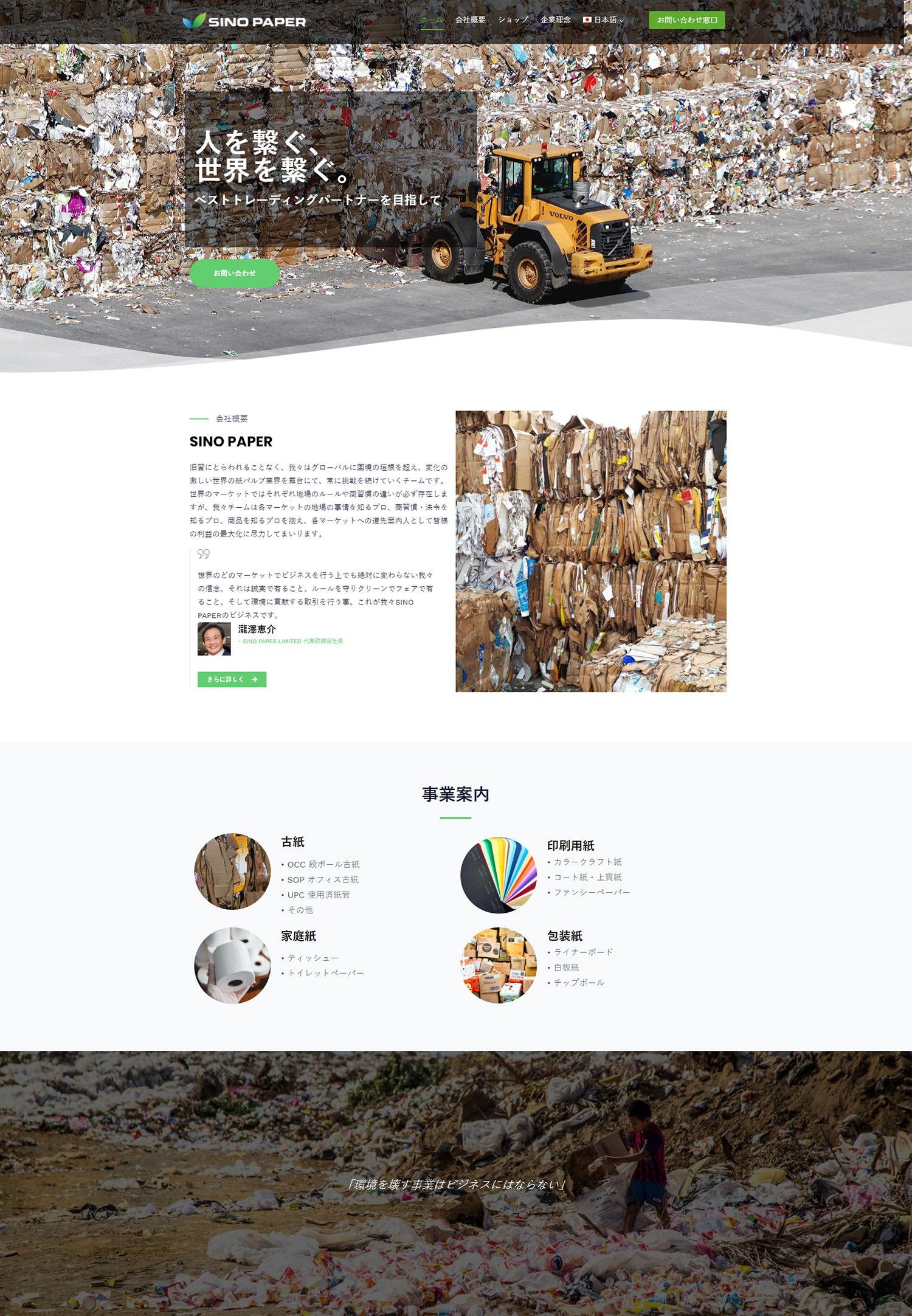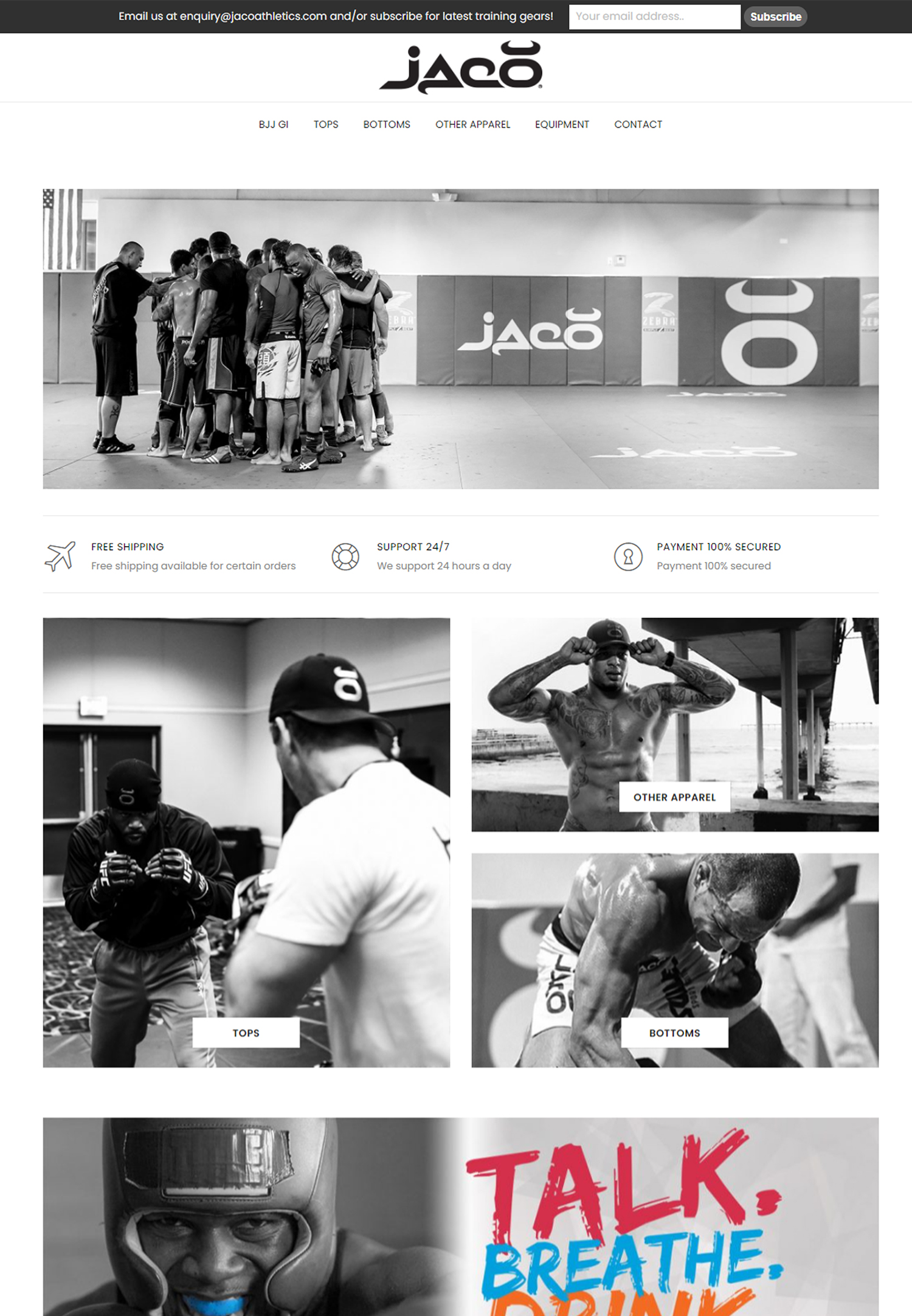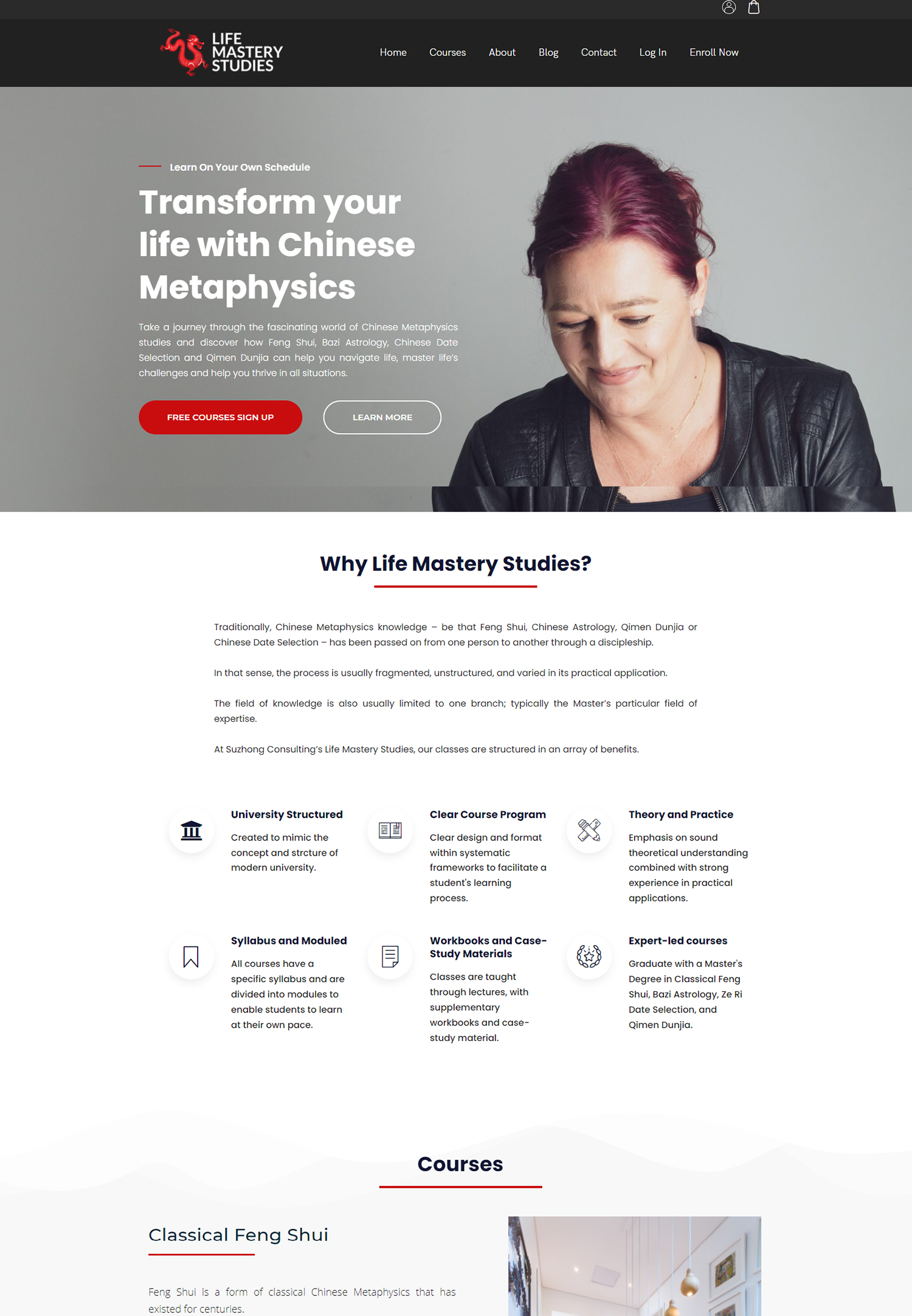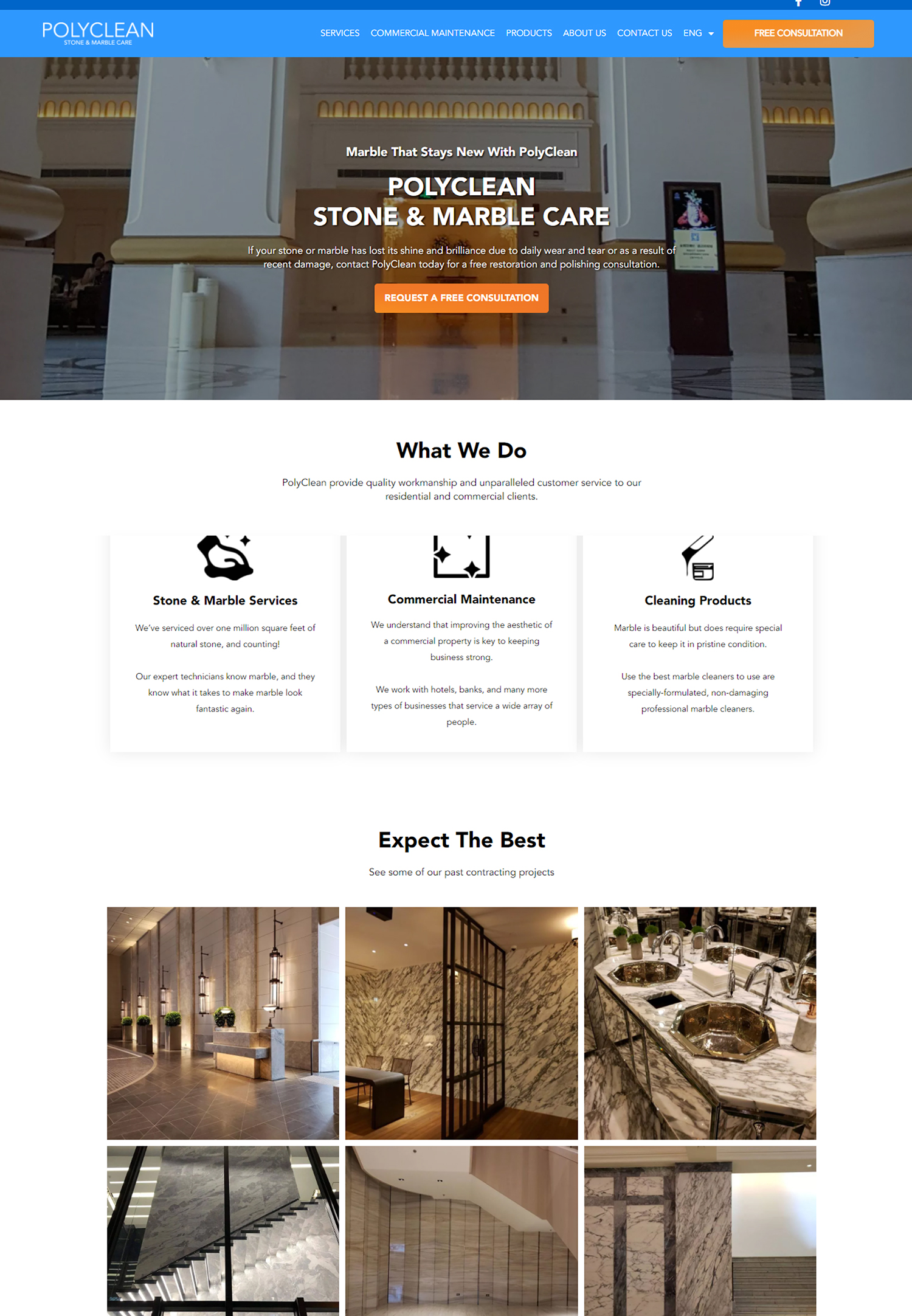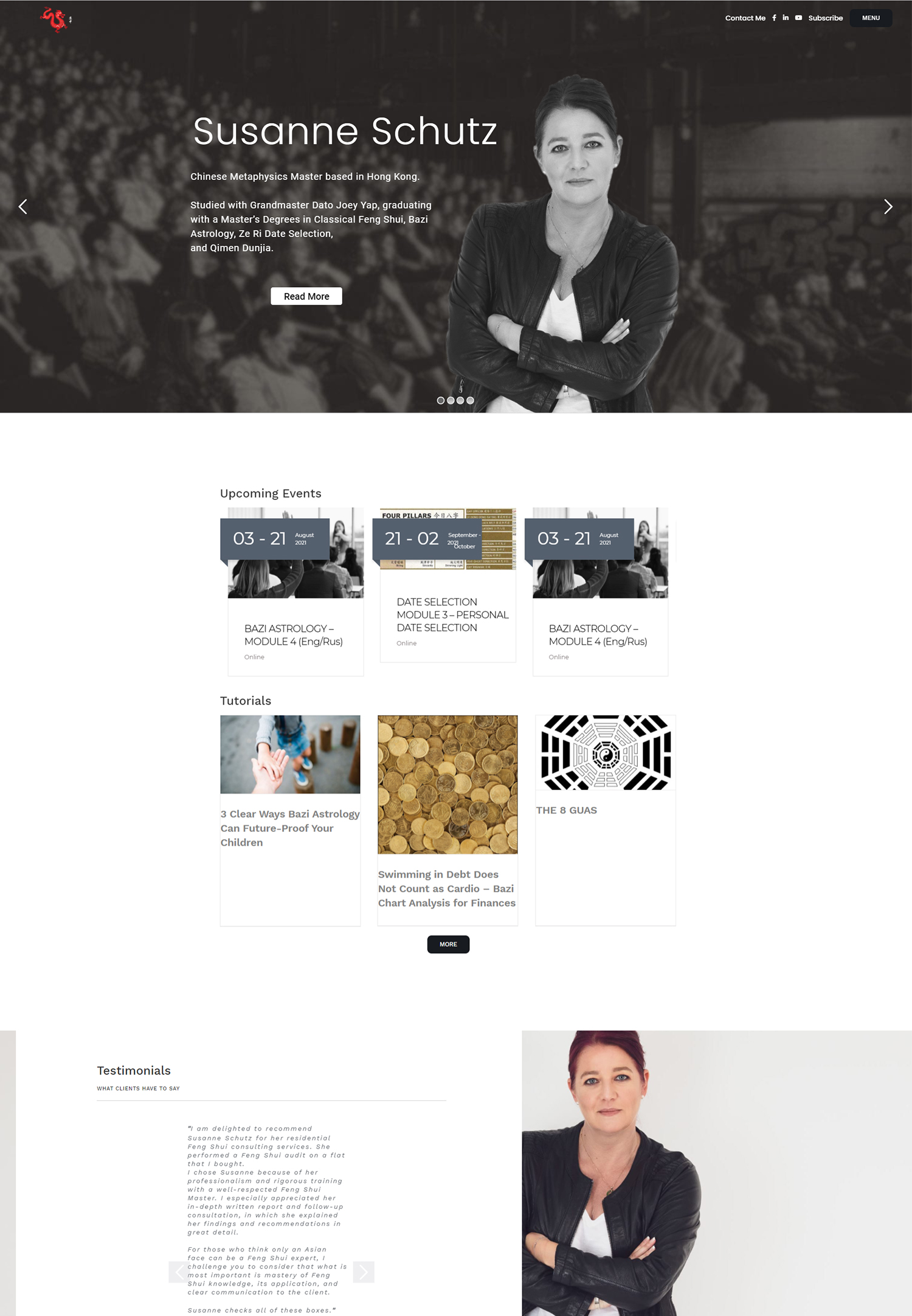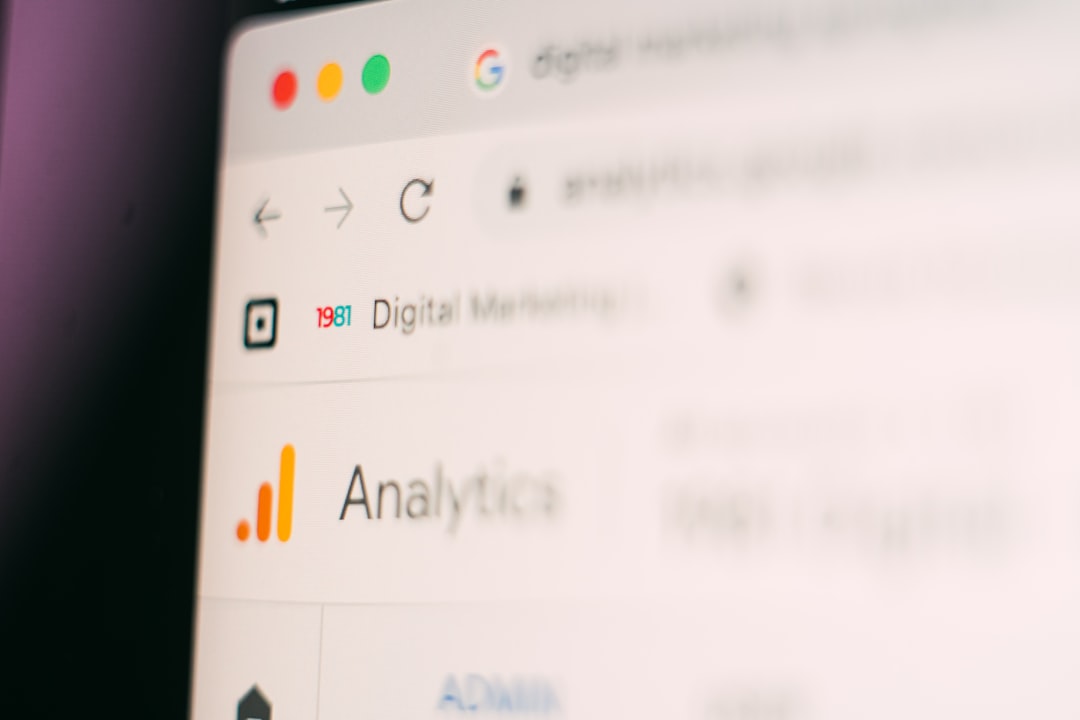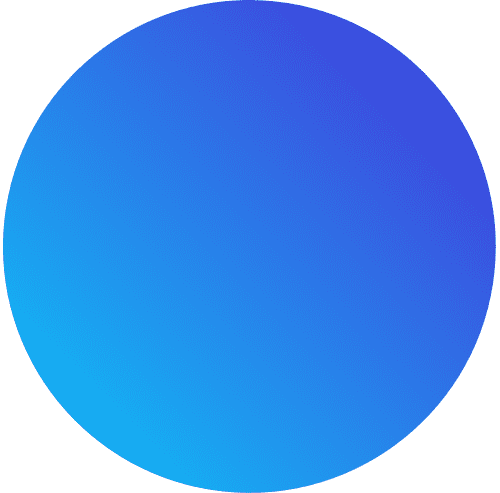Facebook Ads Manager is a powerful tool that allows businesses to create, manage, and optimize their advertising campaigns on Facebook and Instagram. It provides a comprehensive platform for businesses to reach their target audience, increase brand awareness, and drive conversions. One of the key features of Facebook Ads Manager is the ability to create custom audiences, which are groups of people who have already shown interest in your business or are likely to be interested in your products or services.
Custom audiences play a crucial role in Facebook advertising because they allow businesses to target their ads to a specific group of people who are more likely to engage with their content and take the desired action. By targeting custom audiences, businesses can maximize the effectiveness of their advertising campaigns and achieve better results.
Understanding Custom Audiences
Custom audiences are groups of people who have already interacted with your business in some way or have similar characteristics to your existing customers. These audiences can be created based on various criteria such as website traffic, customer lists, app activity, and more. By targeting custom audiences, businesses can deliver more relevant ads to their target audience and increase the chances of conversion.
The benefits of using custom audiences are numerous. Firstly, it allows businesses to reach people who have already shown interest in their products or services, increasing the likelihood of conversion. Secondly, it enables businesses to deliver personalized ads that resonate with their target audience, leading to higher engagement and better results. Lastly, custom audiences can help businesses save money by targeting only those people who are most likely to convert, thus maximizing the return on investment.
There are several types of custom audiences that businesses can create. These include website custom audiences, customer list custom audiences, app activity custom audiences, engagement custom audiences, and more. Each type of custom audience has its own unique benefits and can be used in different ways to achieve specific marketing objectives.
Creating Custom Audiences based on Website Traffic
Creating custom audiences based on website traffic is a highly effective strategy for targeting people who have already shown interest in your business. By tracking the actions of visitors on your website, you can create custom audiences of people who have visited specific pages, spent a certain amount of time on your site, or completed specific actions such as adding items to their cart or making a purchase.
To create a custom audience based on website traffic, follow these steps:
1. Install the Facebook Pixel on your website: The Facebook Pixel is a piece of code that you need to install on your website to track the actions of visitors. It allows you to collect data about the pages they visit, the actions they take, and more.
2. Set up custom conversions: Custom conversions allow you to track specific actions that people take on your website, such as making a purchase or filling out a form. By setting up custom conversions, you can create custom audiences based on these actions.
3. Create a custom audience: In the Facebook Ads Manager, go to the Audiences tab and click on “Create Audience.” Select “Custom Audience” and choose “Website Traffic.” From there, you can set the criteria for your custom audience based on the actions that people have taken on your website.
Tips for optimizing website custom audiences:
– Segment your website traffic: Instead of creating one broad custom audience based on all website visitors, consider segmenting your audience based on specific actions or pages visited. This will allow you to deliver more targeted ads and increase the chances of conversion.
– Exclude recent purchasers: If you’re running an ad campaign to promote a new product or offer, it’s a good idea to exclude people who have recently made a purchase from your custom audience. This will help you avoid wasting ad spend on people who are unlikely to convert again so soon.
– Test different ad creatives and messaging: To optimize your website custom audience campaigns, test different ad creatives and messaging to see what resonates best with your target audience. Use A/B testing to compare the performance of different ads and make data-driven decisions for optimization.
Creating Custom Audiences based on Customer Lists
Creating custom audiences based on customer lists is another effective strategy for targeting people who have already shown interest in your business. By uploading a list of your existing customers or leads, you can create a custom audience of people who are likely to be interested in your products or services.
To create a custom audience based on customer lists, follow these steps:
1. Prepare your customer list: Export a list of your existing customers or leads from your CRM or email marketing software. Make sure the list includes their email addresses or phone numbers.
2. Upload your customer list: In the Facebook Ads Manager, go to the Audiences tab and click on “Create Audience.” Select “Custom Audience” and choose “Customer List.” Upload your customer list by either copying and pasting the email addresses or phone numbers, or by uploading a CSV or TXT file.
3. Match your customer list: Facebook will try to match the email addresses or phone numbers in your customer list with the profiles of its users. The more matches it finds, the larger your custom audience will be.
Tips for optimizing customer list custom audiences:
– Segment your customer list: If you have a large customer list, consider segmenting it based on different criteria such as purchase history, engagement level, or demographics. This will allow you to deliver more targeted ads and increase the chances of conversion.
– Exclude recent purchasers: Similar to website custom audiences, it’s a good idea to exclude people who have recently made a purchase from your customer list custom audience. This will help you avoid wasting ad spend on people who are unlikely to convert again so soon.
– Use personalized messaging: When targeting your customer list custom audience, use personalized messaging that speaks directly to your existing customers. Highlight exclusive offers, loyalty programs, or other incentives to encourage repeat purchases.
Creating Custom Audiences based on App Activity
If you have a mobile app, creating custom audiences based on app activity can be a highly effective strategy for targeting people who have already engaged with your app. By tracking the actions of users within your app, you can create custom audiences of people who have completed specific actions, reached certain levels, or shown a high level of engagement.
To create a custom audience based on app activity, follow these steps:
1. Set up the Facebook SDK: The Facebook SDK is a set of tools that allows you to track the actions of users within your app. Install the Facebook SDK in your app and configure it to track the specific actions that you want to use for creating custom audiences.
2. Set up app events: App events are specific actions that users can take within your app, such as making a purchase, adding items to their cart, or completing a level in a game. Set up app events in the Facebook Ads Manager to track these actions and use them for creating custom audiences.
3. Create a custom audience: In the Facebook Ads Manager, go to the Audiences tab and click on “Create Audience.” Select “Custom Audience” and choose “App Activity.” From there, you can set the criteria for your custom audience based on the app events that users have completed.
Tips for optimizing app activity custom audiences:
– Segment your app activity: Instead of creating one broad custom audience based on all app users, consider segmenting your audience based on specific actions or levels completed. This will allow you to deliver more targeted ads and increase the chances of conversion.
– Exclude recent purchasers: Similar to website and customer list custom audiences, it’s a good idea to exclude people who have recently made a purchase from your app activity custom audience. This will help you avoid wasting ad spend on people who are unlikely to convert again so soon.
– Use personalized messaging: When targeting your app activity custom audience, use personalized messaging that speaks directly to users who have already engaged with your app. Highlight exclusive features, rewards, or other incentives to encourage further engagement.
Creating Lookalike Audiences
Lookalike audiences are a powerful feature of Facebook Ads Manager that allows businesses to reach new people who are similar to their existing customers or target audience. By creating a lookalike audience, businesses can expand their reach and target people who are more likely to be interested in their products or services.
A lookalike audience is created based on the characteristics and behaviors of your existing custom audience. Facebook analyzes the data of your custom audience and identifies commonalities among its members. It then finds other people on Facebook who have similar characteristics and behaviors, and creates a lookalike audience based on this information.
To create a lookalike audience, follow these steps:
1. Select your source audience: Choose the custom audience that you want to use as the source for creating your lookalike audience. This could be a website custom audience, customer list custom audience, or app activity custom audience.
2. Choose your target country: Select the country where you want to find people who are similar to your source audience. You can choose multiple countries if you want to target a broader audience.
3. Set your audience size: Choose the size of your lookalike audience based on the percentage of the target country’s population that you want to reach. A smaller percentage will result in a more closely matched audience, while a larger percentage will result in a broader audience.
Tips for optimizing lookalike audiences:
– Test different source audiences: To find the best source audience for creating your lookalike audience, test different custom audiences and see which one performs best. Use A/B testing to compare the performance of different source audiences and make data-driven decisions for optimization.
– Exclude recent purchasers: Similar to other custom audiences, it’s a good idea to exclude people who have recently made a purchase from your lookalike audience. This will help you avoid wasting ad spend on people who are unlikely to convert again so soon.
– Use personalized messaging: When targeting your lookalike audience, use personalized messaging that speaks directly to people who are similar to your existing customers or target audience. Highlight the benefits of your products or services and why they would be interested in them.
Best Practices for Custom Audience Targeting
To make the most of your custom audience targeting, here are some best practices to keep in mind:
– Keep your custom audiences up to date: Regularly update your custom audiences to ensure that you’re targeting the most relevant people. For example, if you’re targeting a website custom audience, update it periodically to include new website visitors and exclude people who have already converted.
– Test different combinations of custom audiences: Instead of relying on just one custom audience, test different combinations of custom audiences to see which ones perform best. For example, you could create a lookalike audience based on your customer list custom audience and see how it compares to other combinations.
– Use exclusion targeting: In addition to targeting specific custom audiences, consider using exclusion targeting to exclude certain groups of people from seeing your ads. For example, you could exclude people who have already made a purchase or people who have recently visited your website.
– Use retargeting campaigns: Retargeting campaigns are a highly effective strategy for reaching people who have already shown interest in your business. By targeting your custom audiences with retargeting ads, you can remind them of your products or services and encourage them to take the desired action.
Measuring the Success of Custom Audience Campaigns
To measure the success of your custom audience campaigns, it’s important to track and analyze the right metrics. Here are some key metrics to track:
– Reach: The number of unique people who have seen your ads. This metric gives you an idea of how many people you’re reaching with your custom audience campaigns.
– Click-through rate (CTR): The percentage of people who clicked on your ads out of the total number of people who saw them. A high CTR indicates that your ads are engaging and resonating with your target audience.
– Conversion rate: The percentage of people who completed the desired action, such as making a purchase or filling out a form, out of the total number of people who clicked on your ads. This metric gives you an idea of how effective your custom audience campaigns are at driving conversions.
– Return on ad spend (ROAS): The amount of revenue generated from your ads divided by the amount spent on them. A high ROAS indicates that your custom audience campaigns are generating a positive return on investment.
To analyze and interpret campaign data, use the reporting and analytics tools available in the Facebook Ads Manager. These tools provide valuable insights into the performance of your custom audience campaigns and help you make data-driven decisions for optimization.
Optimizing Custom Audience Campaigns for Better Results
To optimize your custom audience campaigns for better results, here are some tips to keep in mind:
– Test different ad creatives and messaging: Test different ad creatives and messaging to see what resonates best with your target audience. Use A/B testing to compare the performance of different ads and make data-driven decisions for optimization.
– Adjust your targeting criteria: If you’re not getting the desired results from your custom audience campaigns, consider adjusting your targeting criteria. For example, you could narrow down your audience based on specific demographics or interests to increase relevance.
– Monitor campaign performance regularly: Regularly monitor the performance of your custom audience campaigns to identify any issues or areas for improvement. Make adjustments as needed to optimize your campaigns and achieve better results.
– Use retargeting campaigns: As mentioned earlier, retargeting campaigns are a highly effective strategy for reaching people who have already shown interest in your business. Consider using retargeting ads to remind your custom audiences of your products or services and encourage them to take the desired action.
Advanced Custom Audience Strategies for Experienced Advertisers
For experienced advertisers looking to take their custom audience targeting to the next level, here are some advanced strategies to consider:
– Dynamic product ads: Dynamic product ads allow you to automatically show personalized ads to people who have viewed specific products on your website or app. By using dynamic product ads, you can deliver highly relevant ads that showcase the products that people are most interested in.
– Sequential messaging: Sequential messaging is a strategy that involves delivering a series of ads to people in a specific order. By telling a story or guiding people through a sales funnel with sequential messaging, you can increase engagement and drive conversions.
– Cross-selling and upselling: Custom audiences can be used to target existing customers with cross-selling and upselling campaigns. By analyzing the purchase history and behavior of your customers, you can identify opportunities to promote related products or higher-priced items.
– Lookalike audience expansion: Once you’ve created a successful lookalike audience, consider expanding it by creating additional lookalike audiences based on different source audiences or target countries. This will allow you to reach new people who are similar to your existing customers or target audience.
Examples of successful custom audience campaigns:
In conclusion, it is clear that technology has greatly impacted our lives in numerous ways. From communication to transportation, education to entertainment, technology has revolutionized the way we live and interact with the world. While there are certainly drawbacks and challenges that come with the rapid advancement of technology, it is undeniable that it has brought about significant improvements and conveniences. As we continue to embrace and adapt to new technologies, it is important to strike a balance between utilizing them for our benefit while also being mindful of their potential negative effects. Ultimately, the future of technology holds endless possibilities and it is up to us to harness its power responsibly for the betterment of society.
If you’re looking to enhance your Facebook advertising strategy, you may want to check out this article on “Facebook Retargeting Strategy” by Populis Digital. This informative piece provides valuable insights and tips on how to effectively retarget your audience on Facebook, maximizing your ad campaign’s reach and impact. With step-by-step instructions and real-life examples, this article is a must-read for anyone looking to optimize their Facebook ads and boost conversions. So, if you’re ready to take your advertising game to the next level, click here to read the full article.
FAQs
What is a custom audience in Facebook Ads Manager?
A custom audience is a group of people who have interacted with your business in some way, such as visiting your website or engaging with your Facebook page, and can be targeted with specific ads on Facebook.
How do I create a custom audience in Facebook Ads Manager?
To create a custom audience in Facebook Ads Manager, you need to go to the Audiences section and select “Create Audience.” From there, you can choose from a variety of options, such as uploading a customer list or creating a pixel-based audience.
What is a lookalike audience?
A lookalike audience is a group of people who share similar characteristics to your existing custom audience. Facebook uses its algorithms to find people who are likely to be interested in your business based on their behavior and interests.
How do I create a lookalike audience?
To create a lookalike audience, you need to have an existing custom audience. From there, you can select the option to create a lookalike audience and choose the location and size of the audience.
What are the benefits of using custom audiences in Facebook Ads Manager?
Using custom audiences in Facebook Ads Manager allows you to target specific groups of people who are more likely to be interested in your business, resulting in higher engagement and conversion rates. It also allows you to save money by not targeting people who are unlikely to be interested in your business.